Aadt/madt page, Viewing aadt/madt records – Wavetronix Command DataView (CMD-DV) - User Guide User Manual
Page 43
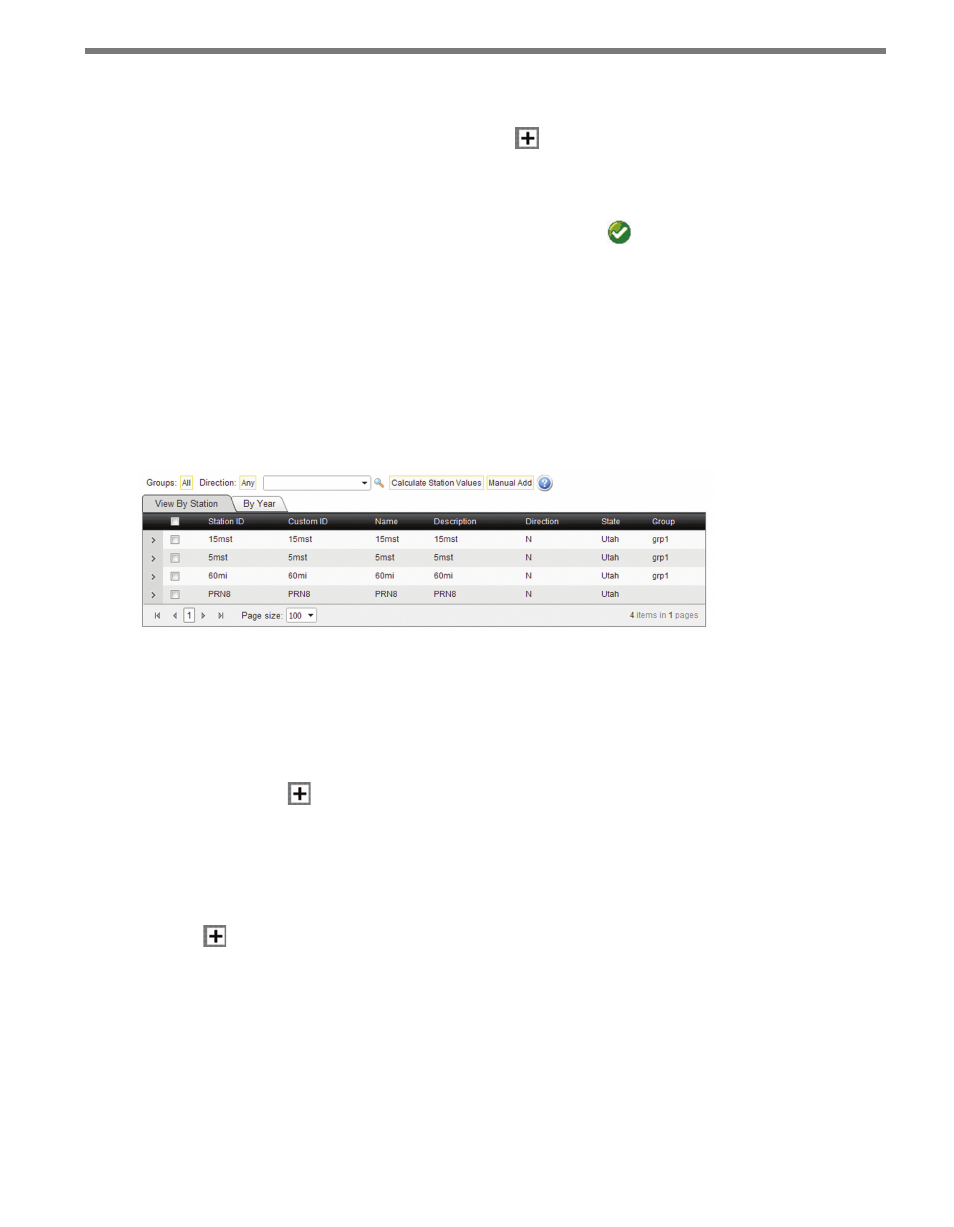
42
CHAPTER 4 • DATA PAGE
icon until they have been accepted.
To create a new mapping for a PRN ID entry, click on the symbol to the left of the status
icon—this will display the lanes contained within the PRN file for that ID. Check one or
more lanes, then click the Select Station button at the top of the list. The Station Selection
sub-window will appear allowing you to select one or more stations from the list. Click Ac-
cept when finished. Once mapped, the PRN entry will change to the icon to show that
the PRN file has been mapped. The data from the selected lanes will now be automatically
mapped to the selected station(s).
AADT/MADT Page
The AADT/MADT page allows you to view and manage statistical measures for stations,
specifically the Annual Average Daily Traffic (AADT), and Monthly Average Daily Traffic
(MADT) measures.
Figure 4.10 – AADT/MADT Page
Viewing AADT/MADT Records
AADT/MADT statistics can be viewed in two ways:
˽
View By Station – This tab contains a list with all stations currently registered on Data-
View. Clicking on the symbol on the left will open up child nodes for that station,
listing statistics for the year. Each year-record will contain the average daily traffic value
for that calendar year (AADT), and the monthly average daily traffic counts for each
of the 12 months (MADT). The column headers of the station list as well as the sub-
headers of the child list can be clicked to sort the data appropriately.
˽
By Year – This tab has a list organized by year. Open the child list for each year by click-
ing on the next to the corresponding year. Below each year will be the list of any
station data for that year. Each record will also contain the same AADT and MADT
counts as with the View By Station tab.
If the number of stations exceeds the page size of the grid, page controls will be displayed at
the bottom of the grid to switch between pages. The number of stations displayed per page
can be adjusted using the Page Size: control at the bottom of the grid. Stations can also be
filtered by station group and traffic direction by using the filter menus at top.