Stations toolbar, Add/edit stations page – Wavetronix Command DataView (CMD-DV) - User Guide User Manual
Page 25
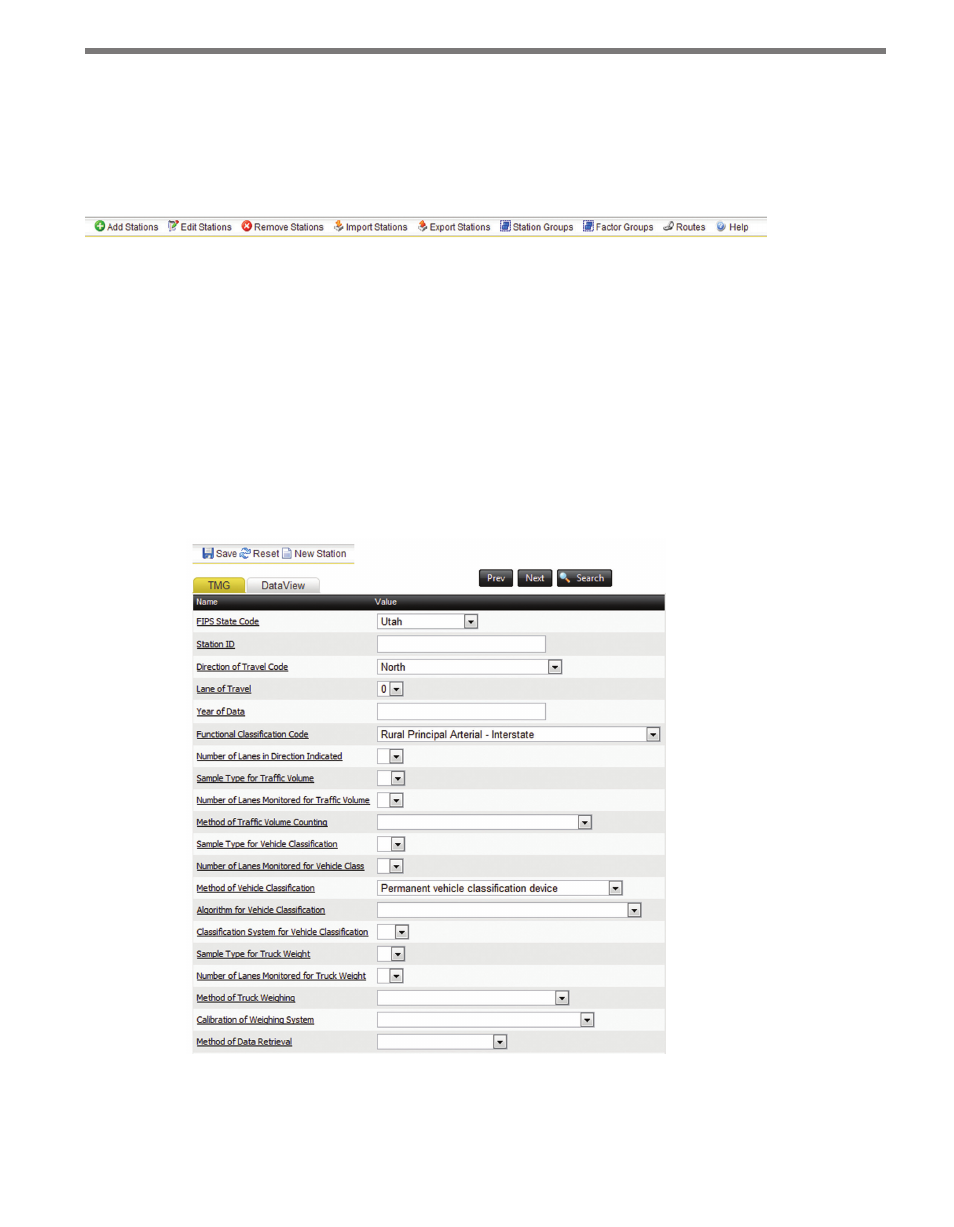
24
CHAPTER 3 • STATIONS PAGE
Stations Toolbar
The stations toolbar contains nine menu options for managing stations: Add Stations, Edit
Stations, Remove Stations, Import Stations, Export Stations, Station Groups, Factor Groups,
Routes and Help.
Figure 3.3 – Stations Toolbar
Add/Edit Stations Page
Click on Add Stations or Edit Stations to access the Add/Edit Stations page, allowing you
to add new stations to DataView or edit the properties of existing stations (see Figure 3.4).
The tabs on the Add/Edit Stations page list all the available properties for the new or ex-
isting station. Properties are defined by the system—DataView will load and display the
available properties from the existing configuration. In cases where properties are classified
in different categories, each category will have its own tab (Default configuration has TMG
and DataView property categories, for example).
Figure 3.4 – Add/Edit Stations Page
The name and value of each property are listed in the list. The value control will be either