Journal tab – Wavetronix Command DataView (CMD-DV) - User Guide User Manual
Page 77
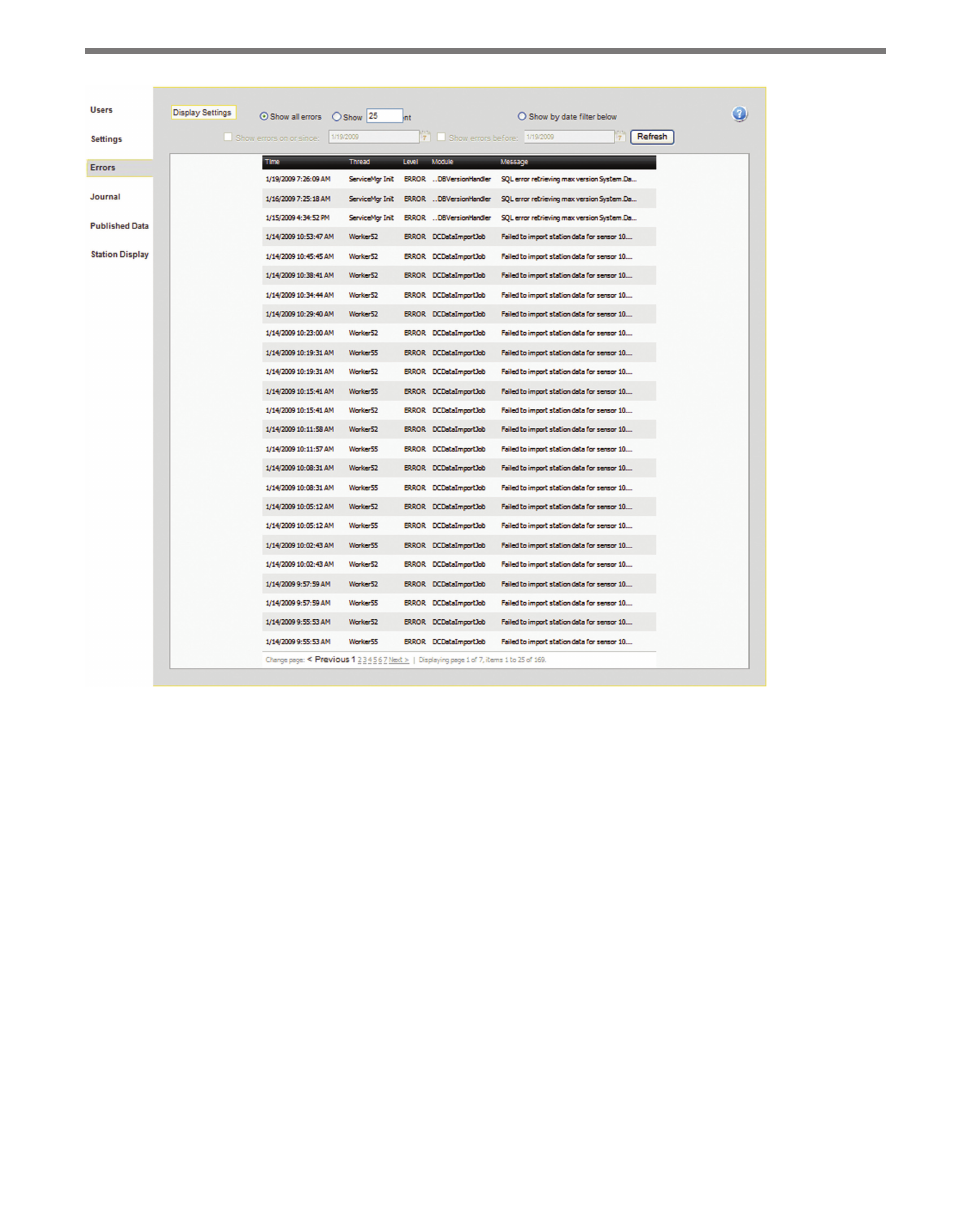
76
CHAPTER 7 • SYSTEM PAGE
Figure 7.3 – Errors Page
Errors can be sorted by clicking on the column headers; click a second time to sort in the
opposite direction. The number of error entries displayed per page can be controlled by set-
ting the Entries Per Page value in the Display Settings menu.
To view only the most recent errors, choose the Show __ Most Recent option, enter a value
in the text box, then click Refresh.
To view errors by date range, select the Show by Date Filter Below option and set one or
both of the date range controls. Click Refresh to display only those errors before or after
the given dates.
Journal Tab
The DataView system journal lists actions taken by users to record who did what and when.
Each entry in the list contains the following entries (see Figure 7.4):