Wavetronix Command DataView (CMD-DV) - User Guide User Manual
Page 54
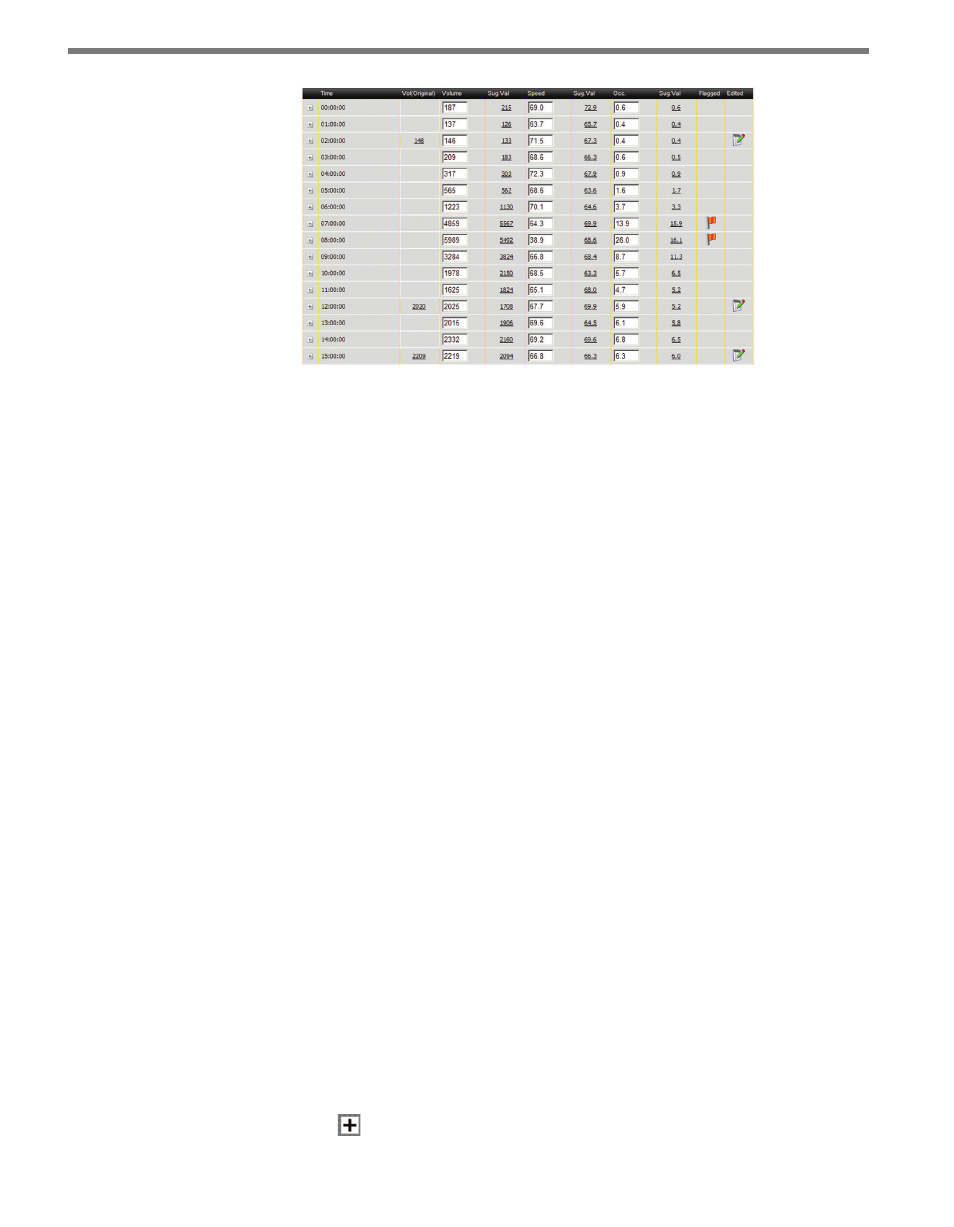
CHAPTER 5 • WORKBOOKS PAGE
53
Figure 5.10 – Data List
The Time column gives the timestamp for the data in 24-hour (military) time. The
timestamp represents the start time of the data interval—thus a timestamp of 02:00:00
in a workbook with 60 minute data represents the data from 2:00 a.m. to 3:00 a.m.
The Volume, Speed and Occupancy columns show the data values for this record. If
one or more of these values do not exist (data that contains only volume, for example),
those fields without information will be left blank.
The Flagged column shows a flag if a data record has been flagged previously by a data
filter. If it has been flagged more than once by multiple data filters, a multi-flag icon will
be shown. Clicking on the flag icon will open up a sub-window displaying the specifics
of the flag(s) and also provide a link to delete that flag from the record if desired.
The Edited column displays an icon when a data record has been modified either man-
ually by a user or automatically through a data filter.
Under certain conditions, the additional columns may be visible in the data list.
If data has been previously edited manually or automatically, a column labeled
Original . . . will open next to the edited column (Volume, Speed or Occupancy). The
Original . . . column will contain the original imported data value. Clicking on a link
from the Original . . . column will undo the change and return the data record to the
original value. If this was the only change made to the data column, the Edited icon will
also be removed from the data record.
If suggested data values were created as part of a data filter, those suggested values will
be displayed in a separate column to the right of the respective Volume, Speed or Oc-
cupancy columns. As with imported data, these suggested data values can be clicked on
to automatically edit the original value of the data record. (If the original value was the
imported data value, this operation will also trigger the Original . . . column, displaying
the original value to the left, so the change can be undone).
If the data record(s) contain vehicle classification data, this data can be displayed by
clicking on the symbol to the left of each data row. Each of the potential 15 vehicle