For mac os x – Epson WP-M4595DNF User Manual
Page 123
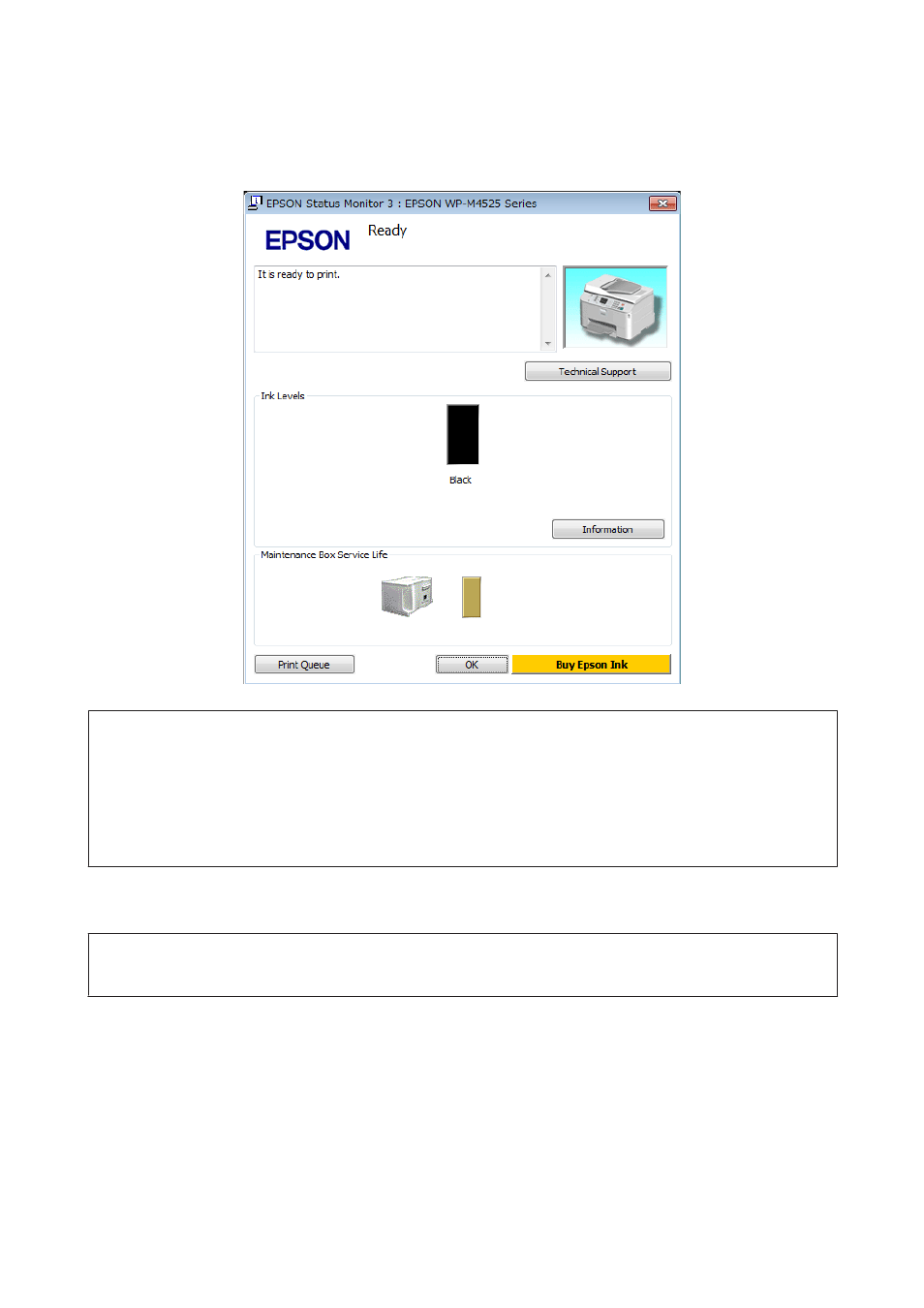
❏ Open the printer driver, click the Maintenance tab, then click the EPSON Status Monitor 3 button. A graphic
displays the ink cartridge status.
Note:
❏ If EPSON Status Monitor 3 does not appear, access the printer driver and click the Maintenance tab and then the
Extended Settings
button. In the Extended Settings window, check the Enable EPSON Status Monitor 3 check box.
❏ Depending on current settings, the simplified status monitor may be displayed. Click the Details button to display the
window above.
❏ The ink levels displayed are an approximate indication.
For Mac OS X
Note:
If an ink cartridge is running low, prepare a new ink cartridge.
You can check the ink cartridge status using EPSON Status Monitor. Follow the steps below.
A
Access the Epson Printer Utility 4 dialog.
&
“Accessing the printer driver for Mac OS X” on page 36
User’s Guide
Replacing Consumables
123