Troubleshooting for printing, Troubleshooting for scanning, Troubleshooting for copying – Epson WP-M4595DNF User Manual
Page 14: Troubleshooting for faxing, Product information
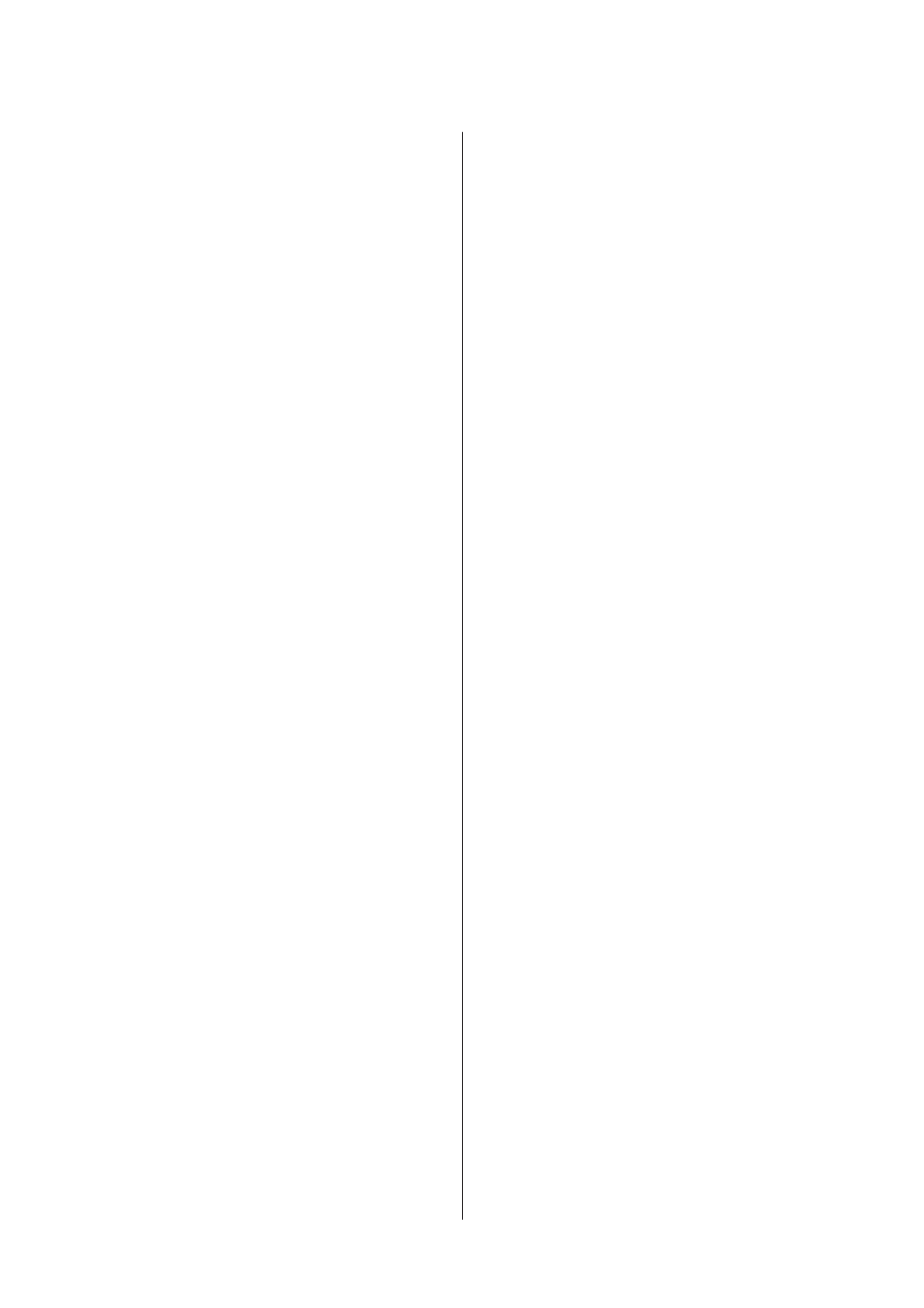
Checking and Installing Your Software. . . . . . . . . 141
Checking the software installed on your
computer. . . . . . . . . . . . . . . . . . . . . . . . . . . . 141
Installing the software. . . . . . . . . . . . . . . . . . . 142
Uninstalling Your Software. . . . . . . . . . . . . . . . . 142
For Windows. . . . . . . . . . . . . . . . . . . . . . . . . 142
For Mac OS X. . . . . . . . . . . . . . . . . . . . . . . . . 143
Diagnosing the Problem. . . . . . . . . . . . . . . . . . . 145
Checking Printer Status. . . . . . . . . . . . . . . . . . . . 146
For Windows. . . . . . . . . . . . . . . . . . . . . . . . . 146
For Mac OS X. . . . . . . . . . . . . . . . . . . . . . . . . 148
The Paper Jams. . . . . . . . . . . . . . . . . . . . . . . . . . 150
Removing jammed paper from the rear unit. . . 151
Removing jammed paper from the front cover
and the output tray. . . . . . . . . . . . . . . . . . . . . 152
Removing jammed paper from the paper
cassette(s). . . . . . . . . . . . . . . . . . . . . . . . . . . . 153
Removing jammed paper from the Automatic
Document Feeder (ADF). . . . . . . . . . . . . . . . . 154
Preventing paper jams. . . . . . . . . . . . . . . . . . . 156
Reprinting after a paper jam (for Windows
only). . . . . . . . . . . . . . . . . . . . . . . . . . . . . . . . 157
Print Quality Problems. . . . . . . . . . . . . . . . . . . . 157
Horizontal banding. . . . . . . . . . . . . . . . . . . . . 158
Vertical banding or misalignment. . . . . . . . . . 158
Blurry or smeared print. . . . . . . . . . . . . . . . . . 159
Miscellaneous Printout Problems. . . . . . . . . . . . . 159
Incorrect or garbled characters. . . . . . . . . . . . . 159
Incorrect margins. . . . . . . . . . . . . . . . . . . . . . 160
Printout has a slight slant. . . . . . . . . . . . . . . . . 160
Inverted image. . . . . . . . . . . . . . . . . . . . . . . . 160
Blank pages print. . . . . . . . . . . . . . . . . . . . . . 160
Printed side is smeared or scuffed. . . . . . . . . . 161
Printing is too slow. . . . . . . . . . . . . . . . . . . . . 161
Paper Does Not Feed Correctly. . . . . . . . . . . . . . 161
Paper does not feed. . . . . . . . . . . . . . . . . . . . . 161
Multiple pages feed. . . . . . . . . . . . . . . . . . . . . 162
Paper is improperly loaded. . . . . . . . . . . . . . . 162
Paper is not ejected fully or is wrinkled. . . . . . . 163
The Printer Does Not Print. . . . . . . . . . . . . . . . . 163
Other Problem. . . . . . . . . . . . . . . . . . . . . . . . . . 166
Printing plain papers quietly. . . . . . . . . . . . . . 166
Problems When Starting a Scan. . . . . . . . . . . . . . 168
Using the Automatic Document Feeder (ADF)
. . . . . . . . . . . . . . . . . . . . . . . . . . . . . . . . . . . 168
Using the button. . . . . . . . . . . . . . . . . . . . . . . 169
Using scanning software other than Epson
Scan driver. . . . . . . . . . . . . . . . . . . . . . . . . . . 170
Problems When Feeding Paper. . . . . . . . . . . . . . 170
Problems With Scanning Time. . . . . . . . . . . . . . 170
Problems With Scanned Images. . . . . . . . . . . . . . 171
Scan quality is unsatisfactory. . . . . . . . . . . . . . 171
The scanning area or direction is
unsatisfactory. . . . . . . . . . . . . . . . . . . . . . . . . 172
Problems Remain After Trying All Solutions. . . . 173
Your print is blurry or smeared. . . . . . . . . . . . . . 174
Your print is faint or has gaps. . . . . . . . . . . . . . . 174
Your print is grainy. . . . . . . . . . . . . . . . . . . . . . . 175
The image size or position is incorrect. . . . . . . . . 175
Cannot send fax. . . . . . . . . . . . . . . . . . . . . . . . . 176
Cannot receive fax. . . . . . . . . . . . . . . . . . . . . . . . 176
Quality problems (sending). . . . . . . . . . . . . . . . . 176
Quality problems (receiving). . . . . . . . . . . . . . . . 177
Answering machine cannot answer voice calls. . . 177
Incorrect time. . . . . . . . . . . . . . . . . . . . . . . . . . . 177
Ink and Paper. . . . . . . . . . . . . . . . . . . . . . . . . . . 178
User’s Guide
Contents
14