Epson WP-M4595DNF User Manual
Page 28
Advertising
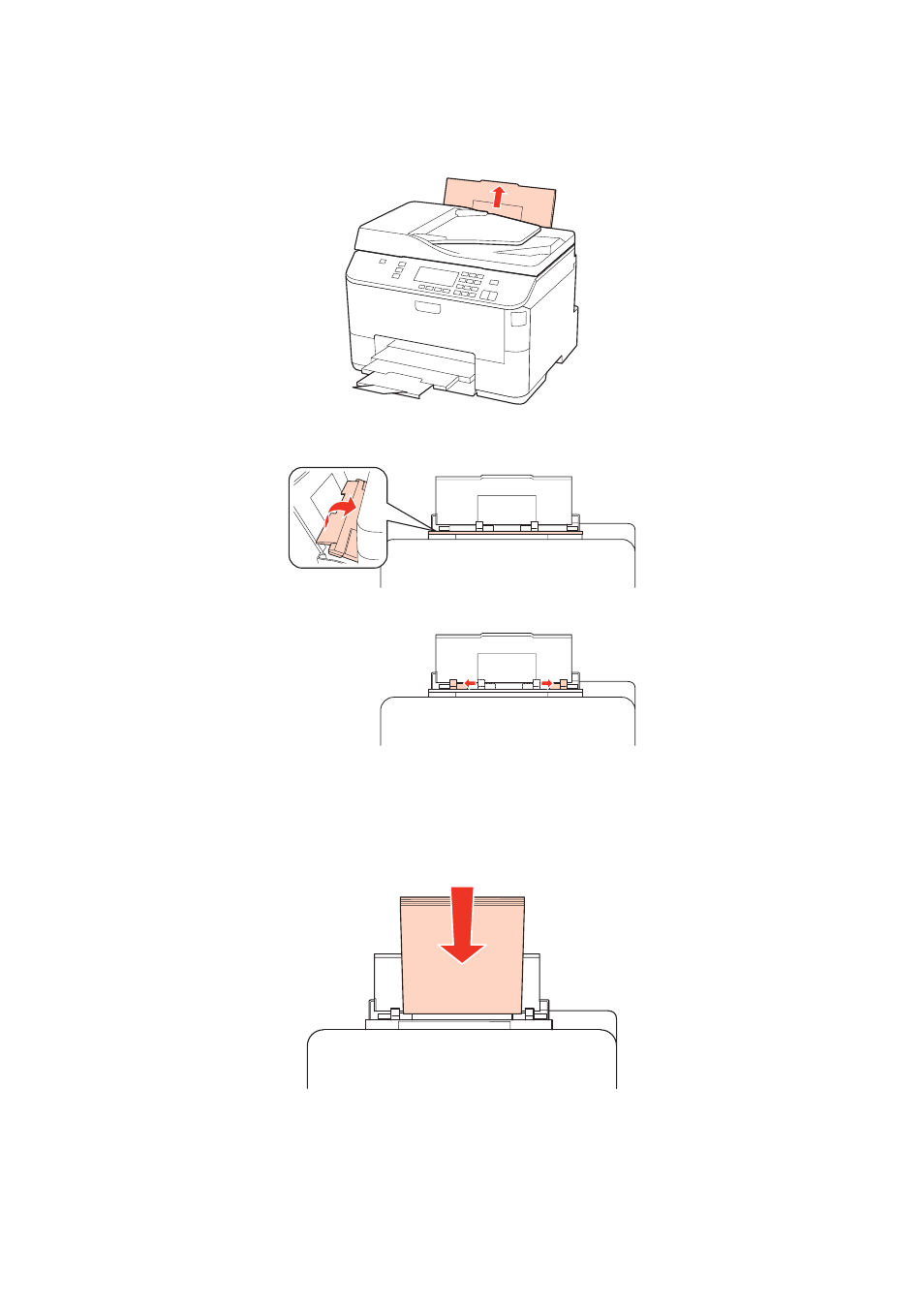
B
Pull up the rear MP tray.
C
While holding the feeder guard forward, pinch and slide the edge guide.
D
Fan a stack of paper, then tap it on a flat surface to even the edges.
E
Load paper with the printable side up, at the center of the rear MP tray. The printable side is often whiter or
brighter than the other side.
User’s Guide
Paper Handling
28
Advertising
This manual is related to the following products: