Loading paper or envelopes, Basic printer settings for windows – Epson WP-M4595DNF User Manual
Page 37
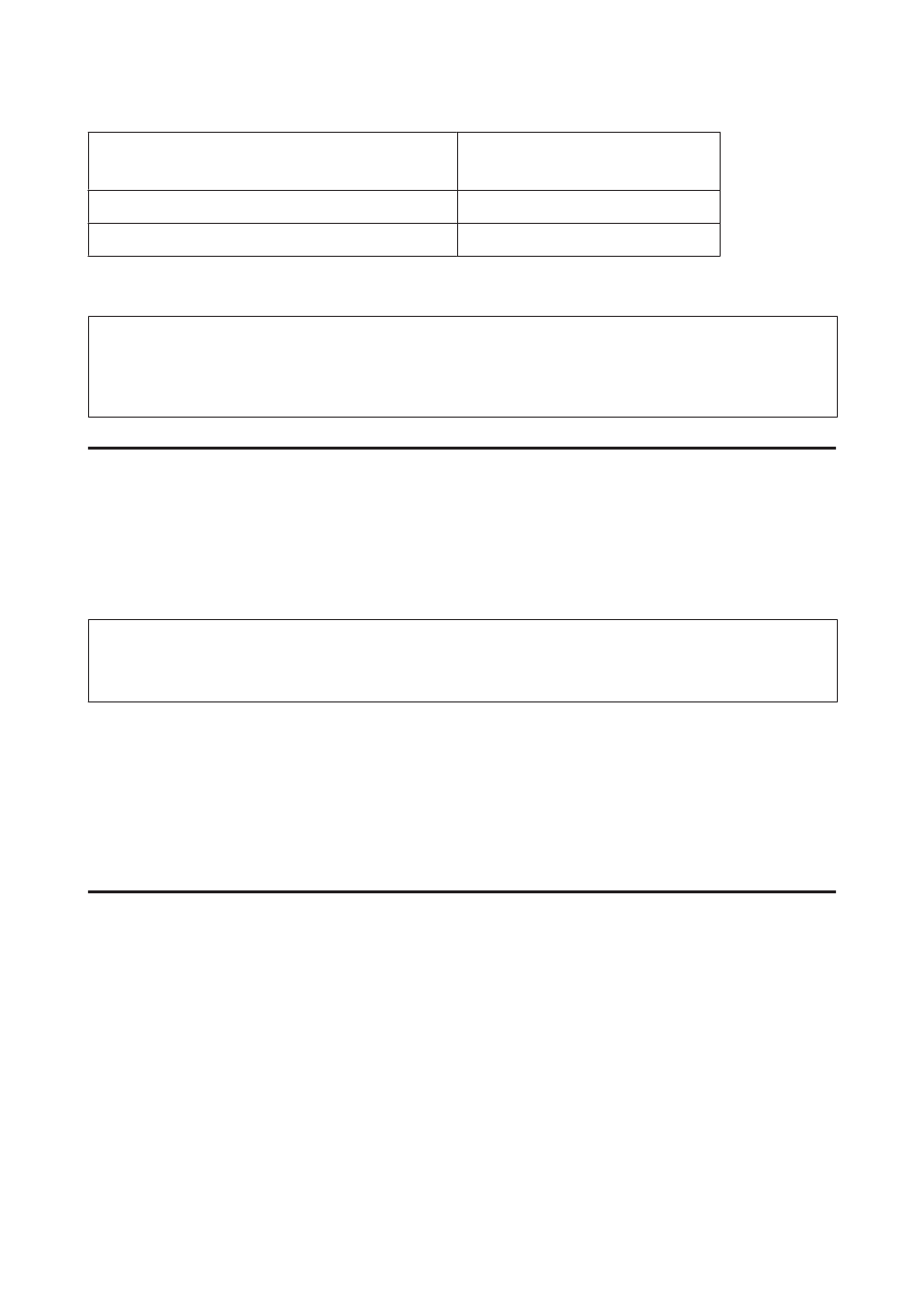
Plain paper*
Epson Bright White Ink Jet Paper
plain papers
Thick paper*
Thick-Paper
Envelopes
Envelope
* These paper types are compatible with Exif Print and PRINT Image Matching. For more information, refer to the documentation
that came with the Exif Print or PRINT Image Matching compatible digital camera.
Note:
The availability of special media varies by location. For the latest information on media available in your area, contact
Epson support.
&
“Technical Support Web Site” on page 198
Loading paper or envelopes
Refer to the section below for details on loading paper.
&
&
“Loading Envelopes” on page 29
Note:
After loading paper, set paper size for each paper source. Paper will be fed from appropriate paper source based on setting.
&
“Paper Size Loaded” on page 109
When using special Epson paper, refer to the section below.
&
“Introduction to Using, Loading, and Storing Media” on page 22
Refer to the section below for the printable area.
&
Basic printer settings for Windows
A
Open the file you want to print.
User’s Guide
Printing
37