Software information, Starting epson scan driver, How to start – Epson WP-M4595DNF User Manual
Page 86
Advertising
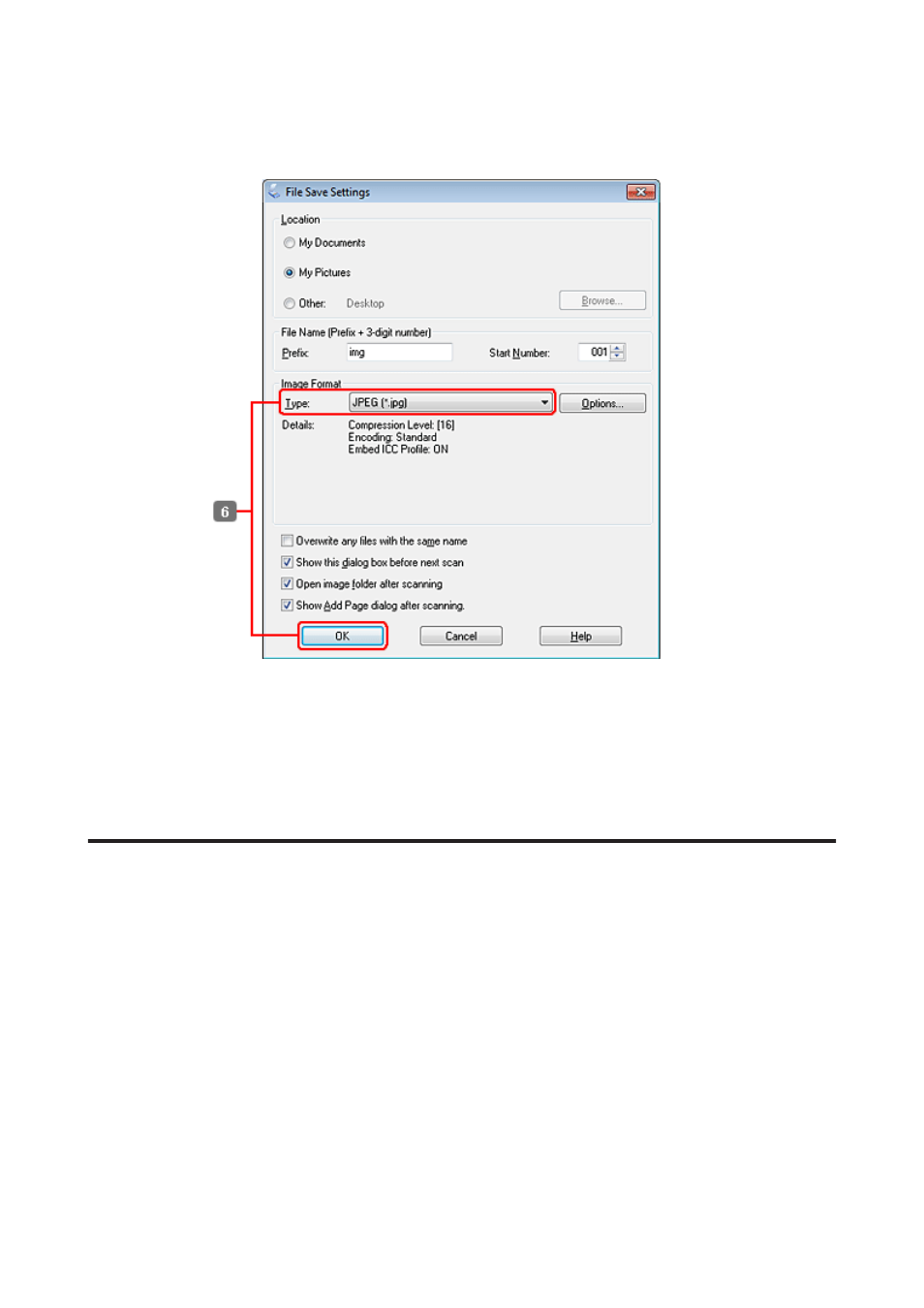
E
Click Scan.
F
Select JPEG as the Type setting, and then click OK.
Your scanned image is saved.
Software Information
Starting Epson Scan Driver
This software lets you control all aspects of scanning. You can use this as a standalone scanning program or use it with
another TWAIN-compliant scanning program.
How to start
❏ Windows:
Double-click the EPSON Scan icon on the desktop.
Or, select the start button icon or Start > All Programs or Programs > EPSON > EPSON Scan > EPSON
Scan
.
❏ Mac OS X:
Select Applications > Epson Software > EPSON Scan.
User’s Guide
Scanning
86
Advertising
This manual is related to the following products: