Technical specifications, Printer specifications, Paper – Epson WP-M4595DNF User Manual
Page 180
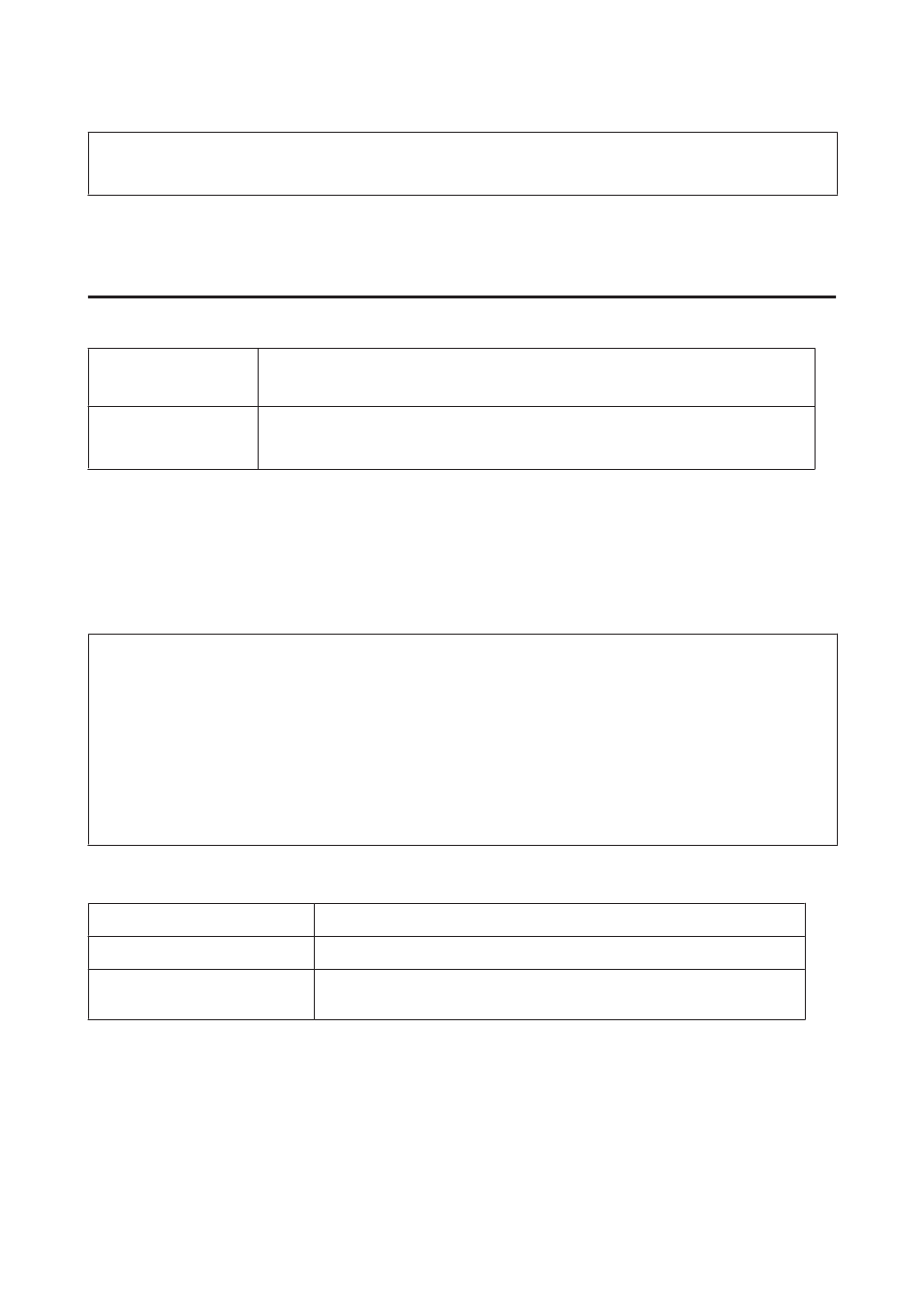
Note:
The UNIX File System (UFS) for Mac OS X is not supported.
Technical Specifications
Printer specifications
Paper path
Paper cassette 1 and 2, front entry
Rear MP tray, top entry
Capacity
27.5 mm for paper cassette 1 and 2
*1
9.0 mm for rear MP tray
*1*2*3*4
*1 Paper with a weight of 64 to 90g/m² (17 to 24 lb).
*2 Envelope #10, DL, and C6 with a weight of 75 to 90 g/m² (20 to 24 lb).
*3 Envelope C4 with a weight of 80 to 100 g/m² (21 to 26 lb).
*4 For Legal and User Defined sizes, load one sheet at a time.
Paper
Note:
❏ Since the quality of any particular brand or type of paper may be changed by the manufacturer at any time, Epson
cannot attest to the quality of any non-Epson brand or type of paper. Always test samples of paper stock before
purchasing large quantities or printing large jobs.
❏ Poor quality paper may reduce print quality and cause paper jams or other problems. If you encounter problems, switch
to a higher grade of paper.
❏ Use paper under normal conditions:
Temperature 15 to 25 °C (59 to 77 °F)
Humidity 40 to 60% RH
If all the conditions below are met, pre-punched paper with binding holes can be used for this product:
Paper source
rear MP tray
Paper size
A4, A5, A6, B5, Letter, Legal
Hole position
Within 19 mm (0.74 in.) from the left side of paper facing the printing surface. See
the illustration below.
User’s Guide
Product Information
180