Epson WP-M4595DNF User Manual
Page 48
Advertising
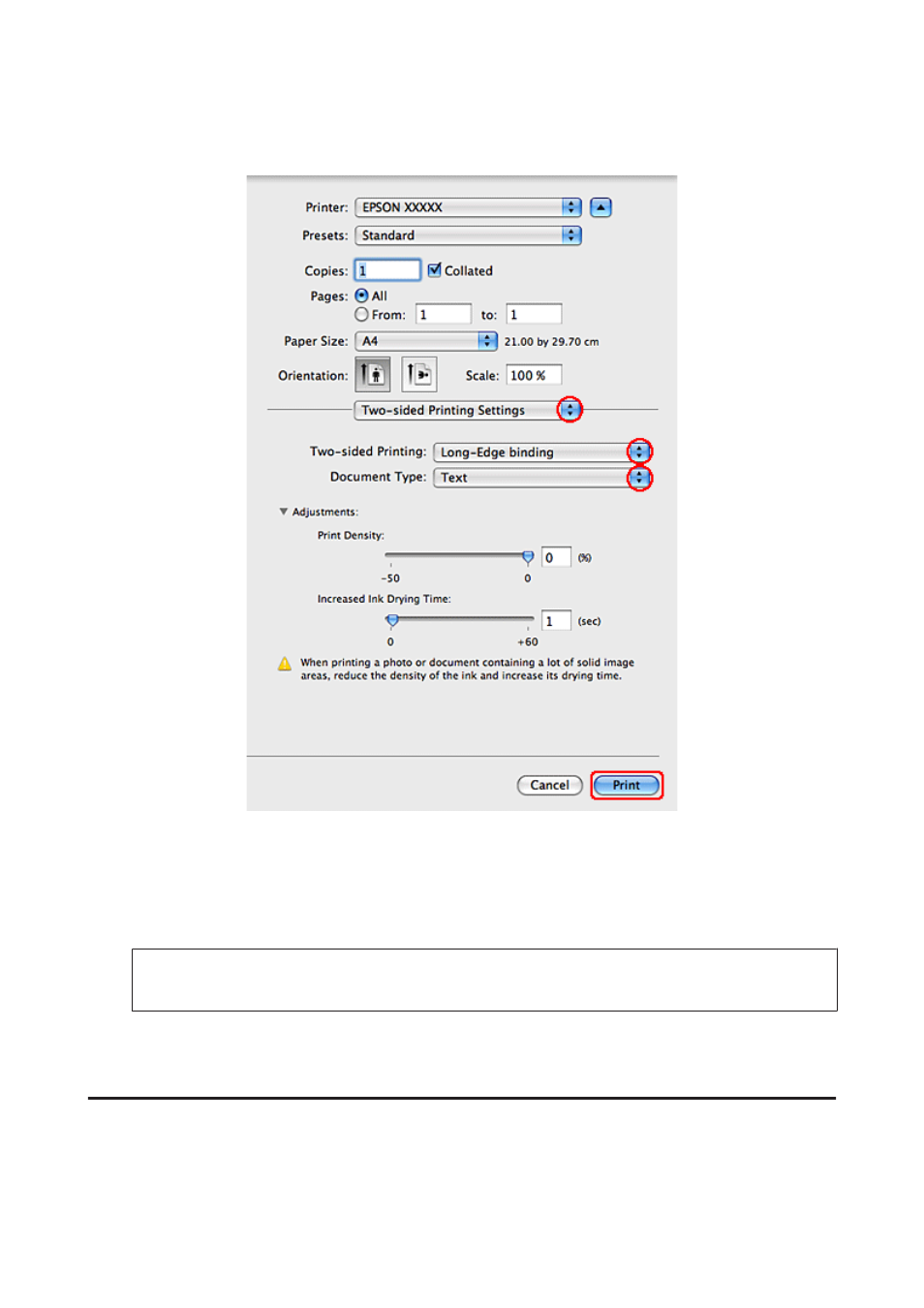
B
Select Two-sided Printing Settings from the pop-up menu.
C
Select Long-Edge binding or Short-Edge binding from the Two-sided Printing pop-up menu.
D
Select one of the Document Type settings. This automatically adjusts Print Density and Increased Ink Drying
Time.
Note:
If you are printing high-density data, such as graphs, we recommend adjusting settings manually.
E
Click Print to start printing.
Fit to Page Printing
You can use the Fit to Page printing function when you want to print, for example, an A4-size document on another
size paper.
User’s Guide
Printing
48
Advertising
This manual is related to the following products: