Creating header information – Epson WP-M4595DNF User Manual
Page 98
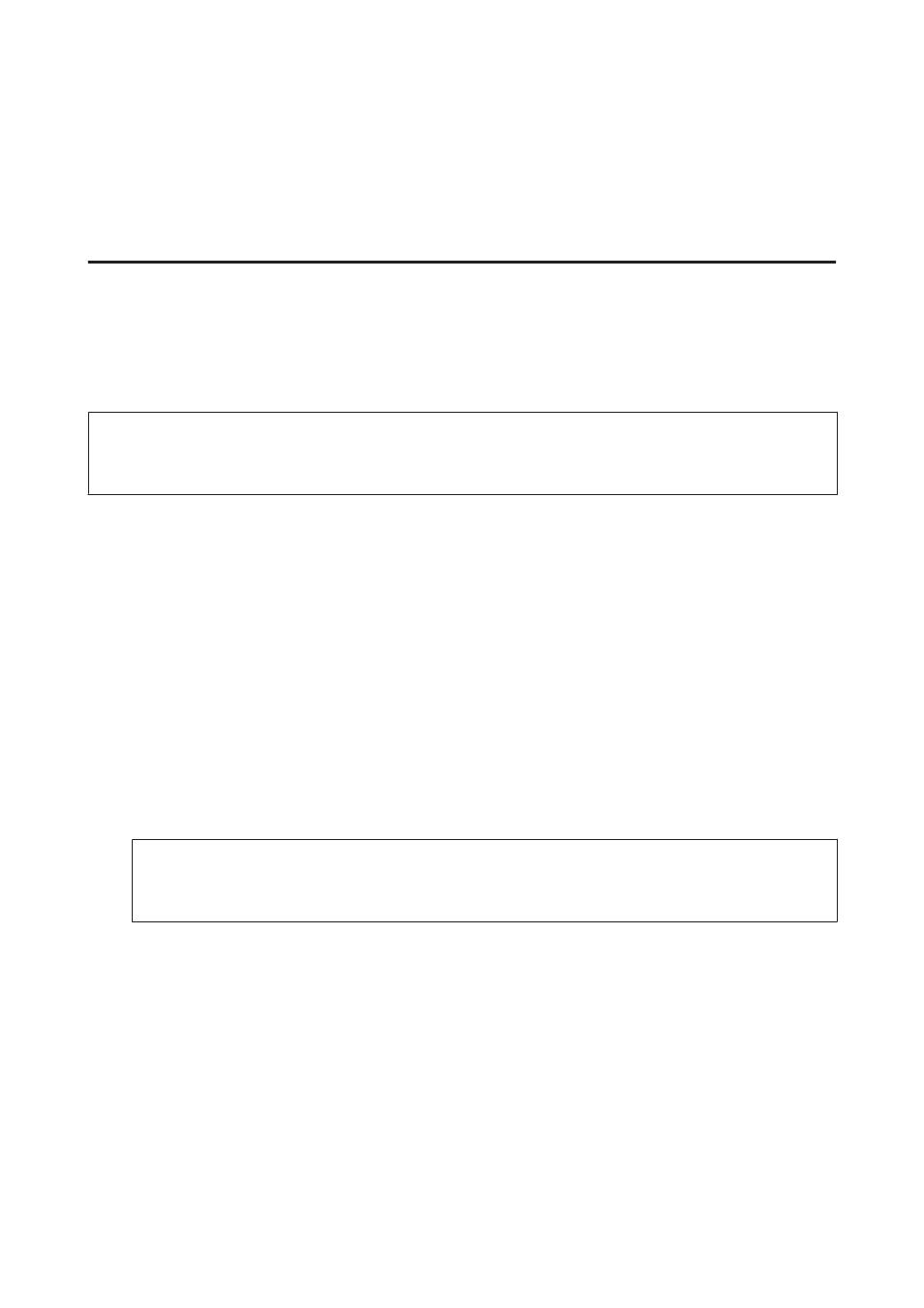
K
Repeat steps 9 and 10 to add other speed dial entries to the group dial list. You can register up to 30 speed dial
entries in a group dial.
L
Press OK to finish creating a group dial list.
Creating header information
You can create a fax header by adding information such as your phone number or name.
Follow the instructions below to create a fax header. Use the l, r, u, or d buttons to change the LCD screen view to
find the menu, setting item, or option you want to enter.
Note:
Make sure you have set the time correctly.
&
“Setting/Changing Time and Region” on page 136
A
Enter F Setup mode.
B
Select Fax Settings.
C
Select Communication.
D
Select Header.
E
Select Fax Header.
F
Enter the header information. You can enter up to 40 characters.
Note:
For details on using the virtual keyboard, refer to the section below.
&
“Using the LCD screen” on page 20
G
Select Done.
H
Select Your Phone Number.
User’s Guide
Faxing
98