Using the control panel – Epson WP-M4595DNF User Manual
Page 124
Advertising
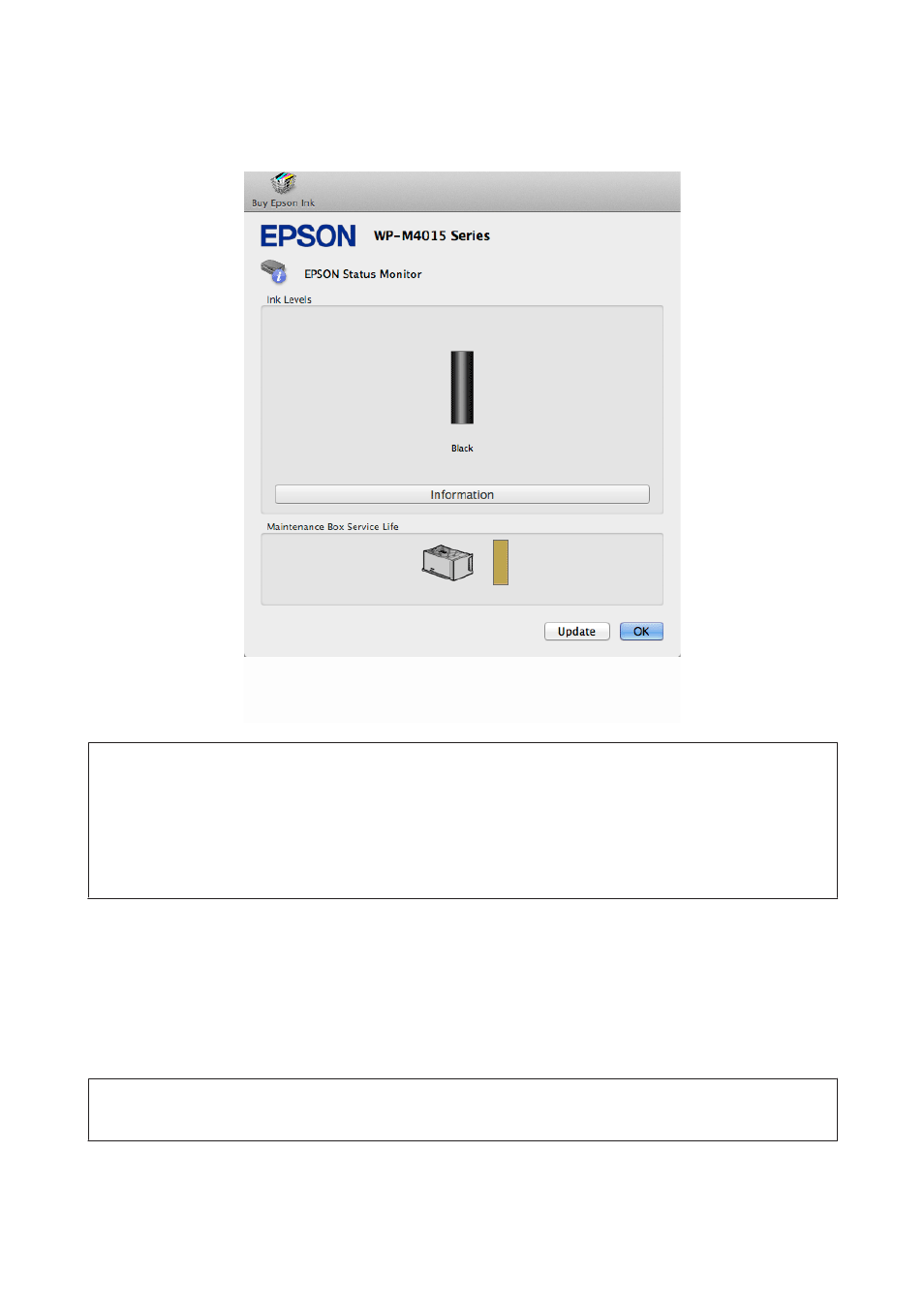
B
Click the EPSON Status Monitor button. The EPSON Status Monitor appears.
Note:
❏ The graphic displays the ink cartridge status when EPSON Status Monitor was first opened. To update the ink cartridge
status, click Update.
❏ Epson cannot guarantee the quality or reliability of non-genuine ink. If non-genuine ink cartridges are installed, the ink
cartridge status may not be displayed.
❏ The ink levels displayed are an approximate indication.
Using the control panel
A
Enter F Setup mode.
B
Select Ink Level.
Note:
The ink levels displayed are an approximate indication.
User’s Guide
Replacing Consumables
124
Advertising
This manual is related to the following products: