Scanner instruction manual, Factory defaults & user settings – Precision Digital PD6080 User Manual
Page 100
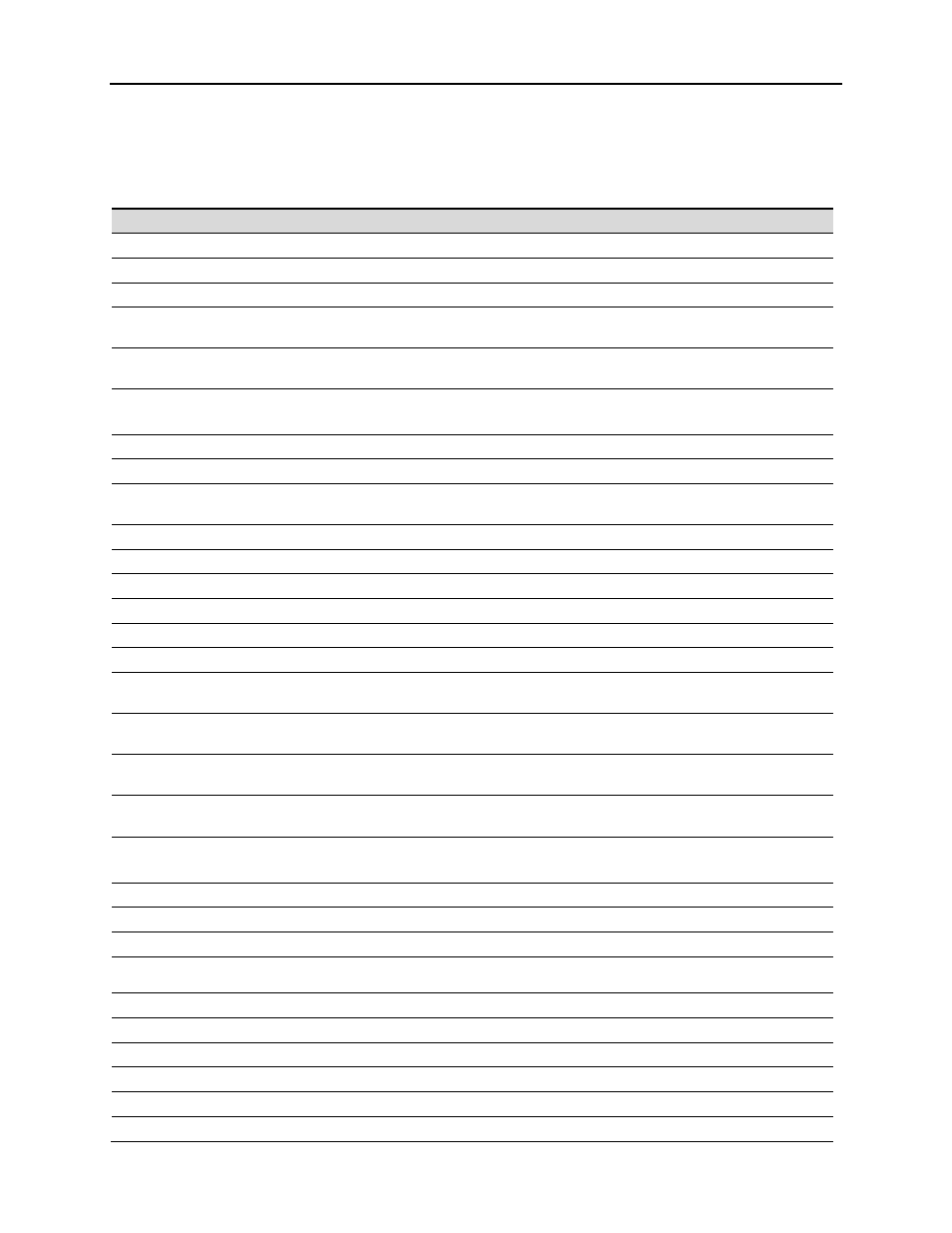
PD6080/PD6081 Super Snooper Modbus
Scanner Instruction Manual
100
Factory Defaults & User Settings
The following table shows the factory setting for most of the programmable parameters on the scanner.
Next to the factory setting, the user may record the new setting for the particular application.
Model: ____________________
S/N: ______________________
Date: ______________
Parameter
Display
Default Setting
User Setting
Mode
mode
Master
Function Code
FunCod
03
PV Number
Pv.nbr
PV1-PV4 Enabled
Slave ID
PV1-16
Slav.Id
001 - 016
Register Number
PV1-16
Reg.nbr
40001
Data Type
PV1-16
Data
Float
Byte Order
1234
Big-endian
Polling Time
t-poll
5.0 second
Slave Response
Timeout
t-resp
10.0 second
Serial
Serial
Scanner ID
SCAn.Id
246
Baud
baud
9600
Parity
parity
Even
Byte-to-byte timeout
t-byte
0.01 second
Setup
Setup
Tag
PV1-16
Tag
Pv1
PV 1 – PV 16
Units
PV1-16
Units
Pv1
FEET
Units C1-4
Units
Ch C1
UnitC1 – UnitC4
Display
Format PV1-16
Formt
Pv1
Dec (PD6080)
Ft-In-16 (PD6081)
Display
Format C1-4
Formt
Ch C1
Decimal
Display decimal point
Disp.dp
ddd.ddd
Float decimal point
Flot.dp
ddd.ddd
Number of points
No pts
2 (all PVs and C channels)
Scaling
SCalE
pv 1
All
Input 1
InP 1
0.000
Display 1
Dis 1
0.000
Input 2
InP 2
10.000
Display 2
Dis 2
10.000
Math, channel C1-4
Sum
Sum
Adder (constant P)
Adder
0.000