Scanner instruction manual, Setting up the scanner ( setup ) – Precision Digital PD6080 User Manual
Page 38
Advertising
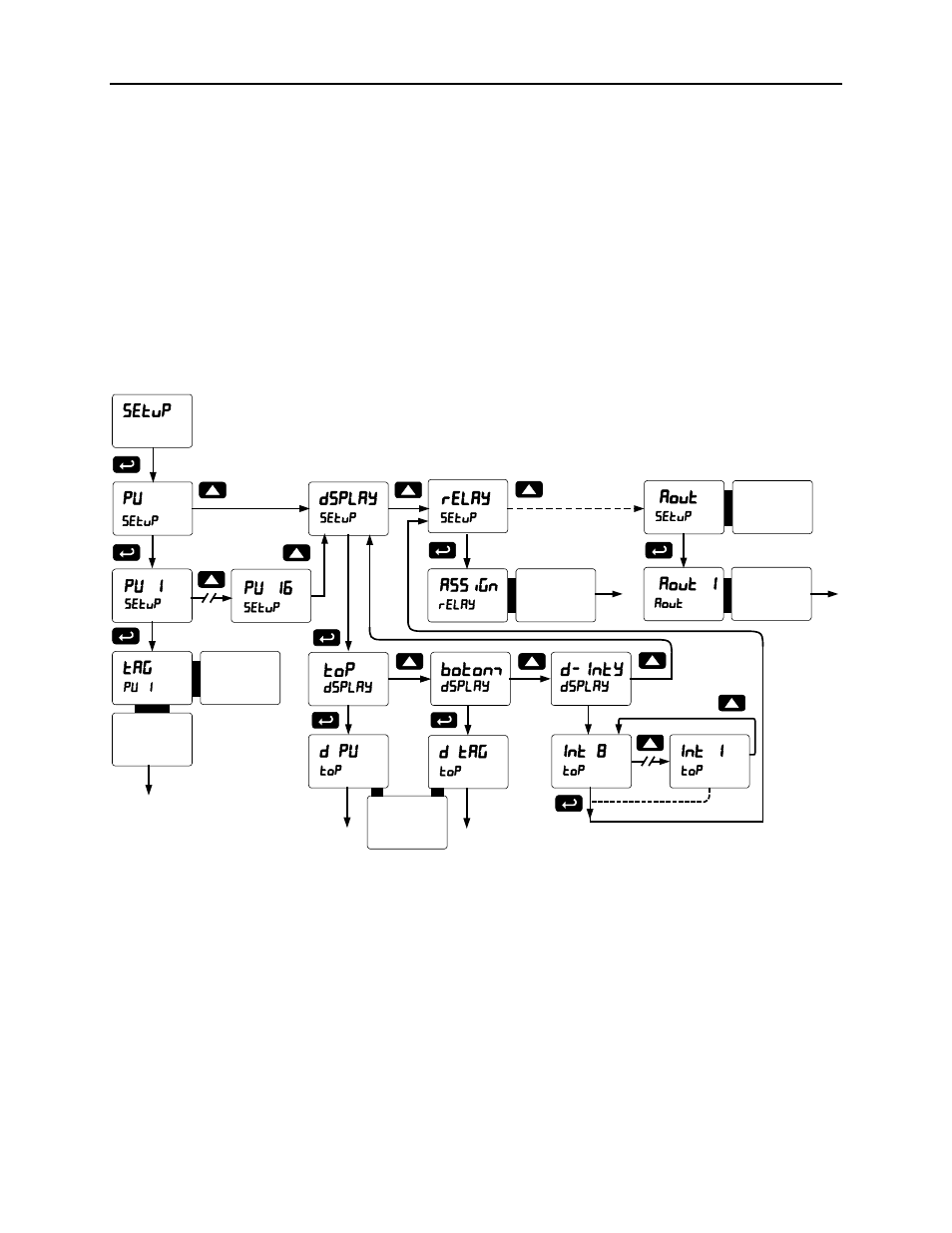
PD6080/PD6081 Super Snooper Modbus
Scanner Instruction Manual
38
Setting Up the Scanner (setup)
The Setup menu is used to select:
1. PV
Setup
a. PV
Tags
b. PV
Units
c. Format: Decimal point or Feet & Inches
d. Decimal
Point
e. Scale input data
2. Display assignment & Intensity
3. Relay assignment and operation
4. 4-20 mA analog output scaling
Press the Menu button to exit at any time.
Aout Menu will
only display
if enabled.
PV Setup
continues
from here.
Display Setup
continues
from here.
Relay Setup
continues
from here.
Aout Setup
continues
from here.
Choose from
Tag, Units,
Format, Dec. Pt.,
and Scale.
Advertising