Scanner instruction manual, User menu ( user ), Function keys & digital i/o available settings – Precision Digital PD6080 User Manual
Page 91
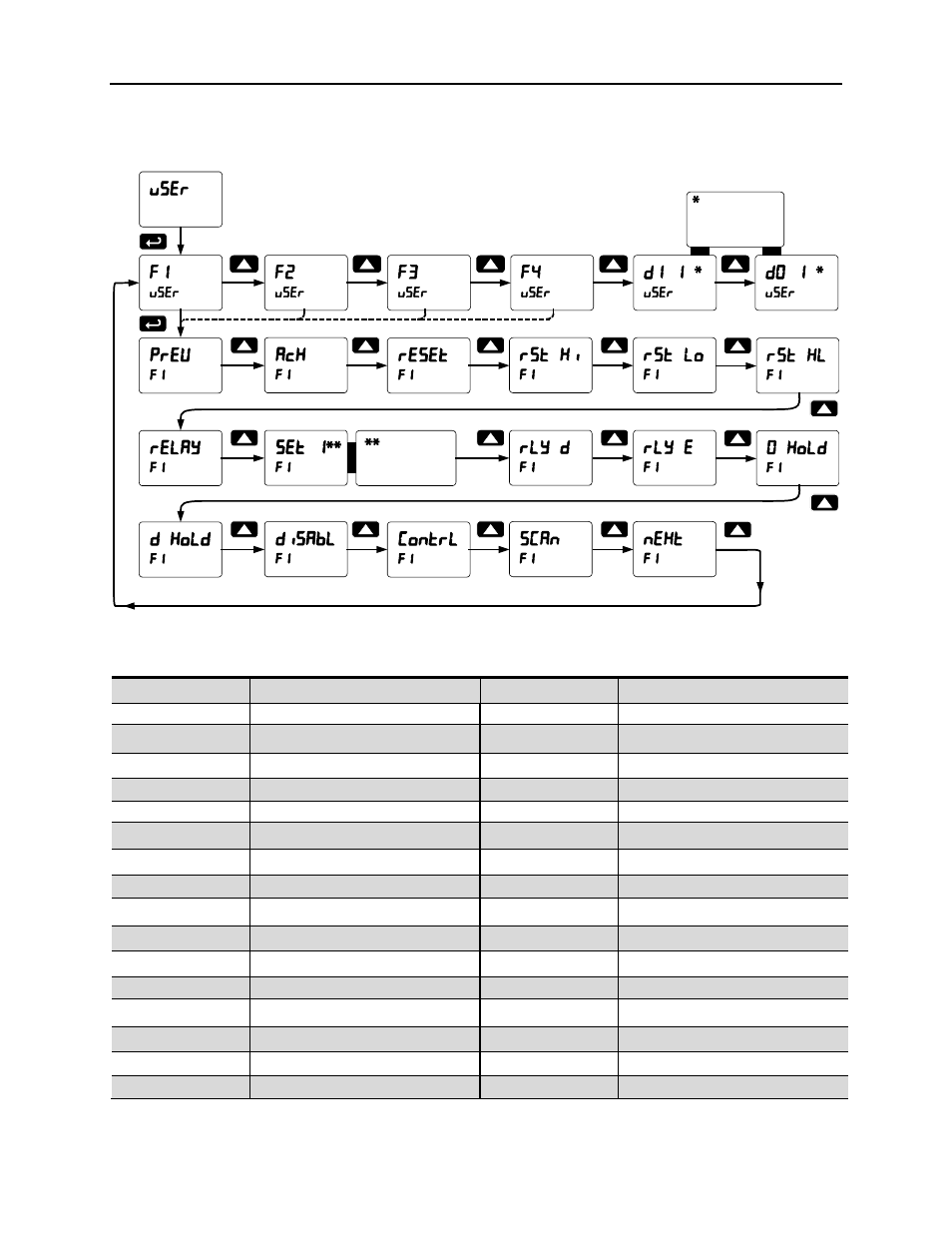
PD6080/PD6081 Super Snooper Modbus
Scanner Instruction Manual
91
User Menu (user)
The User menu enables the operator to program the scanner’s function keys, digital inputs, and digital
outputs. This allows for customization of the PD6080/6081 by following the menus and settings below.
If installed, there
are up to 8 digital
inputs and outputs.
There are up
to eight Set
Points available.
Function Keys & Digital I/O Available Settings
Display
Description
Display
Description
sCan
Scan PVs
menu
Menu button
next
Next PV
Right
Right arrow button
prev
Previous PV
up
Up arrow button
Ack
Acknowledge alarm
Enter
Enter button
reset
Reset menu
F on 1
Force on relay 1
Rst Hi
Reset max
F on 2
Force on relay 2
Rst Lo
Reset min
F on 3
Force on relay 3
Rst HL
Reset Max and Min (A, B, C)
F on 4
Force on relay 4
relay
Relay menu
Alrm 1
Alarm 1 (Digital Output)
Set 1
Set point 1 - 8
Alrm 2
Alarm 2 (Digital Output)
Rly d
Disable relay
Alrm 3
Alarm 3 (Digital Output)
Rly E
Enable relay
Alrm 4
Alarm 4 (Digital Output)
O Hold
Relay output hold
Alrm 5
Alarm 5 (Digital Output)
D Hold
Display hold while active
Alrm 6
Alarm 6 (Digital Output)
disabl
Disable function key
Alrm 7
Alarm 7 (Digital Output)
Contrl
Control menu
Alrm 8
Alarm 8 (Digital Output)