Scanner instruction manual, Advanced features menu & display messages – Precision Digital PD6080 User Manual
Page 70
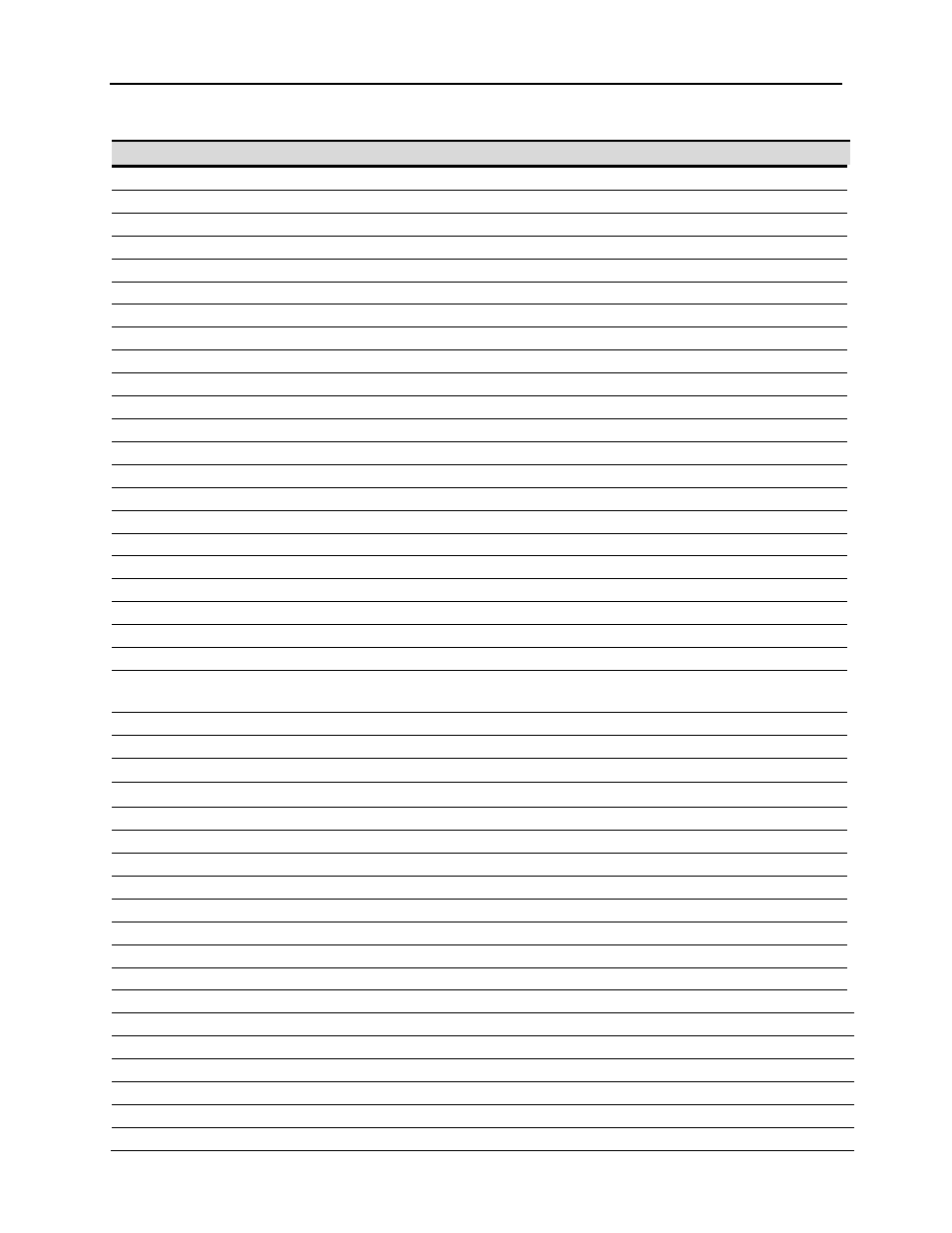
PD6080/PD6081 Super Snooper Modbus
Scanner Instruction Manual
70
Advanced Features Menu & Display Messages
Display
Parameter
Action/Setting
sCan
Scan
Enter Scan menu
mode
Scan Mode
Select Auto or Manual Scan Mode
Auto
Automatic
Select Automatic Scan Mode
time
Scan Time
Select Scanning Time
man
Manual
Select Manual Scan Mode
Alarm
Alarm
Select Go or Stop Alarm
go
Go
Select Alarm Go
Stop
Stop
Select Alarm Stop
Contrl
Control
Enter Control menu for relays and analog output 1
Auto
Automatic
Select Automatic Control of Outputs and Relays
man
Manual
Select Manual Control of Outputs and Relays
Aout 1
Analog Output 1
Select Analog Output 1 for manual control
rly 1
Relay 1
Select Relay 1-8 for manual control
on
On
Select On for Relay 1-8
off
Off
Select Off for Relay 1-8
filter
Filter
Enter Filter menu
Pv 1
PV 1 Filter
Program Filter Value for PV 1
Pv 2
PV 2 Filter
Program Filter Value for PV 2
bypass
Filter Bypass
Enter Filter Bypass menu
Pv 1
PV 1 Filter Bypass
Program Filter Bypass Value for PV 1
Pv 2
PV 2 Filter Bypass
Program Filter Bypass Value for PV 2
round
Rounding Feature
Enter Rounding Feature menu
1*
1 Rounding Value
Program Rounding Value for PV
*(User-selectable & rounds to the nearest 1, 2, 5, 10, 20, 50, 100)
select
Select
Enter Select menu
functn
Function
Enter data Linearization Function menu
Pv 1*
PV 1 Function
*Enter Linearization Function menu for all enabled PVs
Ch C1*
Ch C1 Function
*Enter Linearization Function menu for all enabled math channels
Linear
Linear
Enter Linear menu
No pts
Number of Points
Enter Number of Linearization Points
sCale
Scale
Scale Number of Linearization Points
Inp 1
Input 1
Calibrate input 1 signal or program input 1 value
Dis 1
Display 1
Program display 1 value
Inp 2
Input 2
Calibrate input 2 signal or program input 2 value (up to 32 points for PV1 & PV2)
Dis 2
Display 2
Program display 2 value (up to 32 points for PV1 & PV2)
square
Square Root
Enter Square Root menu
Prog e
Programmable Exponent
Enter Programmable Exponent menu
1.5000
Programmable Exponent Value
Enter the Programmable Exponent Value
rht
Round Horizontal Tank
Enter Round Horizontal Tank menu
Inch
Inch
Enter to calculate tank values in Inches
cm
Centimeters
Enter to calculate tank values in Centimeters
diamr
Diameter
Enter tank diameter
Length
Length
Enter tank length