Scanner instruction manual, Display parameter action/setting description – Precision Digital PD6080 User Manual
Page 28
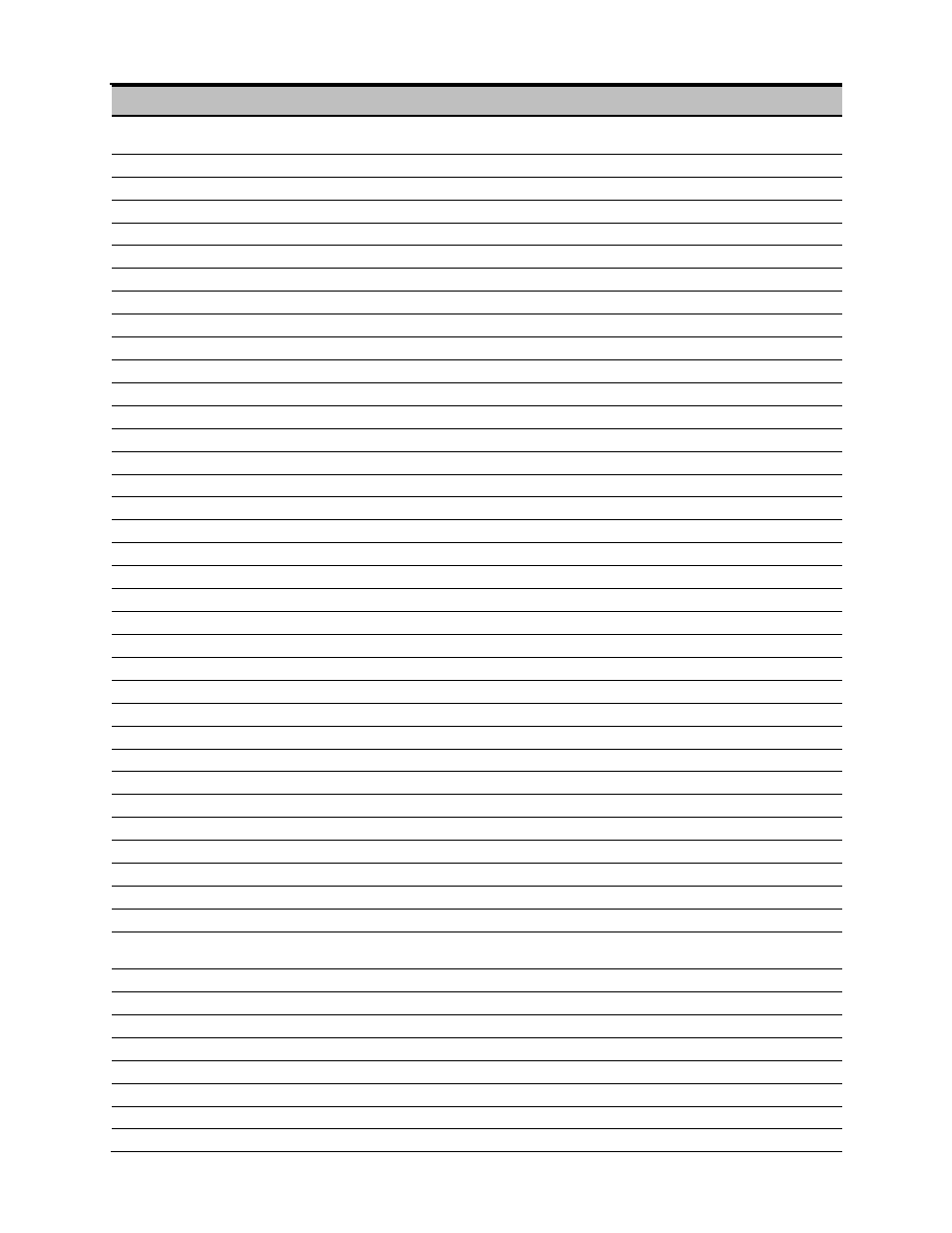
PD6080/PD6081 Super Snooper Modbus
Scanner Instruction Manual
28
Display
Parameter
Action/Setting Description
flot.dp
Floating Decimal Point
Floating Decimal Point. Select the decimal point for the expected
floating point data.
SCale
Scale PV
Scale PV
Inp 1
Input 1
Calibrate input 1 signal or program input 1 value
Dis 1
Display 1
Program display 1 value
Inp 2
Input 2
Calibrate input 2 signal or program input 2 value (up to 32 points)
Dis 2
Display 2
Program display 2 value (up to 32 points)
dsplay
Display
Enter Display Setup menu
top
Top Display
Top Display
D pv
Display PV
Display PVs 1-16
D Ch-C
Display C Channel
Display Math Channels C1-C4
Pv.unit
Display PV & Units
Display PV & Units
Tg.pvn
Display Tag, PV Number
Display Tag & PV Number selected
Tg.pvn.u
Display Tag, PV# & Units
Display Tag, PV Number selected, & Units
C.unit
Display C & Units
Display C1-C4 & Units
Tg. C. u
Display Tag, C, & Units
Display Tag, C1-C4 & Units
Dset 1
Display Set Points 1-8
Display Set Points 1-8
Hi-pv
Display Max PV 1-16
Display Maximum value for each enabled PV1-16
Lo-pv
Display Min PV 1-16
Display Minimum value for each enabled PV1-16
Hi-C
Display Max Ch C1-C4
Display Maximum for math channels C1-C4
Lo-C
Display Min Ch C1-C4
Display Minimum for math channels C1-C4
botom
Bottom Display
Bottom Display
D tag
Display Tag
Display Tag
D tag.u
Display Tag & Units
Display Tag & Units
D off
Display off
Display Off
d-Inty
Display Intensity
Display Intensity
relay
Relay Setup
Enter Relay Setup menu
assign
Assign Relay
Assign Relay menu
Relay 1
Relay 1-8
Assign Relay 1-8
Pv 1
PV 1-16
Map Relay to PV 1-16
m-pv
Multiple PVs
Map Relay to Multiple PVs
Rly 1
Relay 1-8
Relay 1-8
act 1
Relay Action 1-8
Assign Relay Action for relays 1-8
Auto
Automatic
Set relay for automatic reset
A-nman
Auto-manual
Set relay for auto or manual reset any time
LatCH
Latching
Set relay for latching operation
Lt-CLr
Latching-cleared
Set relay for latching operation with manual reset only after alarm
condition has cleared
Altern
Alternate
Set relay for pump alternation control
SAmpl
Sample
Set relay for sample time trigger control
Off
Off
Turn relay off
FaiLSF
Fail-safe
Enter Fail-safe menu
FLS 1
Fail-safe 1
Set relay 1-8 fail-safe operation
on
On
Enable fail-safe operation
off
Off
Disable fail-safe operation
DeLAY
Delay
Enter relay Time Delay menu