Scanner instruction manual, Input, Relay sampling operation – Precision Digital PD6080 User Manual
Page 57: Relay operation after communications break
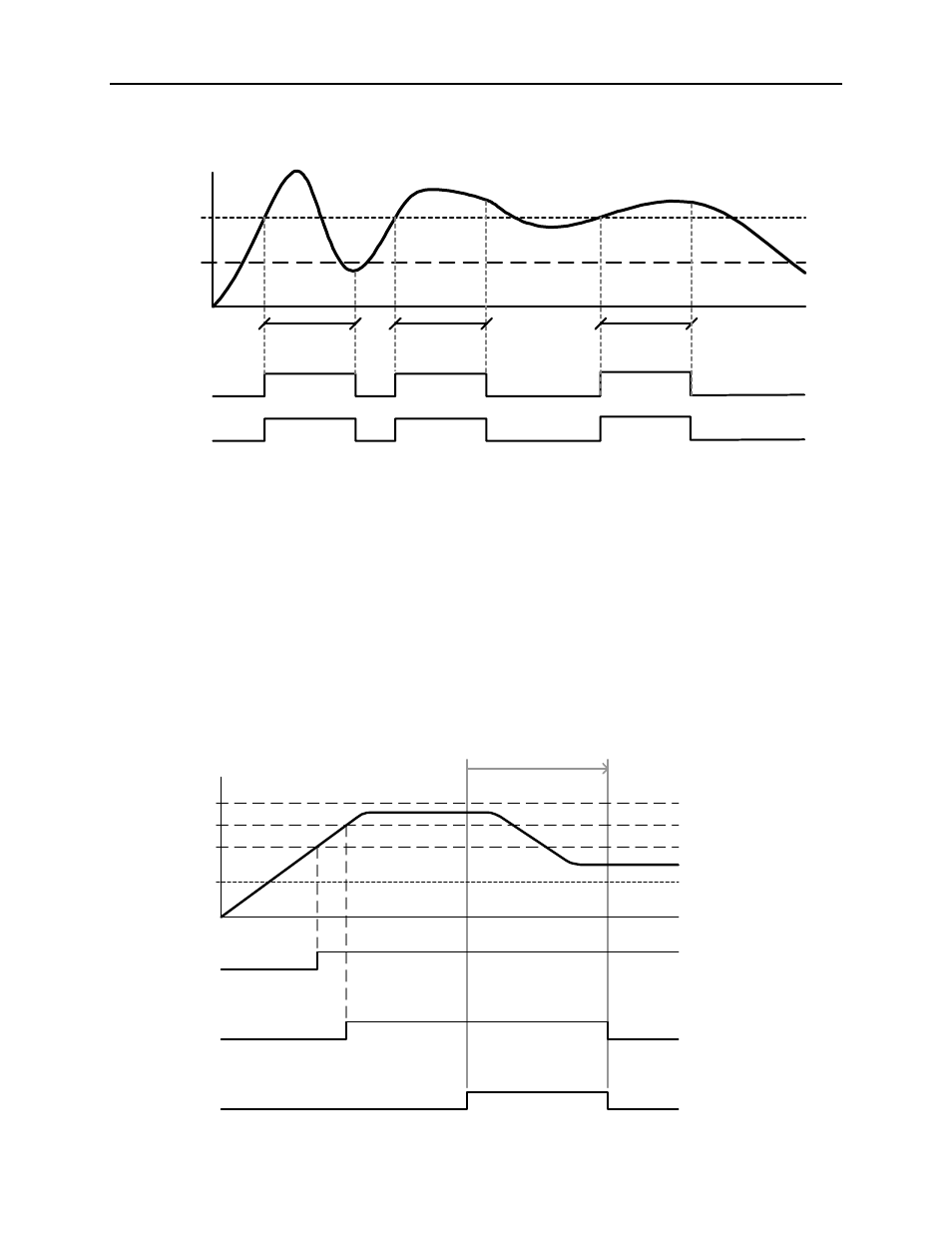
PD6080/PD6081 Super Snooper Modbus
Scanner Instruction Manual
57
Relay Sampling Operation
Set
Reset
Relay
LED
Input
Sample
Time
Sample
Time
Sample
Time
When the signal crosses the set point, the relay trips and the sample time starts. After the sample time
has elapsed, the relay resets. The cycle repeats every time the set point is crossed, going up for high
alarms and going down for low alarms.
The sample time can be programmed between 0.1 and 5999.9 seconds.
Relay Operation After Communications Break
When a Master scanner fails to receive a reply from the slave it is called a Communications Break. The
relays can be programmed to react to this event by going On, Off, or No Action. After communication is
restored the relays are turned off or on, based on their operating mode and their set and reset points,
without regard to their prior state. This is similar to the auto initialization on power up. Below is a diagram
showing three examples.
The same is true for a scanner set up to operate in Snooper mode.
Relay 1
Manual mode
Relay 2
Manual mode
Input
de-energized
energized
Relay 3
Auto mode
Relay 1 Set
Relay 1 to 3
Reset
Relay 2 Set
Relay 3 Set
Communications
Break
Communications
Restored
No Serial
Communications
Communications
Break: No Action
Communications
Break: Relay "on"
Communications
Break: Relay "on"