Scanner instruction manual, Bottom display menu ( botomdsplay ) – Precision Digital PD6080 User Manual
Page 43
Advertising
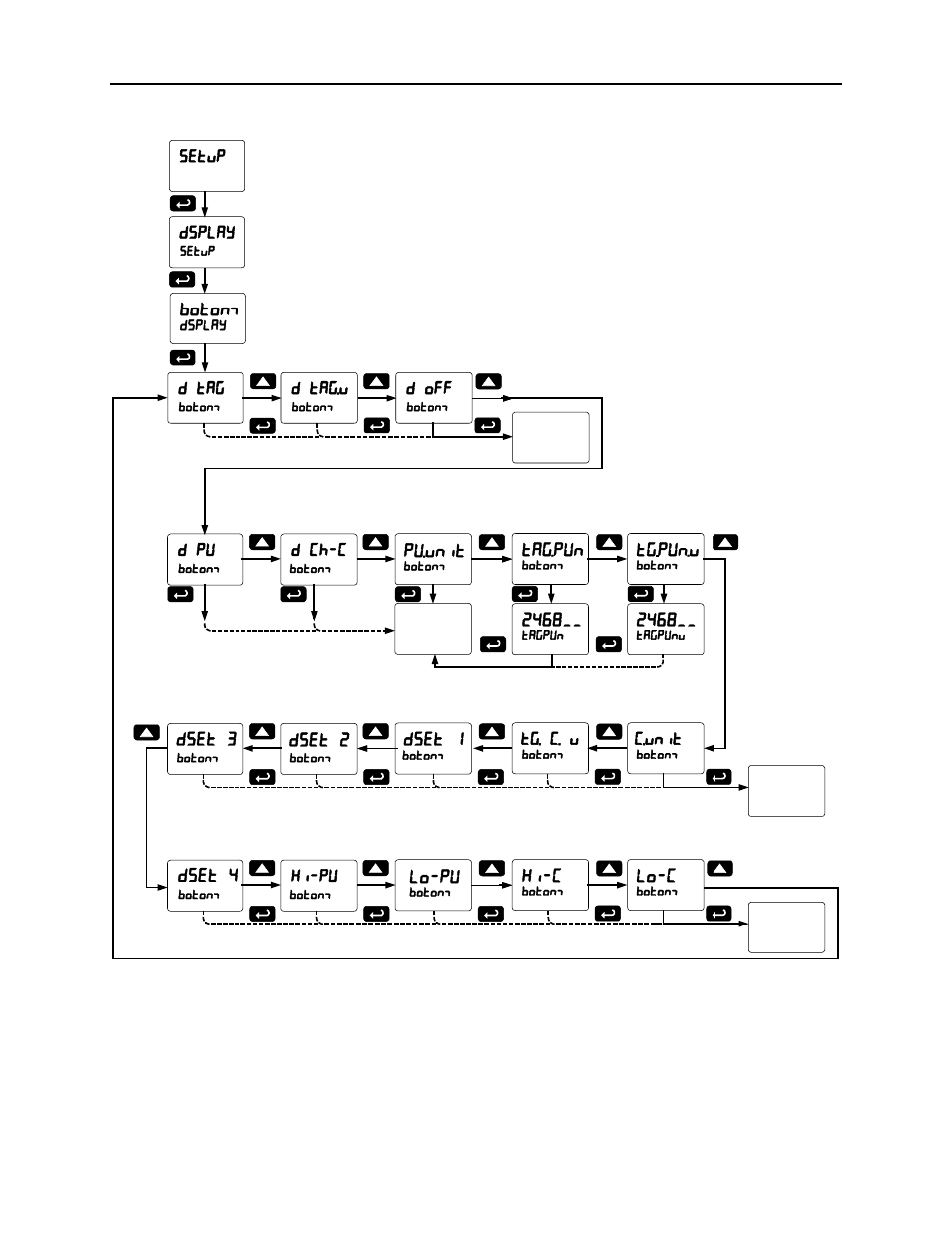
PD6080/PD6081 Super Snooper Modbus
Scanner Instruction Manual
43
Bottom Display Menu (botomdsplay)
Continues
to Display
Intensity Setup.
Continues
to Display
Intensity Setup.
Continues
to Display
Intensity Setup.
Continues
to Display
Intensity Setup.
Note: For Tag-PVn and Tag-PVn-U, the default settings for PVs are 2,4,6,& 8, followed by two
underscores, which represent empty PVs. These all can be changed to any enabled PVs.
Advertising