Scanner instruction manual – Precision Digital PD6080 User Manual
Page 71
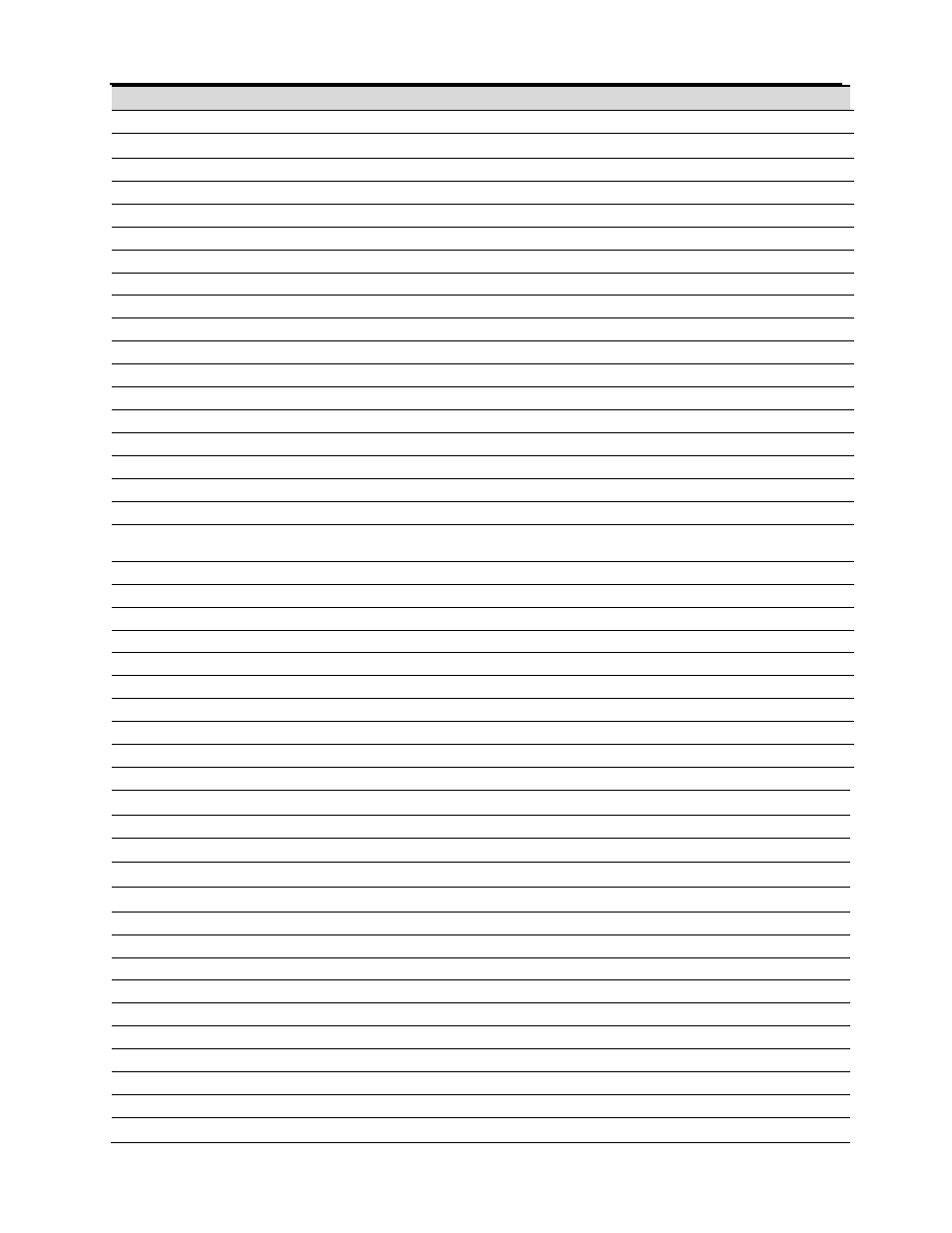
PD6080/PD6081 Super Snooper Modbus
Scanner Instruction Manual
71
Display
Parameter
Action/Setting
math
Math
Enter Math menu
Ch C1*
Channel C1
*Enter Math Channel C1-C4 menu
Opertn
Operation
Enter Math Operation menu
Const
Constant
Enter Math Constant menu
Adder
Adder
Enter Adder Value
FACtr
Factor
Enter Factor Value
sum
Sum
Math Function Sum
dif
Difference
Math Function Difference
difabs
Absolute Difference
Math Function Absolute Difference
avg
Average
Math Function Average
multi
Multiply
Math Function Multiply
divide
Divide
Math Function Divide
Hi-pv
Max
Math Function Maximum of all selected PVs
Lo-pv
Min
Math Function Minimum of all selected PVs
dra
uw
Draw
Math Function Draw
uw
avg
Weighted Average
Math Function Weighted Average
ratio
Ratio
Math Function Ratio
Concen
Concentration
Math Function Concentration
math2
Math2
Resultant Math
Channel
Math operation applied to other math channels (e.g. C3 = C1/C2)
sum
Sum
Math2 Function Sum
dif
Difference
Math2 Function Difference
difabs
Absolute Difference
Math2 Function Absolute Difference
avg
Average
Math2 Function Average
multi
Multiply
Math2 Function Multiply
divide
Divide
Math2 Function Divide
Cutoff
Cutoff
Enter Low Flow Cutoff menu
Pv 1
PV 1 Cutoff
Program Cutoff Value for PV 1
Pv 2
PV 2 Cutoff
Program Cutoff Value for PV 2
aoutPr
Analog Output Program
Enter Analog Output Programmable parameters menu
Aout 1*
Analog Output 1-3
*Analog Output 1-3 (If Installed)
SourCE
Analog Output Data Source
Enter Analog Output Data Source menu
Pv 1*
Source PV
*Select PV for Analog Output Data Source
Ch C1*
Source Math Channel
*Select C1-4 for Analog Output Data Source
Set 1*
Set Point 1-8
*Select Set Points 1-8
break
Communications Break
Enter the Analog Output value when Communications Break is detected
ignore
Ignore Break
Ignore Break
force
Force Break
Force Break
CALib
Calibration
Enter the Analog Output Calibration menu
mAx
Maximum
Select Maximum value for all Analog Outputs
min
Minimum
Select Minimum value for all Analog Outputs
O-rang
Overrange
Enter the Analog Output value for an Overrange condition
U-rang
Underrange
Enter the Analog Output value for an Underrange condition
user
User
Enter the User menu for assigning function keys and digital I/O
F1*
F1-4
*F1-F4 Function Keys