Scanner instruction manual, Control menu ( contrl ) – Precision Digital PD6080 User Manual
Page 75
Advertising
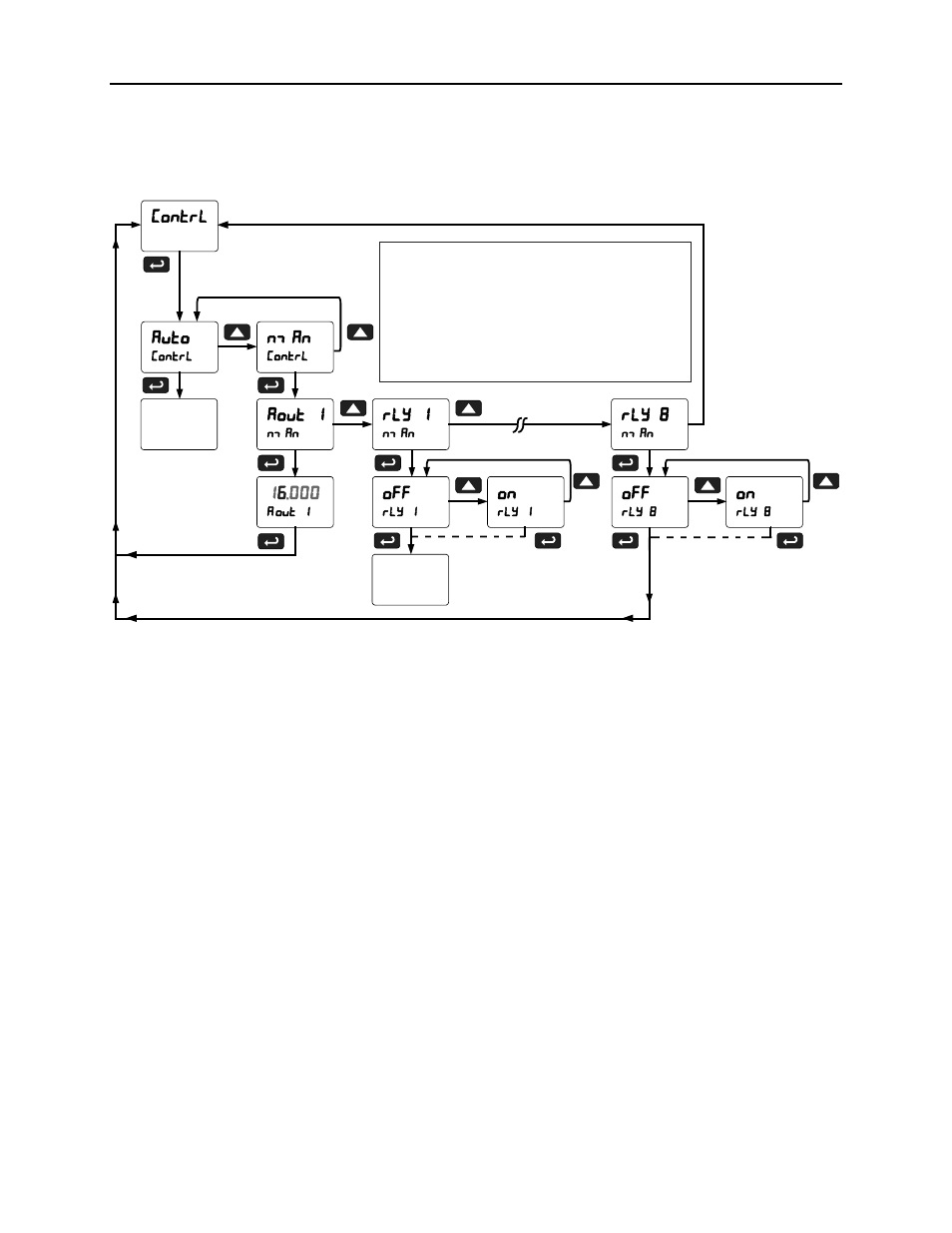
PD6080/PD6081 Super Snooper Modbus
Scanner Instruction Manual
75
Control Menu (Contrl)
The Control menu is used to control the 4-20 mA analog output and the relays manually, ignoring the
input. Each relay and analog output can be programmed independently for manual control. Selecting
automatic control sets all relays and analog output for automatic operation.
Once Manual mode is initiated on any relay or
analog output, an LED labeled “M” is turned
on. Every few seconds, all LEDs representing
outputs that are in Manual mode, as well as
the “M” LED flash. This process will continue
as long as any output is in manual mode.
To
FILTER
Menu
To
Relays 2-8
Advertising