Scanner instruction manual, Input calibration menu ( ical ) – Precision Digital PD6080 User Manual
Page 94
Advertising
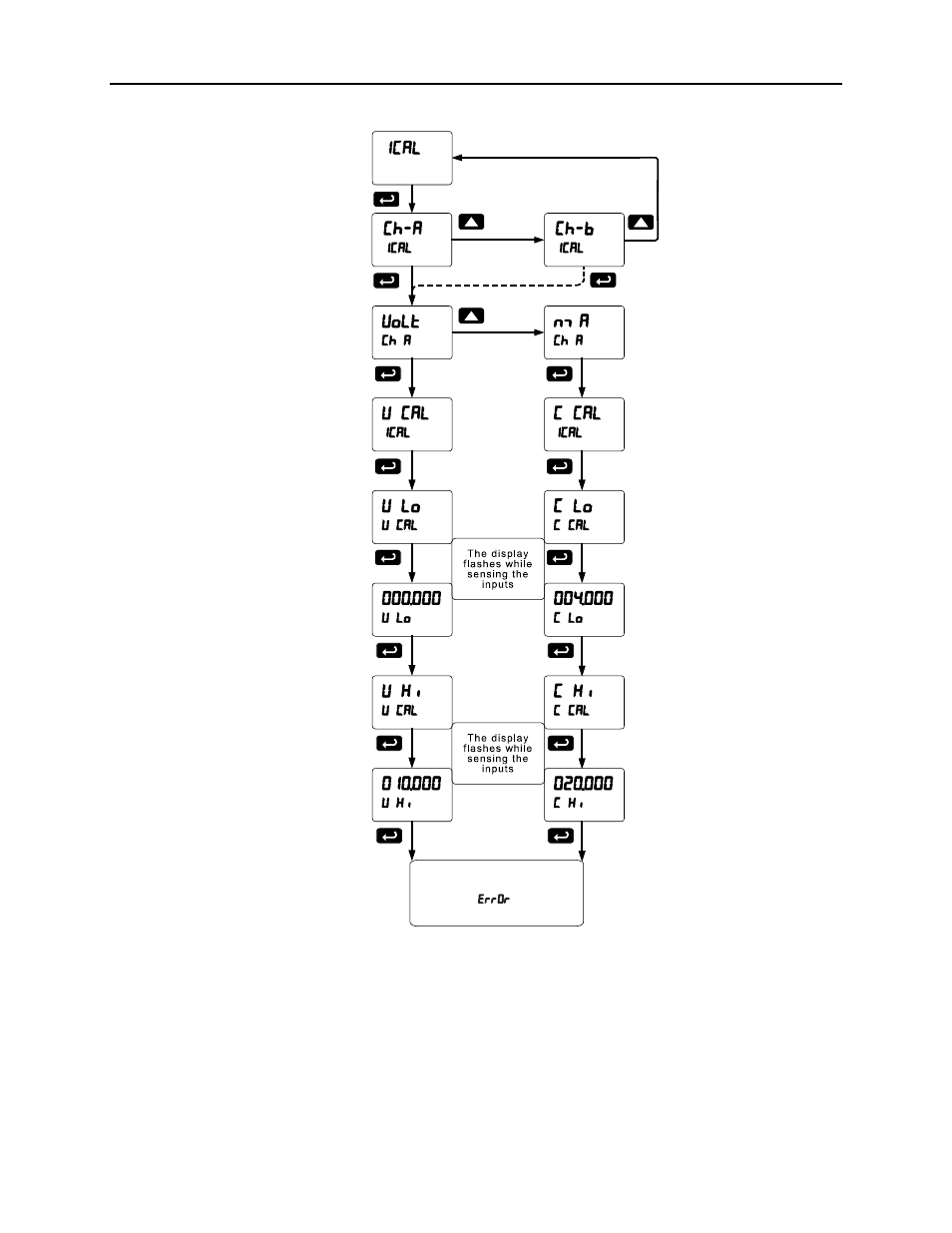
PD6080/PD6081 Super Snooper Modbus
Scanner Instruction Manual
94
Input Calibration Menu (ICAL)
To Run Mode if calibration is
successful, otherwise an
message will appear.
Recalibrating the Analog Input Channels (Ch-A & Ch-B)
The analog input channels are calibrated at the factory. If recalibration is needed, follow the flowchart
menu above and the instructions below.
1. Enter the ICAL menu to calibrate channel A and channel B.
2. Select mA or Volt
3. Apply the low (4 mA or 0 V) and high (20 mA or 10 V) signals as requested.
4. Press Enter to accept the values entered or press Menu to exit calibration without saving the
changes.
Advertising