PLANET WGSW-48000 User Manual
Page 157
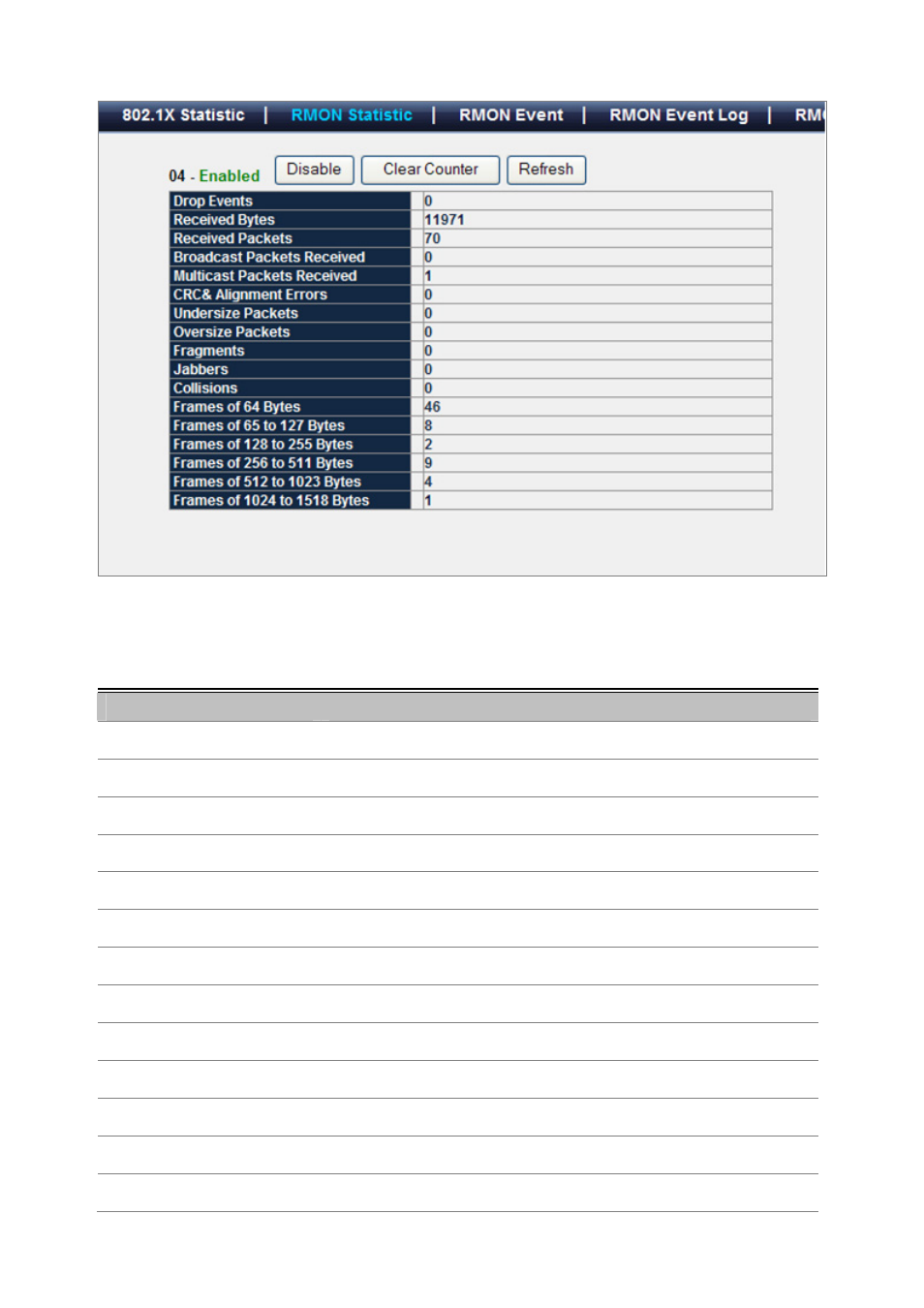
User’s Manual of WGSW-48000
157
Figure 4-12-3 Port detail RMON Statistic screenshot
The port detail RMON statistic page includes the following fields:
Object
Description
• Enable
To enable/disable this interface statistics counters.
• Clear Counter
Clear all counters on this interface and restart by zero.
• Refresh
Retrieves all counters in this page.
• Drop Events
indicates the drop event counted value.
• Received Bytes
indicates the Octets(including error) counted value.
• Received Packets
indicates the packets(including error) counted value.
• Broadcast Packets Received indicates the Broadcasts packets counted value.
• Multicast Packets Received
indicates the Multicast packets counted value.
• CRC& Alignment Errors
indicates the CRC & Alignment errors counted value.
• Undersize Packets
indicates the undersize packets counted value.
• Oversize Packets
indicates the oversize packets counted value.
• Fragments
indicates the fragments counted value.
• Jabbers
indicates the jabbers counted value.