5 vlan port – PLANET WGSW-48000 User Manual
Page 64
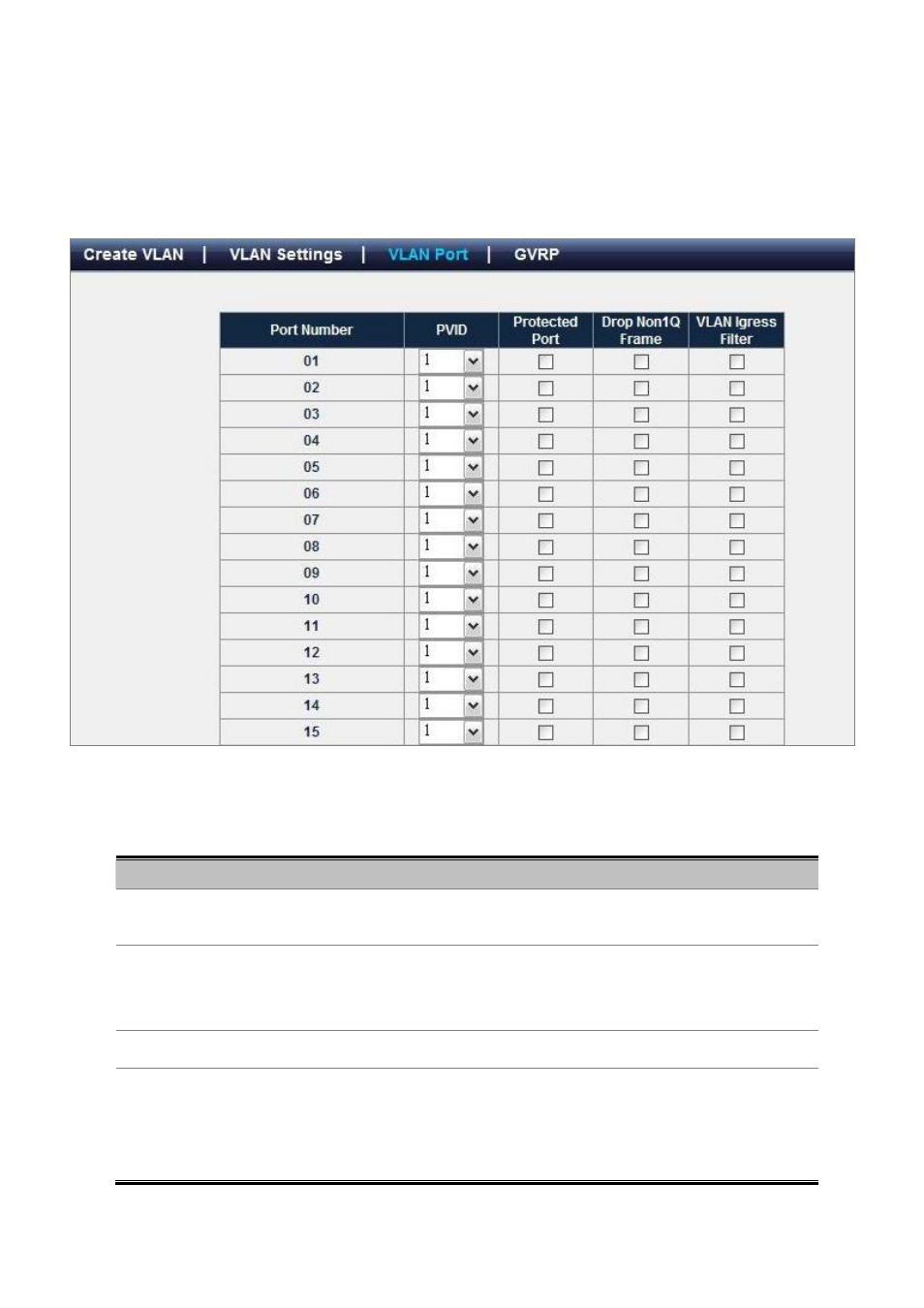
User’s Manual of WGSW-48000
64
4.4.5 VLAN Port
This page is used for configuring the Managed Switch port VLAN. The VLAN per Port Configuration page contains fields for
managing ports that are part of a VLAN. The port default VLAN ID (PVID) is configured on the VLAN Port Configuration page.
All untagged packets arriving to the device are tagged by the ports PVID.
Figure 4-4-3 VLAN Port
The page includes the following fields:
Object
Description
• PVID
The port default VLAN ID (PVID) is configured on the VLAN Port screen. All
untagged packets arrive to the device are tagged by the ports PVID.
• Protected Port
When the ports specified as 'Protected Port', they can not forward traffic to each
other. Only the ports that are not specified as 'Protected Port' can forward traffic
to and from the protected ports respectively.
• Drop Non 1Q Frame
When enabled, any Non-1Q ingress frame will be dropped by this port.
• VLAN Ingress Filter
Enable ingress filtering for a port by checking the box. This parameter affects
VLAN ingress processing. If ingress filtering is enabled and the ingress port is not
a member of the classified VLAN of the frame, the frame is discarded.
By default, ingress filtering is disabled (no checkmark).