3 create vlan – PLANET WGSW-48000 User Manual
Page 61
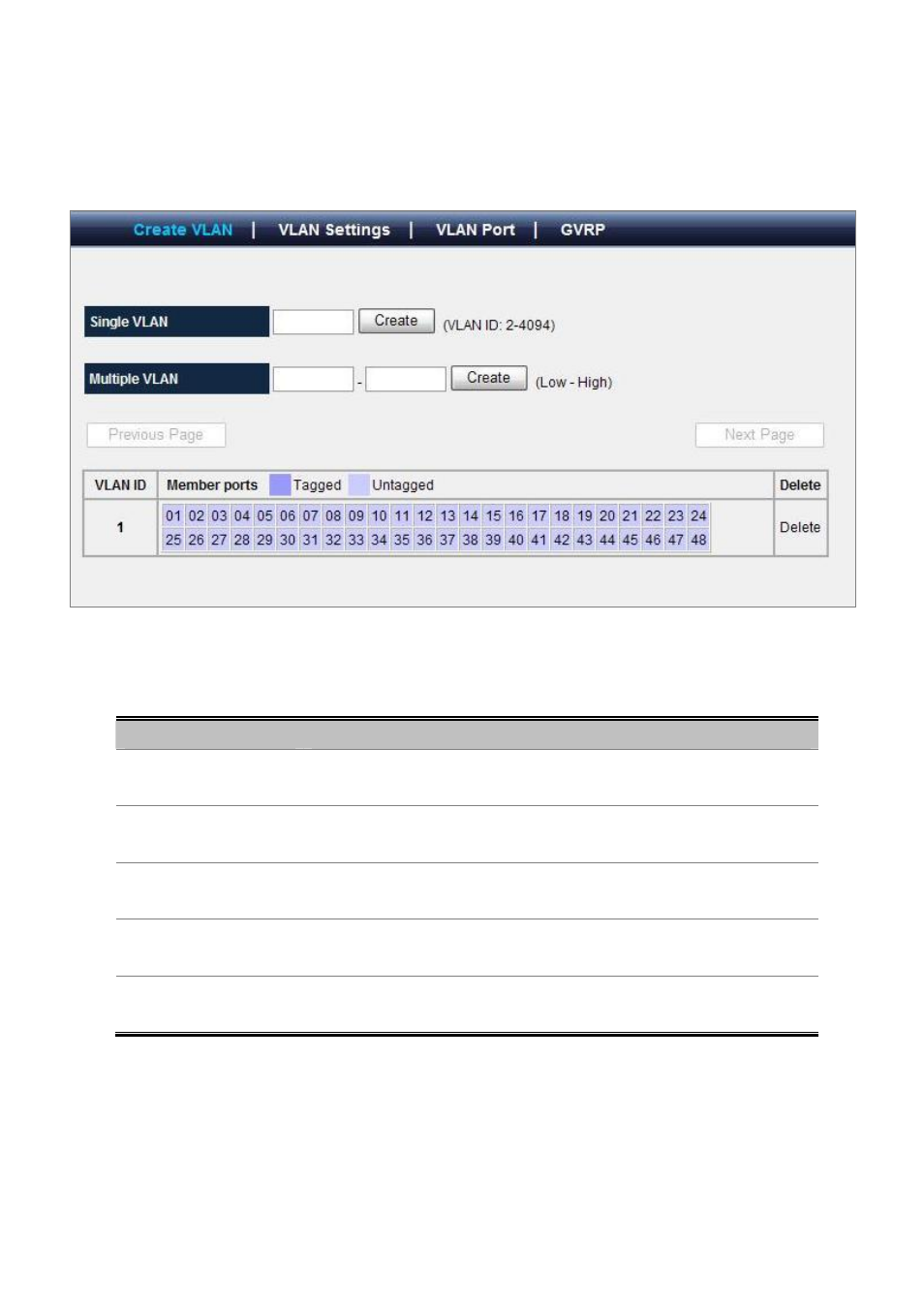
User’s Manual of WGSW-48000
61
4.4.3 Create VLAN
The Create VLAN screen provides information and global parameters for configuring and working with VLANs.
Figure 4-4-1 Create VLAN screenshot
The page includes the following fields:
Object
Description
• Single VLAN
Indicates the ID number of the VLAN being configured. Up to 256 VLANs can be
created. This field is used to create one VLAN group at a time.
• Multiple VLAN
Specifies a range of VLANs being configured. It allows multiple VLAN groups
being created at a time.
• VLAN Group Table
Displays all VLAN groups with their member ports . There are two color symbols
for each VLAN group member port, that is Tagged and Untagged
• Tagged
Indicates that this port is a member of the VLAN. When the packet leaves the
member port, the VLAN tag is kept.
• Untagged
Indicates that this port is a member of the VLAN. When the packet leaves the
member port, the VLAN tag is removed.