PLANET CV3P Series User Manual
Page 102
Advertising
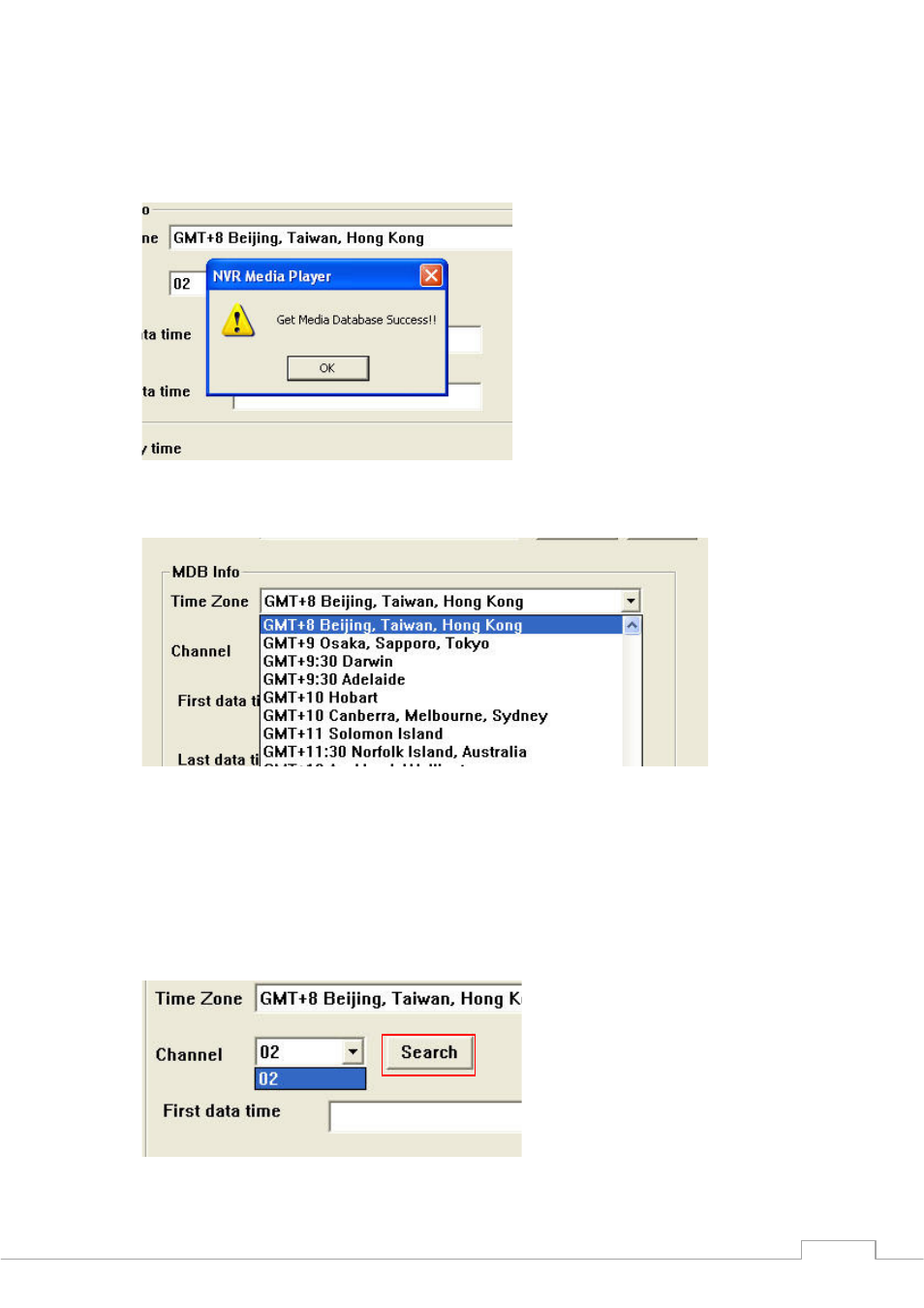
Cam Viewer 3 Pro User’s Manual
102
A pop-up message should be displayed once the database is successfully located (as shown
below):
Next, select a desired time zone from the drop-down menu:
* The MDB file does not contain any time zone information. Simply select a time zone based
on your current location or select one if you know the time zone of NVR server where the MDB
was exported from.
The “Channel” drop-down menu lists only the channels that have recording files available.
Simply select a channel and press “Search”:
Advertising
This manual is related to the following products: