PLANET CV3P Series User Manual
Page 50
Advertising
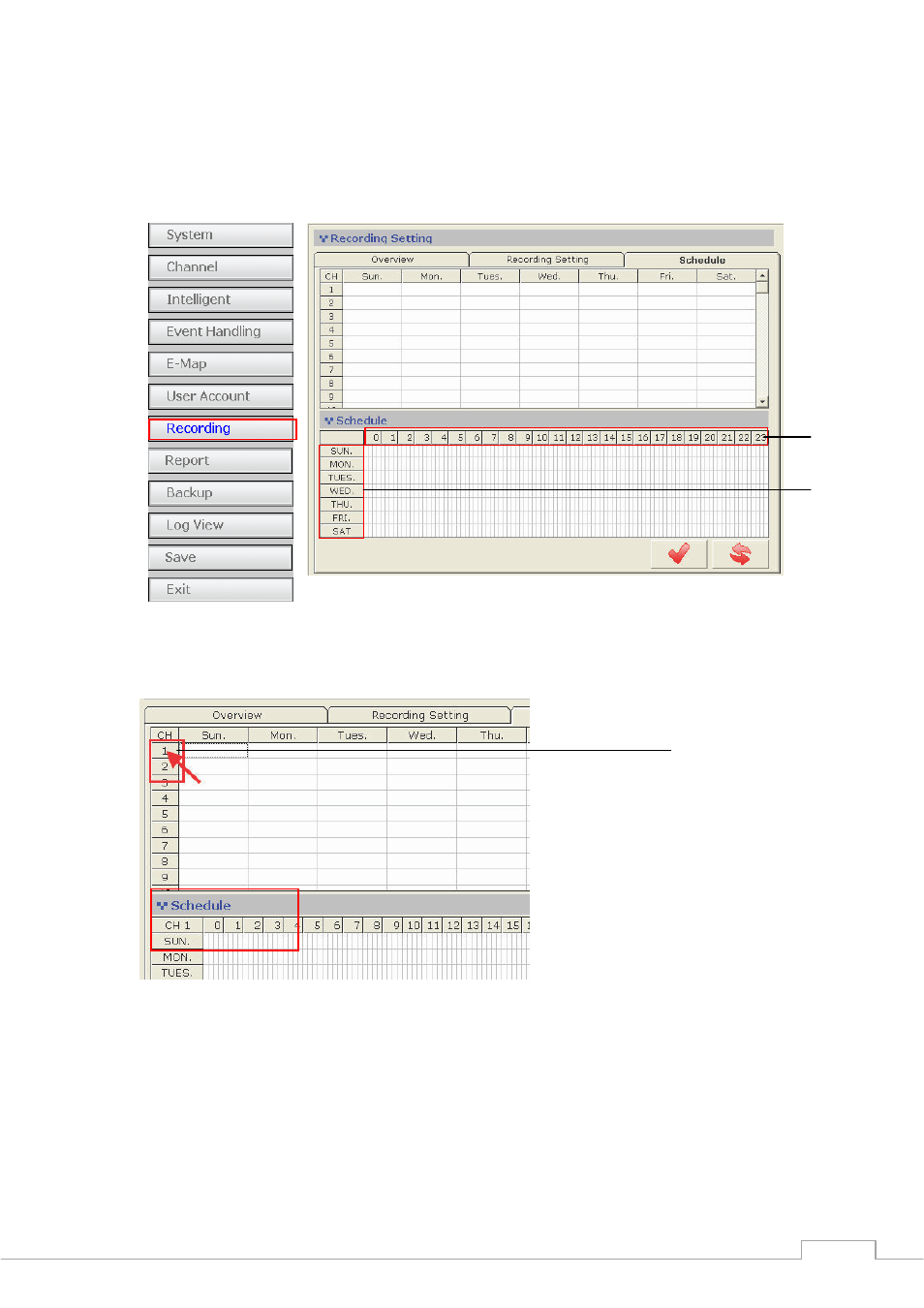
Cam Viewer 3 Pro User’s Manual
50
3.7.2 Recording - Schedule
Schedule recording allows users to set the software start and stop recording automatically
within the scheduled time frame:
To configure schedule recording for a particular channel, click on one of the channel from the
“CH” column in the upper-left hand corner. Then you can edit the recording schedule of the
selected channel in the “Schedule” section:
Day
Hour
Double-click
Advertising
This manual is related to the following products: