PLANET CV3P Series User Manual
Page 56
Advertising
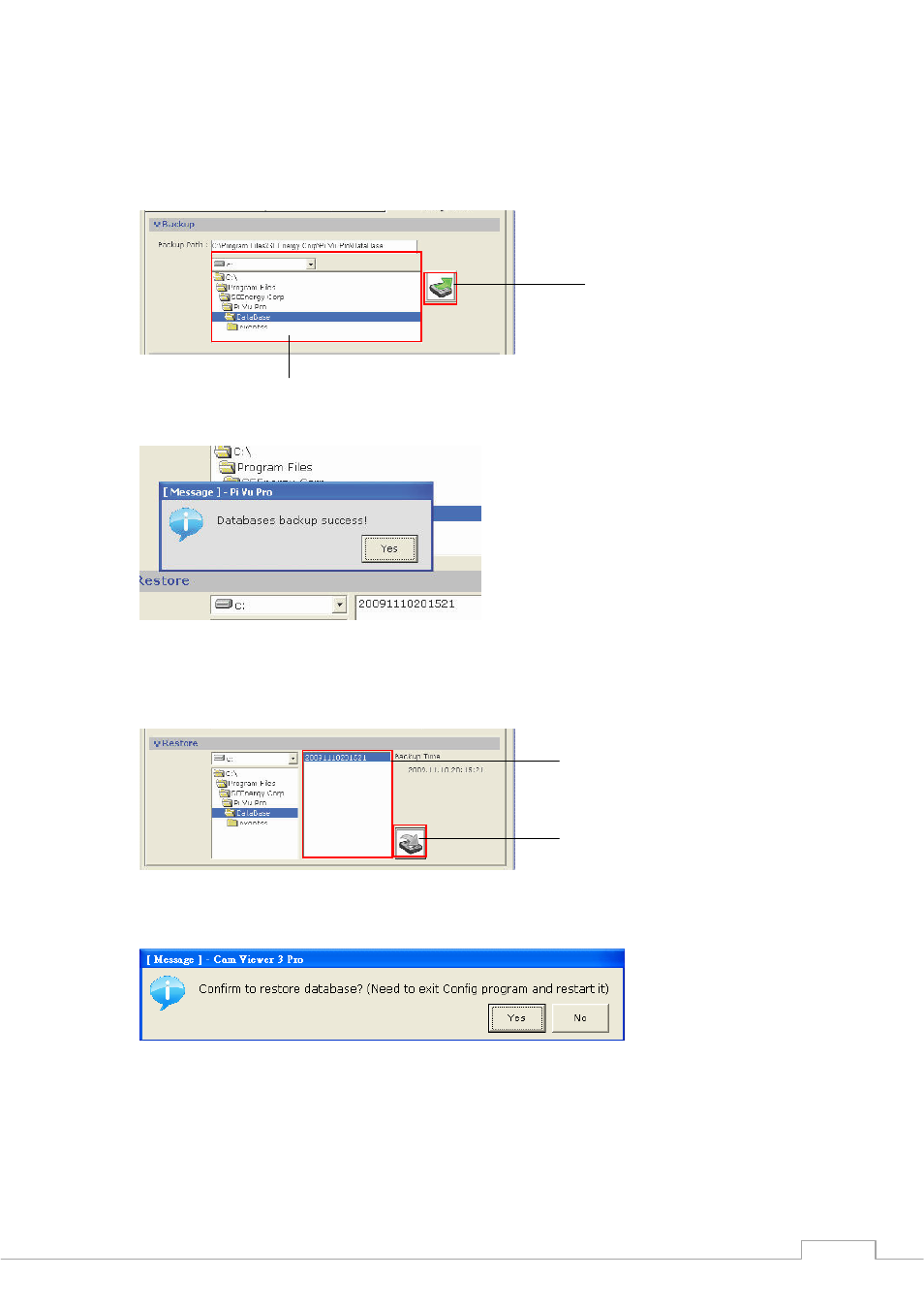
Cam Viewer 3 Pro User’s Manual
56
To backup the configuration file, select a folder of where you would like the configuration file to
be saved to and click “Backup”:
You should be notified once the backup is completed successfully (as shown below):
To restore a previously saved configuration file to the system, locate the file first and then click
“Restore”
You should be prompted to confirm the restore process: (as shown below)
Click “Yes” and restart the configuration wizard to complete the restoration.
Change backup directory here
Click to start the backup
Locate a previously save configuration file
Click to start restoring
Advertising
This manual is related to the following products: