PLANET CV3P Series User Manual
Page 39
Advertising
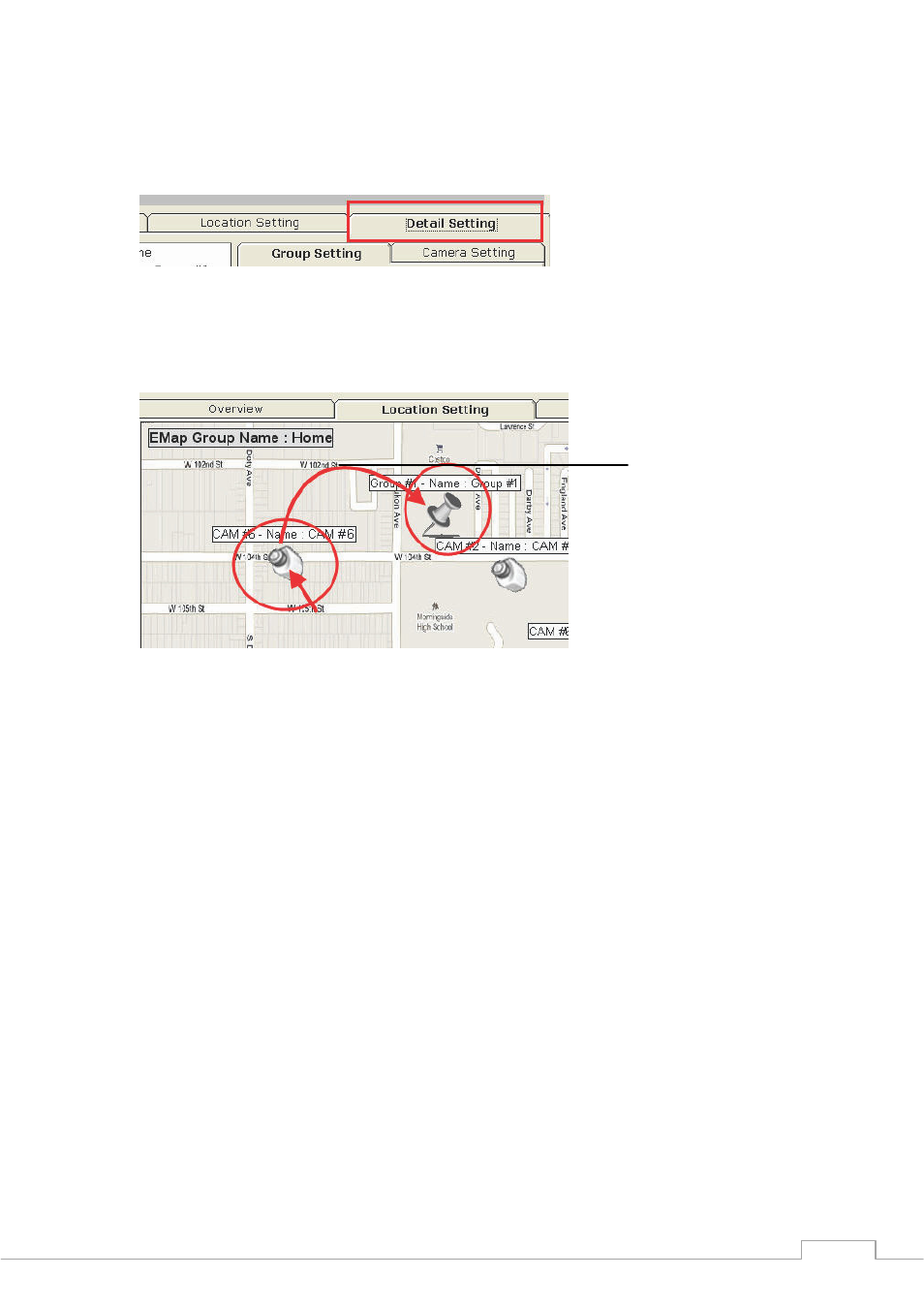
Cam Viewer 3 Pro User’s Manual
39
Drag and drop to place the camera
to a different camera group
* The position of each camera (or camera group) can not be re-arranged in this page. This can
only be done in the “Detail Setting” page.
A camera can be quickly placed to a new camera group (a group that’s on the same layer) on
the fly in this page. To do so, simply click and drag a camera icon then drop it onto a camera
group icon:
Advertising
This manual is related to the following products: