Play the exported avi file – PLANET CV3P Series User Manual
Page 96
Advertising
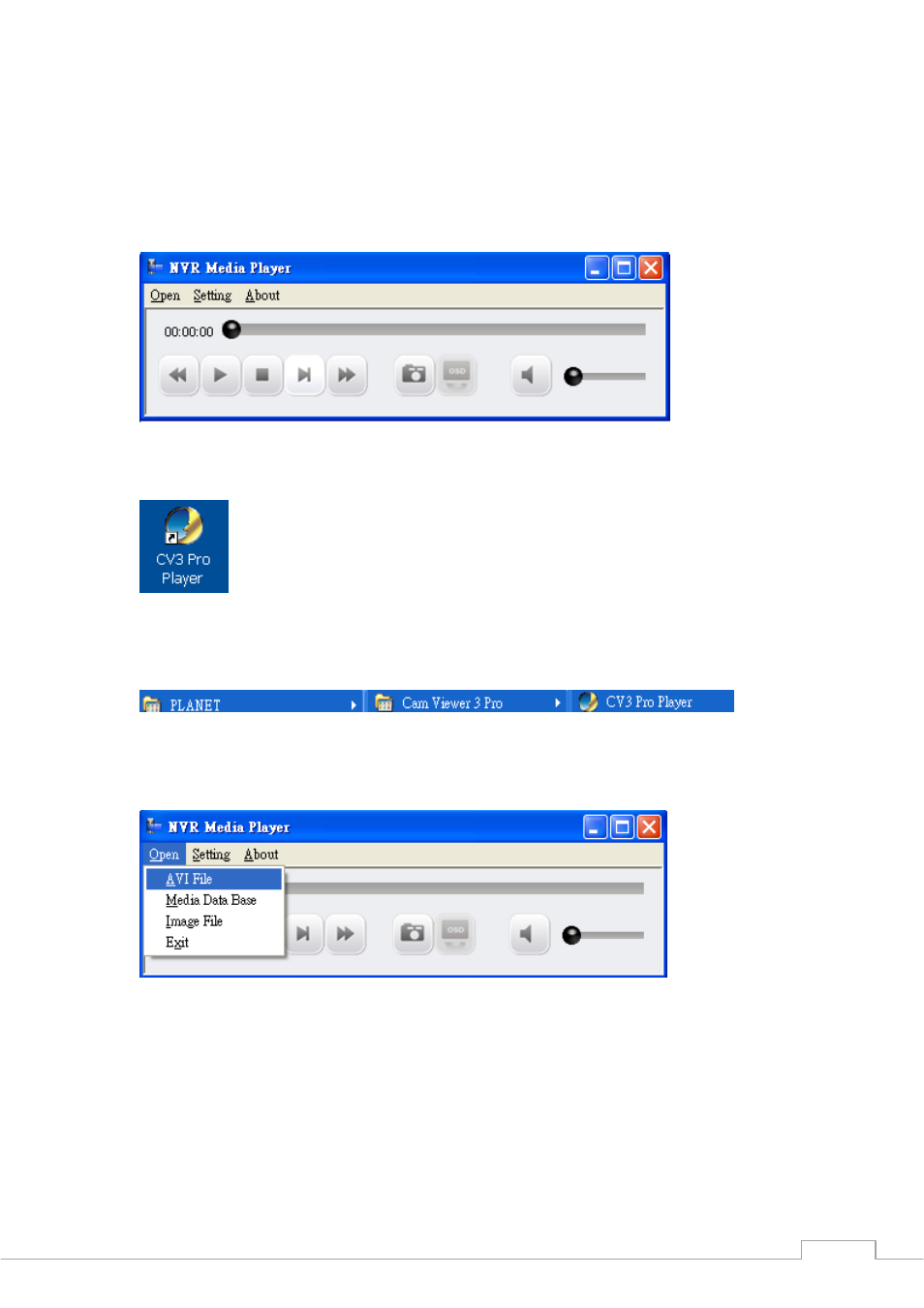
Cam Viewer 3 Pro User’s Manual
96
4.5 Media Player
The software comes with a player program which plays the recording files that are in their
original database file format or in the AVI file format that were exported by the NVR software:
To access the media player, double-click on the shortcut created by the software installer:
It can also be started from the Windows “Start” menu:
Play the exported AVI file
To playback the exported AVI file, go to “Open” >> “AVI File” from the top menu:
A new dialog will be displayed asking you to locate the AVI file. Go to C:\Program
Files\PLANET \Cam Viewer 3 Pro\AVI as it’s the default directory of where the exported AVI
files are saved:
Advertising
This manual is related to the following products: