PLANET CV3P Series User Manual
Page 107
Advertising
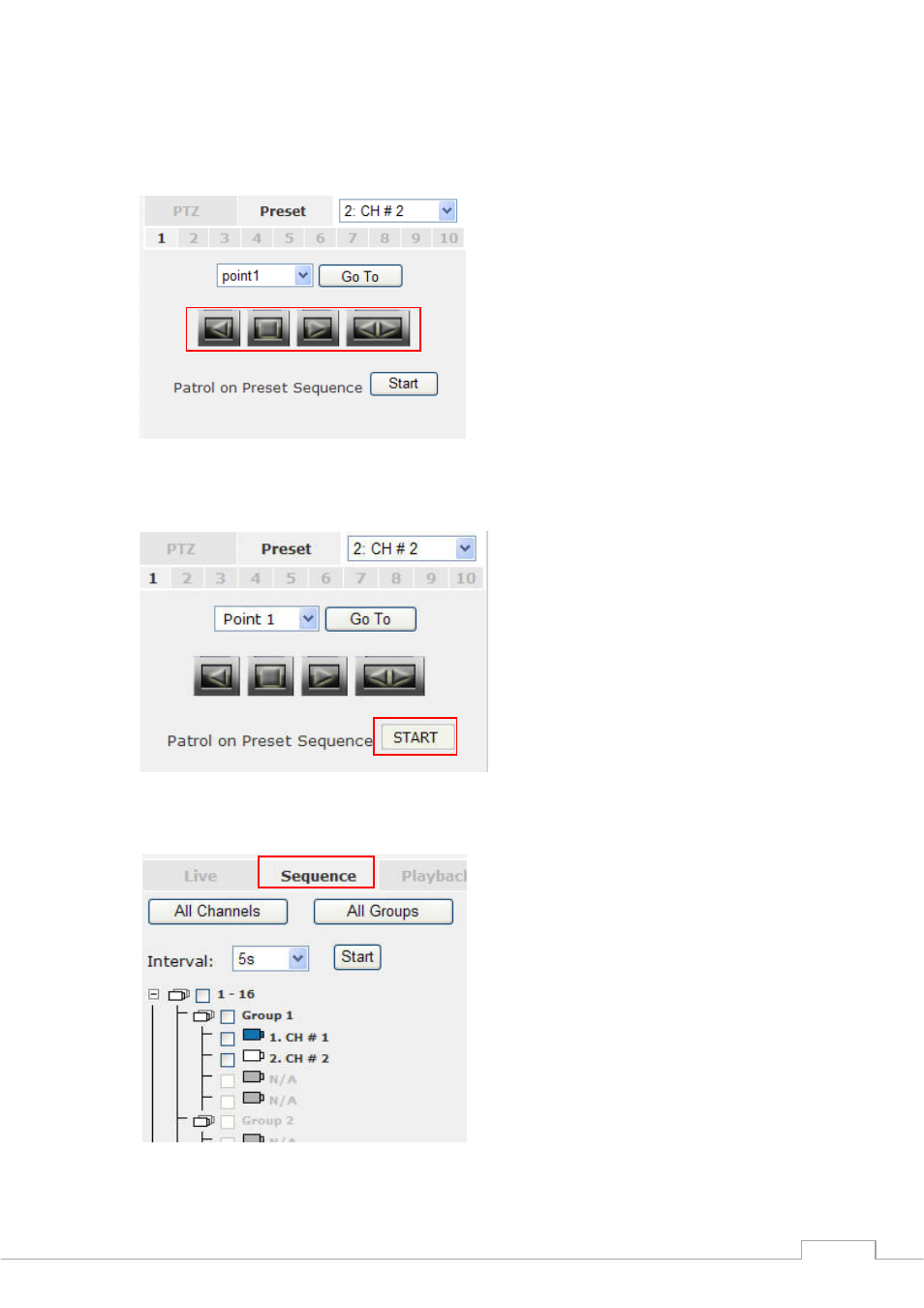
Cam Viewer 3 Pro User’s Manual
107
The buttons below the drop-down menu allows you to set the camera to pan right or left
automatically or pan 360 degrees if the camera supports such function:
You can also set the camera to “patrol” among the preset points continuously by clicking the
“Start” at the bottom:
Sequence Viewing:
You can also set to view all or selected channels in sequence automatically by going to
“Sequence”:
Advertising
This manual is related to the following products: