PLANET CV3P Series User Manual
Page 110
Advertising
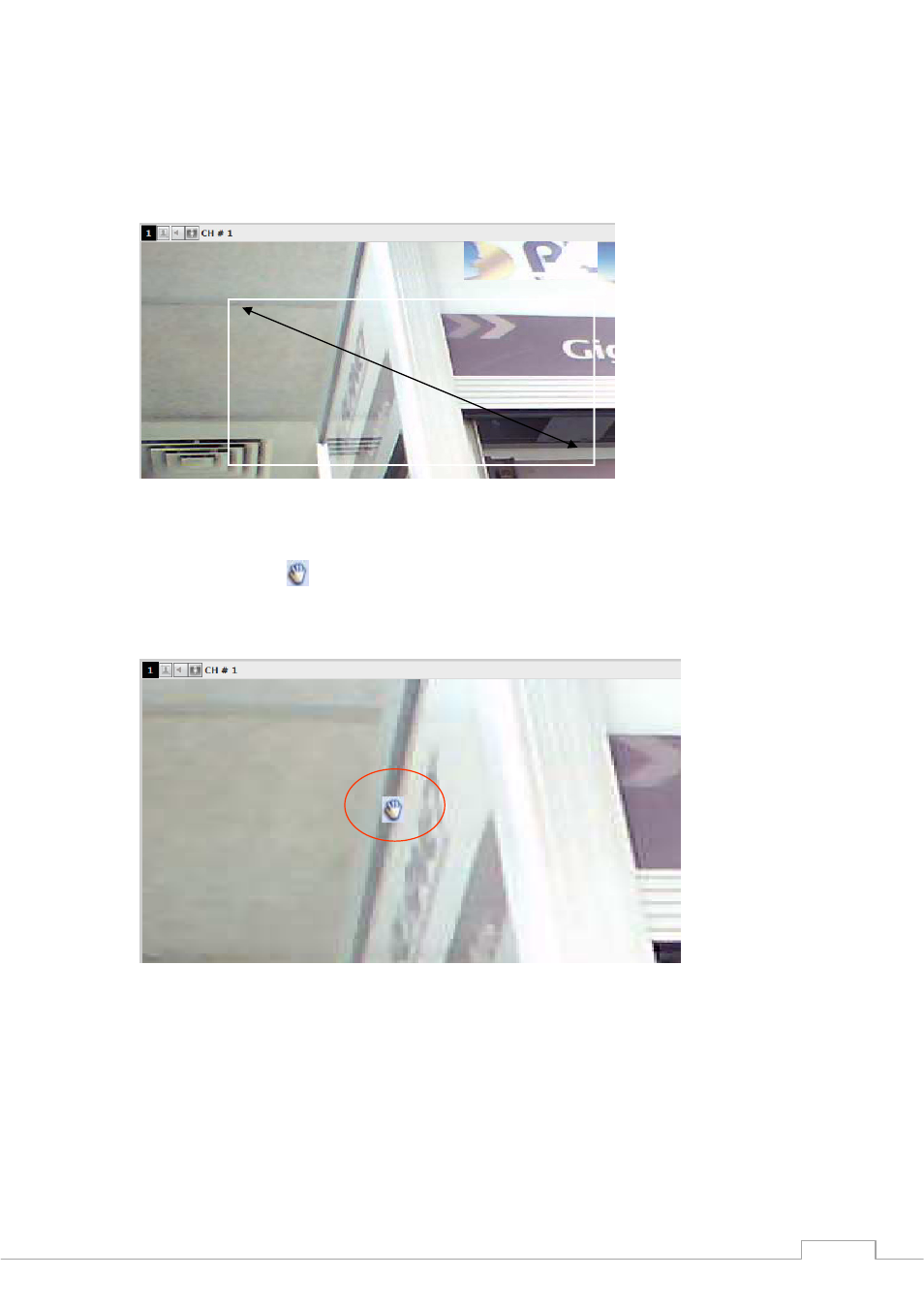
Cam Viewer 3 Pro User’s Manual
110
Digital PTZ:
The digital PTZ function is supported to all video windows, which you can click and hold the
mouse and drag diagonally to draw a square to zoom in a particular area on the video:
Once zoomed in, an
icon will be available on the video. Simply click and hold the mouse
and then drag to move the zoomed in area to a desired direction:
You can right-click anywhere on the video to exit the digital PTZ mode at any time:
Advertising
This manual is related to the following products: