PLANET CV3P Series User Manual
Page 55
Advertising
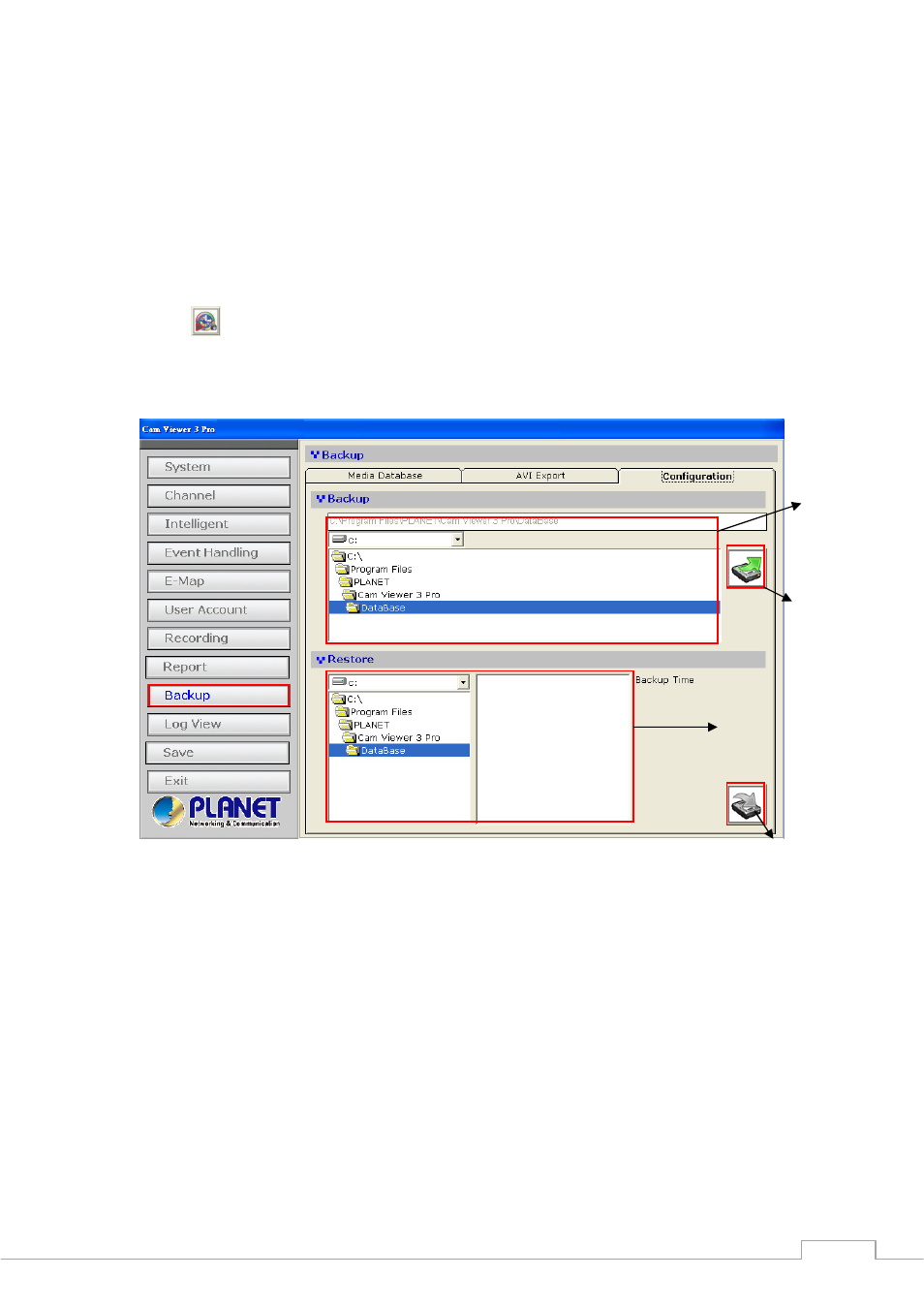
Cam Viewer 3 Pro User’s Manual
55
3.8.3 Backup - Configuration Backup
To export the recorded video to AVI, follow the procedures below:
* Select channels from the “Channel List” for AVI export
* Set the “Begin Time
* Set the “End Time” or select the “Duration time”
* Click
to begin the backup process
In the “Configuration” page, you can backup the current settings or restore a previously saved
configuration file.
Change backup
directory here
Click to start the backup
Locate a previously save
configuration file
Click to start restoring
Advertising
This manual is related to the following products: