45 3.6 user account – PLANET CV3P Series User Manual
Page 45
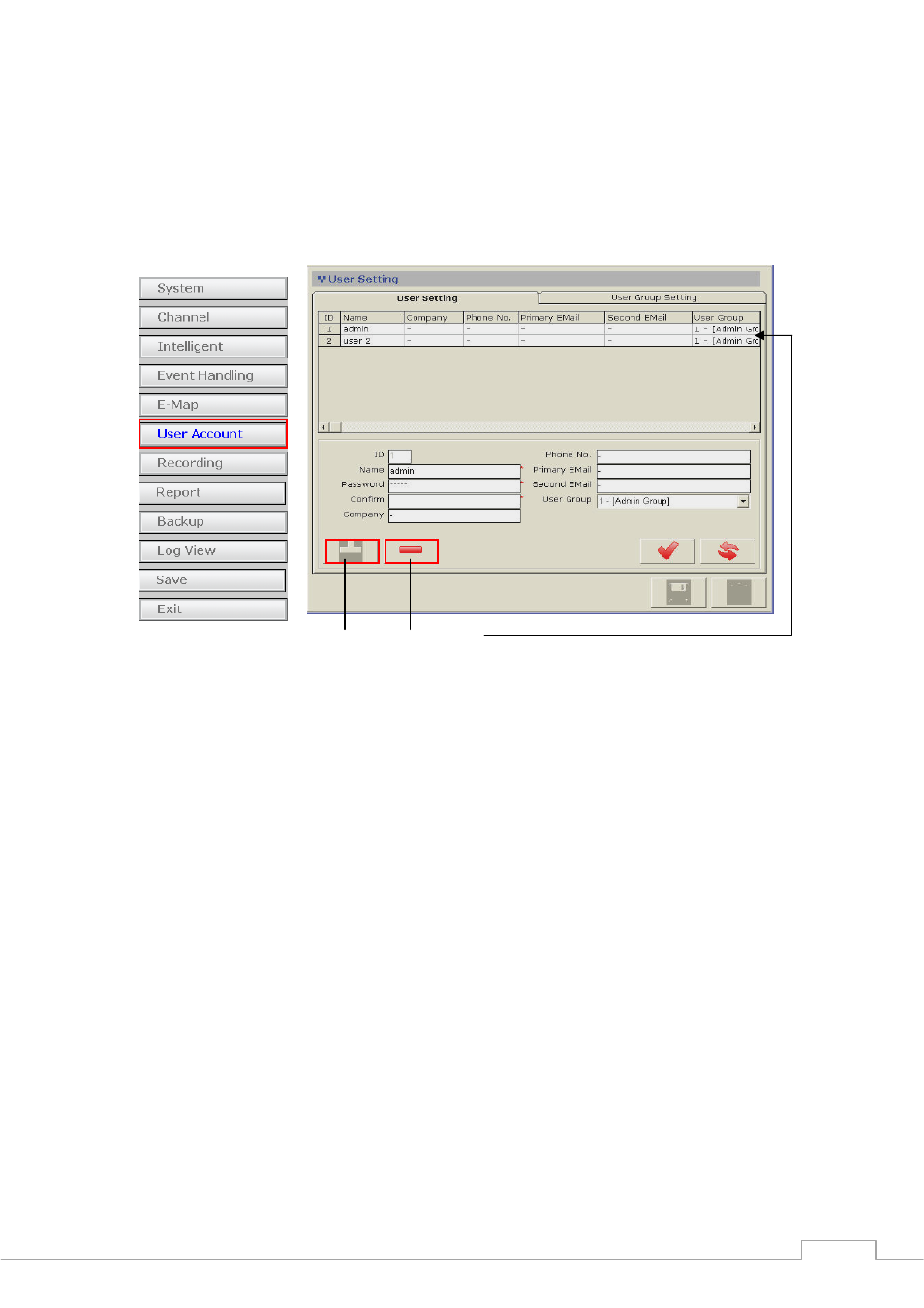
Cam Viewer 3 Pro User’s Manual
45
3.6 User account
The software provides the option to allow users to set different access privileges and they can
be assigned to different user groups. Users can then create multiple user accounts and
assigned them to different user groups to determine the access privilege of each user account.
* By default, the software does not have any user account/user group created. It’s strongly
recommended that you create a user account to prevent unauthorized access to the software.
* Please do not create an additional user group account that has less access privilege and
assign the only user account to that group. You will be asked to log in next time you start the
software which you will then only have limited access.
* You can not create a user account until you create a user group (the first user group will be
the “Admin” group)
Add new user
Remove user
Click and select
an existing user
from the list
and click the “-”
button to
remove a user