Add current viewing layout to “my favorite – PLANET CV3P Series User Manual
Page 66
Advertising
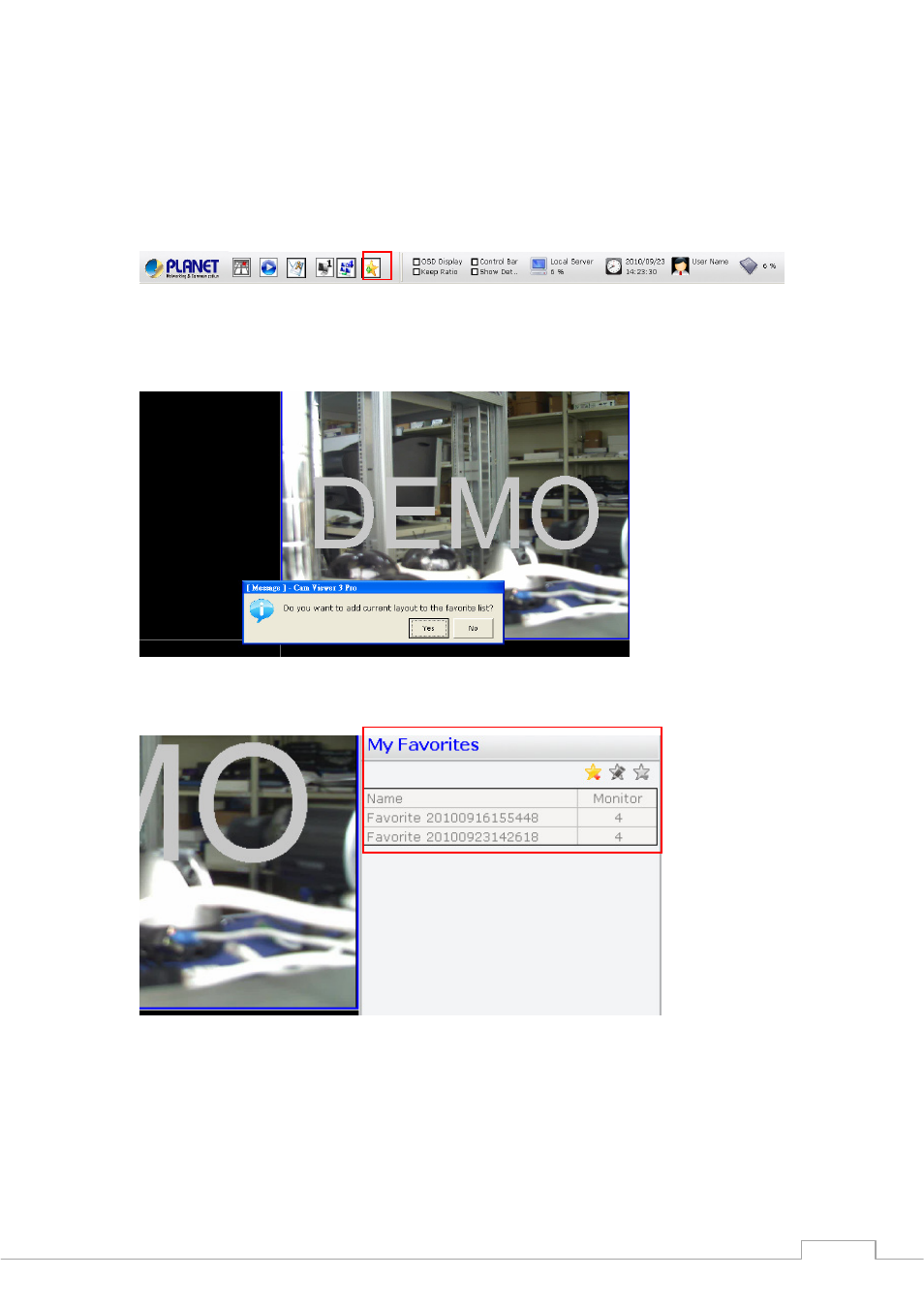
Cam Viewer 3 Pro User’s Manual
66
Add Current Viewing Layout to “My Favorite”
Once you have finish placing the desired cameras on the chosen layout, you can click on the
“Add Favorite” button to save the layout as a profile:
Click “Yes” to confirm:
You can find all the “Favorites” from the side menu under “My Favorites”:
You can also:
* Add new favorites
* Edit settings of existing favorites
* Remove existing favorite’s right from the “My Favorites” side menu:
Advertising
This manual is related to the following products: