PLANET CV3P Series User Manual
Page 71
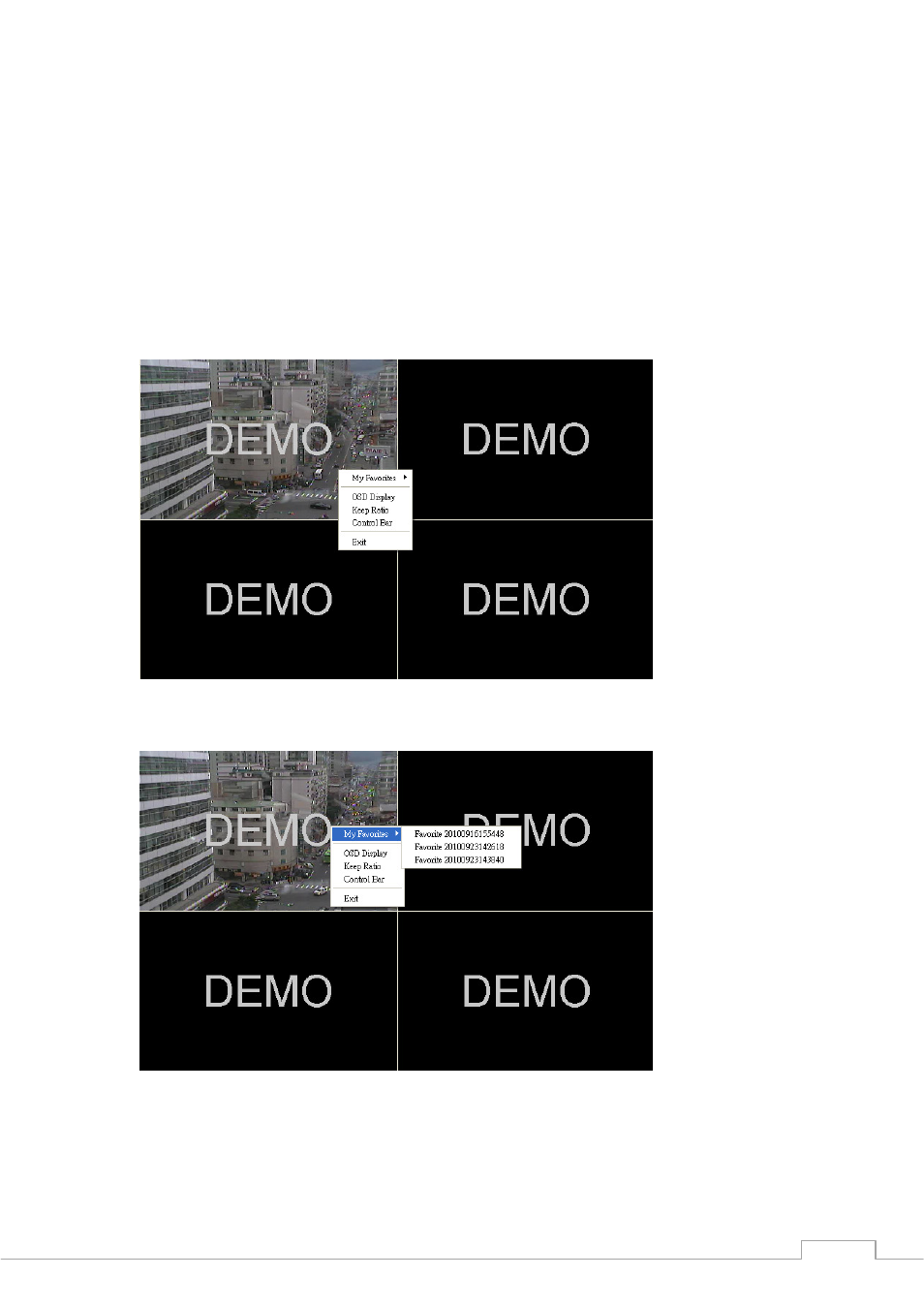
Cam Viewer 3 Pro User’s Manual
71
Functions Available When in Full Screen
There are various functions provided when in full screen for maximum flexibility and
convenience. You can:
* Switch among different “My Favorite”
* Enable/disable display of OSD
* View all videos in their original ratio
* Turn on/off video window control bar (more details about this function on page)
To access these functions, right-click anywhere on the screen when in full screen:
Switch among different “My Favorite” by right-clicking anywhere on the full screen,
and go to “Favorite”. Select a “Favorite” from the pull-down menu:
If “Show OSD” is clicked, the OSD will be displayed on all videos, which display the channel
number and their current frame rate