PLANET CV3P Series User Manual
Page 73
Advertising
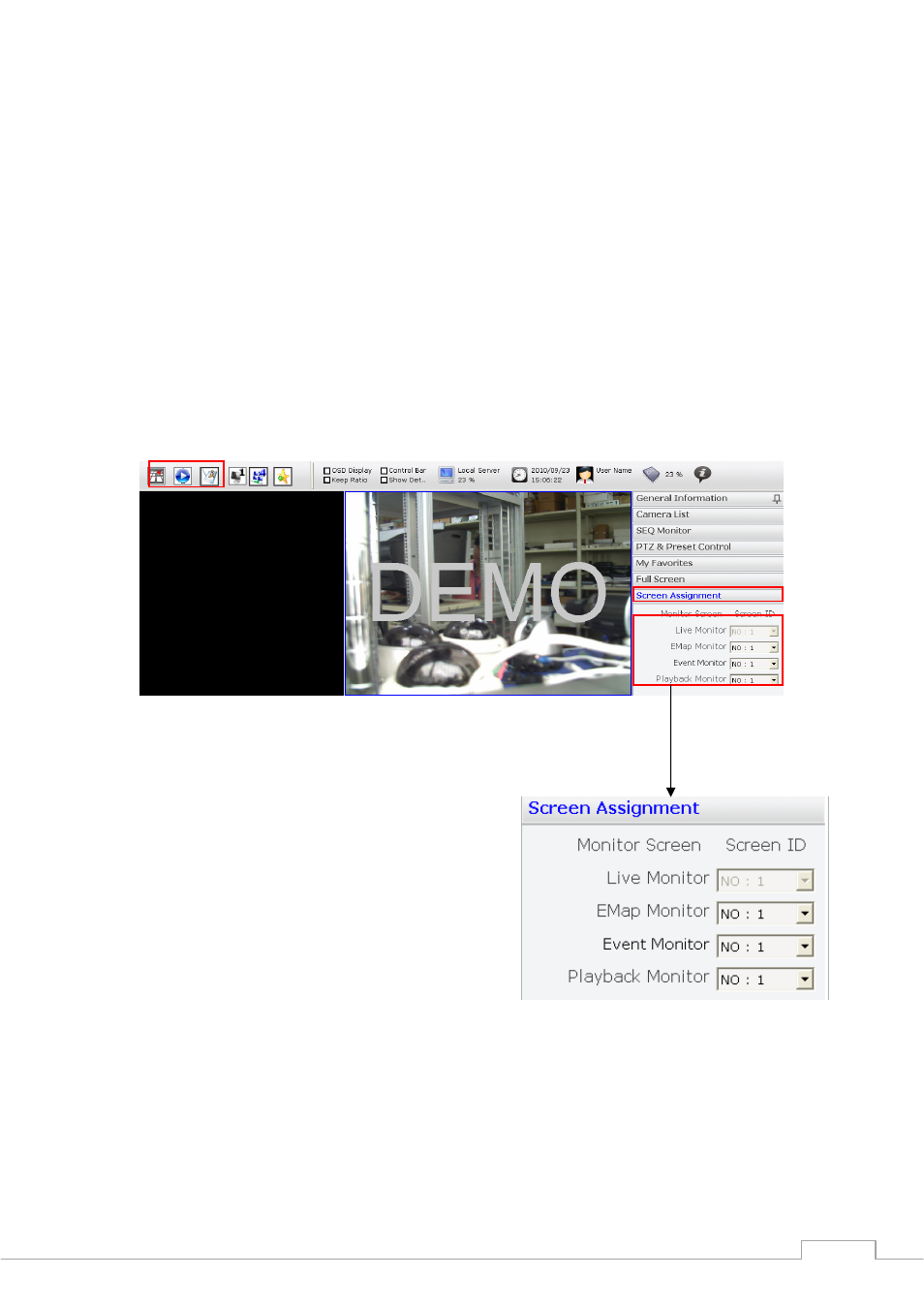
Cam Viewer 3 Pro User’s Manual
73
4.2.5 Client Viewer - Screen Assign
As mentioned in the previous page that the software can display either live videos in
full screen or different function pages on up to 5 monitors, users can configure
which monitor displays which function page.
To do so:
1. Click “Screen Assign” from the side menu
2. Assign monitors based on its ID number in the drop-down menu for the listed
function pages
3. Access the function pages from the top bar
1
2
3
Advertising
This manual is related to the following products: