PLANET CV3P Series User Manual
Page 83
Advertising
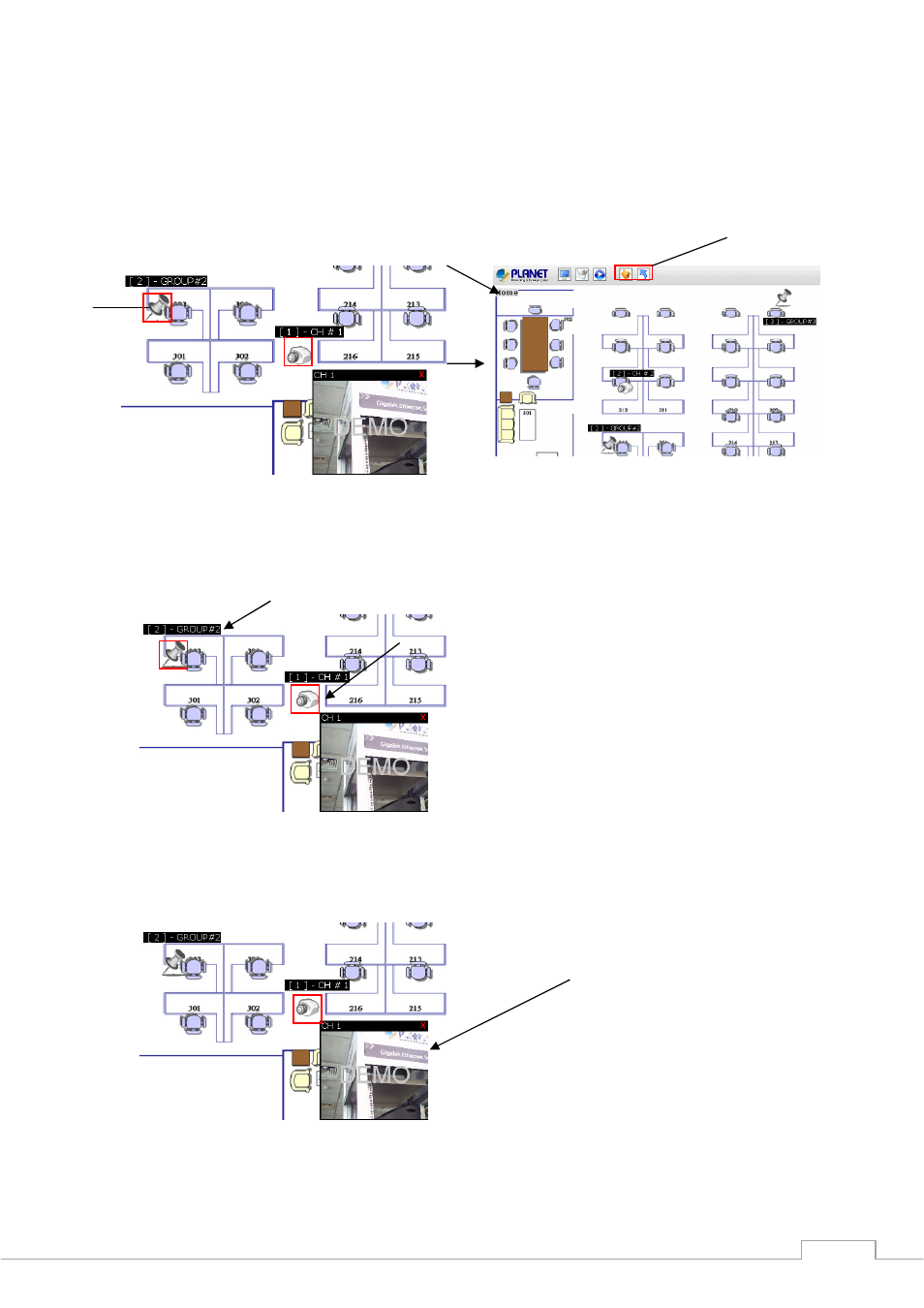
Cam Viewer 3 Pro User’s Manual
83
The E-Map Monitor displays the top layer of E-map by defaults. Double-click on the camera
group icon to go down a layer and enter the E-map of the camera group.
When there is an event going on, the camera icon (or the camera group icon) will be
surrounded with red square flashes on the map:
Double-click on the “camera group” icon will direct you to the E-map of that camera group (like
what’s shown on page 66)
Double-click on the “camera” icon” will display the small-sized video of that channel:
Double-click
* Go back to the “Home”
layer or previous layer
Advertising
This manual is related to the following products: