PLANET CV3P Series User Manual
Page 80
Advertising
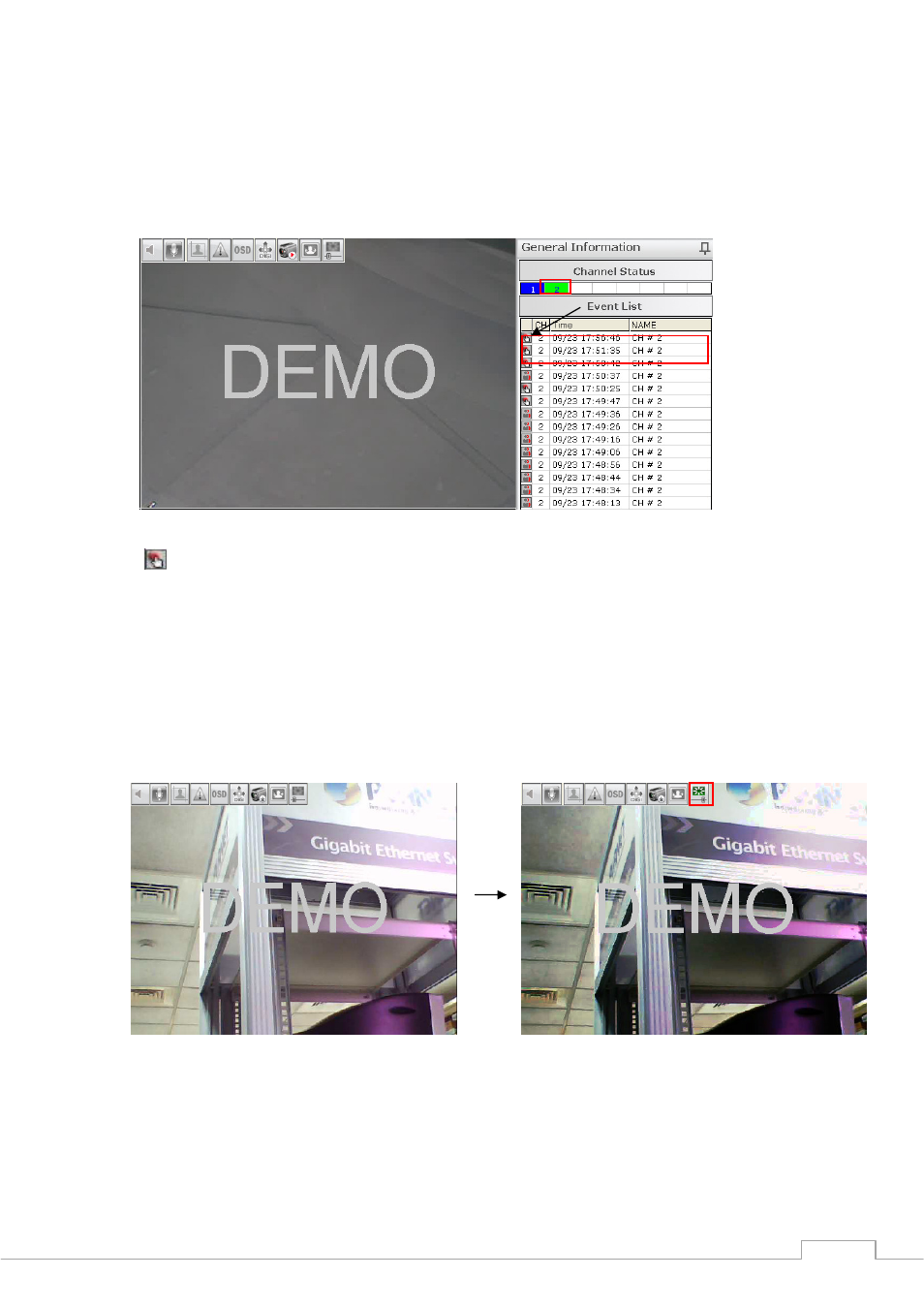
Cam Viewer 3 Pro User’s Manual
80
Once the manual recording starts. You can find the corresponding changes in the UI in
“Channel Status” and “Event List” from the side menu:
*
Channels marked in green means “manual recording” is currently in progress.
*
i
con indicates manual recording
Image Enhancement
This function is aimed to improve the interpretability or perception of information in images for
human viewers. Simply enable this function from the video window control bar to see the
difference:
2
After
1
Before
Advertising
This manual is related to the following products: