PLANET CV3P Series User Manual
Page 84
Advertising
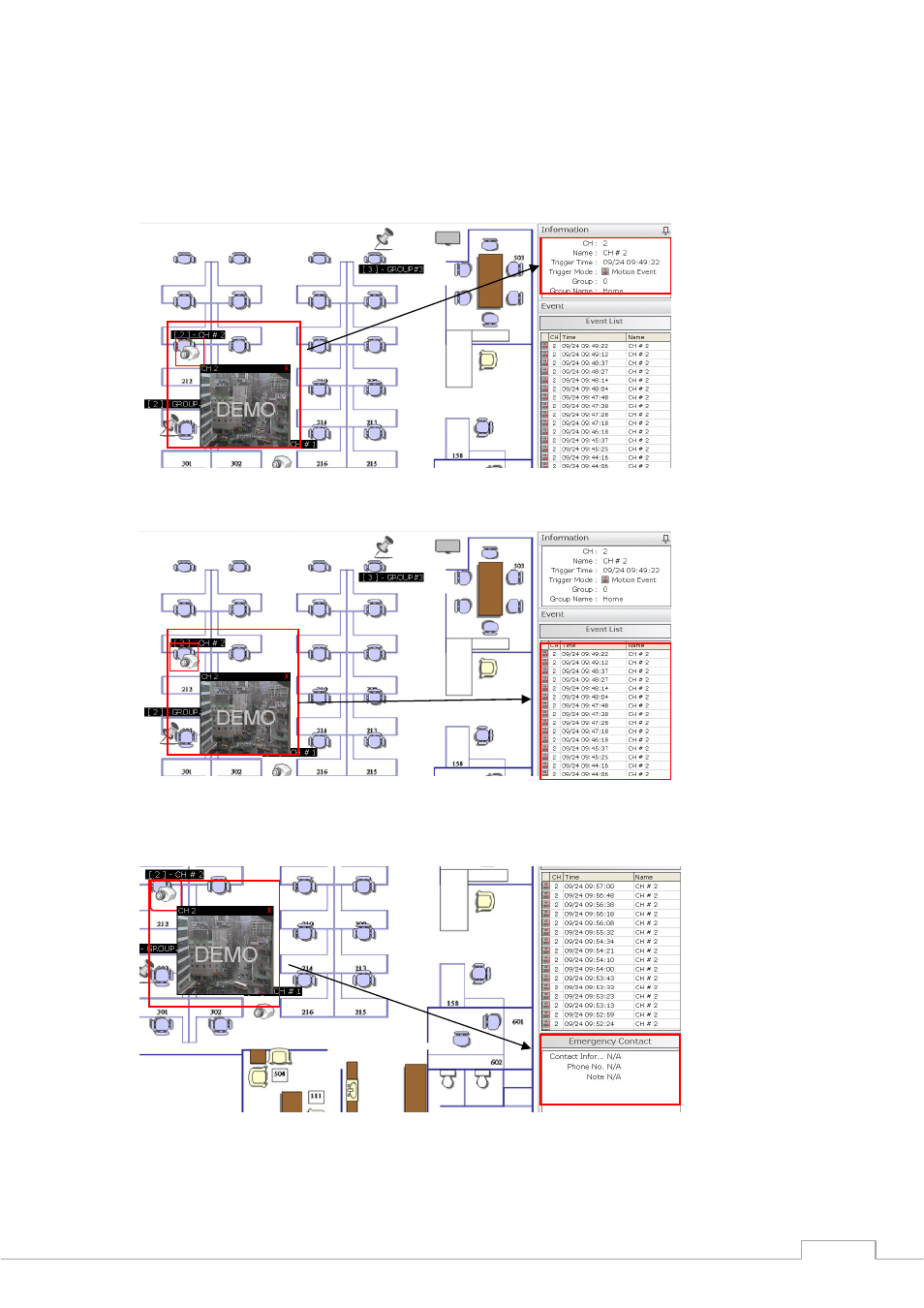
Cam Viewer 3 Pro User’s Manual
84
Once the “camera” icon is clicked, its channel information and event trigger information will be
displayed on the side bar:
The triggered events will be listed on the side bar:
The contact info of the channel will also be displayed on the side bar if this has been
configured in the “Config Wizard”:
Advertising
This manual is related to the following products: