PLANET CV3P Series User Manual
Page 111
Advertising
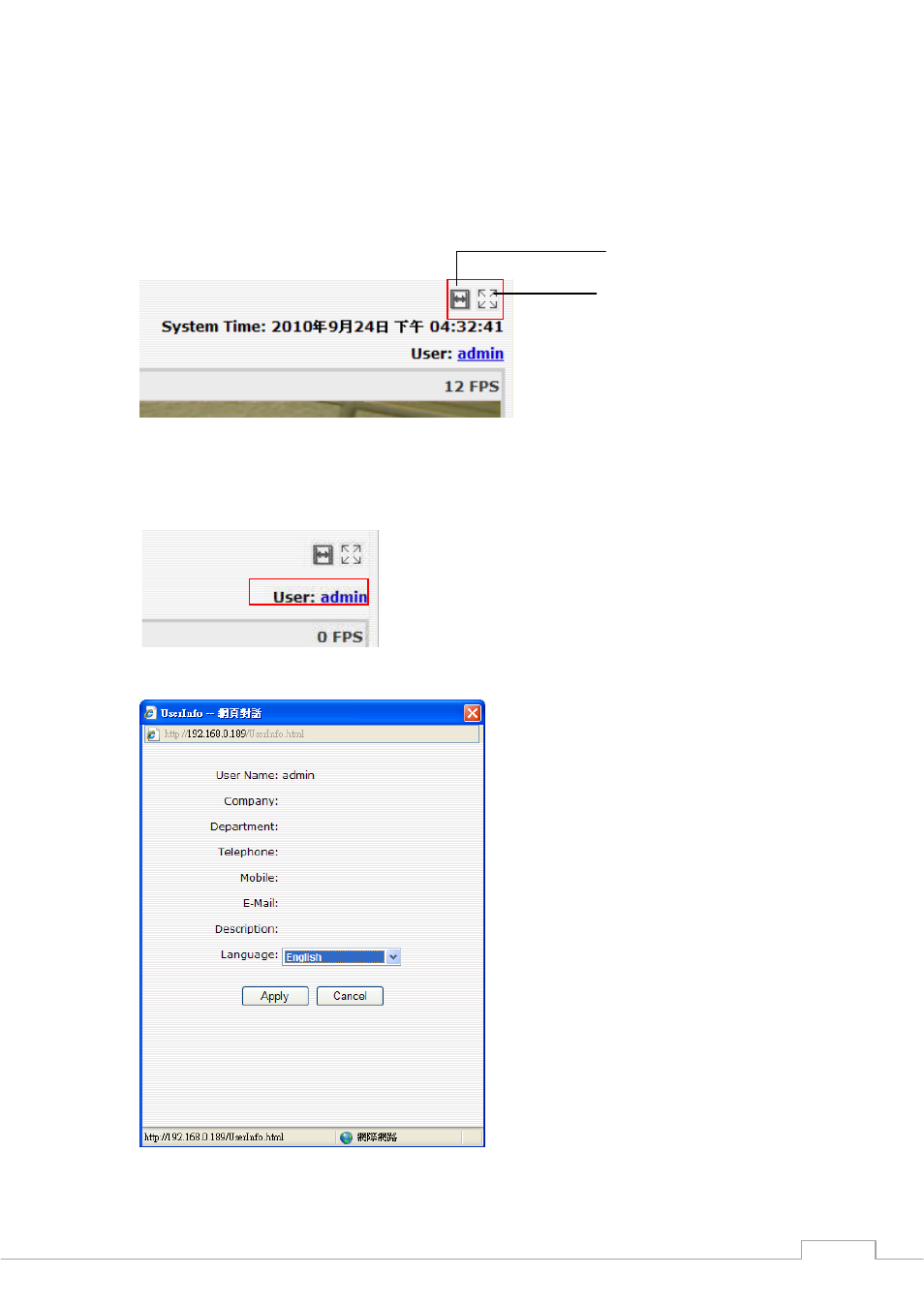
Cam Viewer 3 Pro User’s Manual
111
Keep video in original aspect ratio and full screen:
At all time, you can set to display all videos in their original aspect ratio by clicking the function
button available at the upper-right hand corner.
To display in full screen, click the button next to it:
Change display language:
The web user interface supports display in different languages. To change the display
language, click the logged in user account at the upper-right hand corner:
A pop-up window should be displayed (as shown below):
Keep aspect ratio
Full screen
Advertising
This manual is related to the following products: