PLANET CV3P Series User Manual
Page 36
Advertising
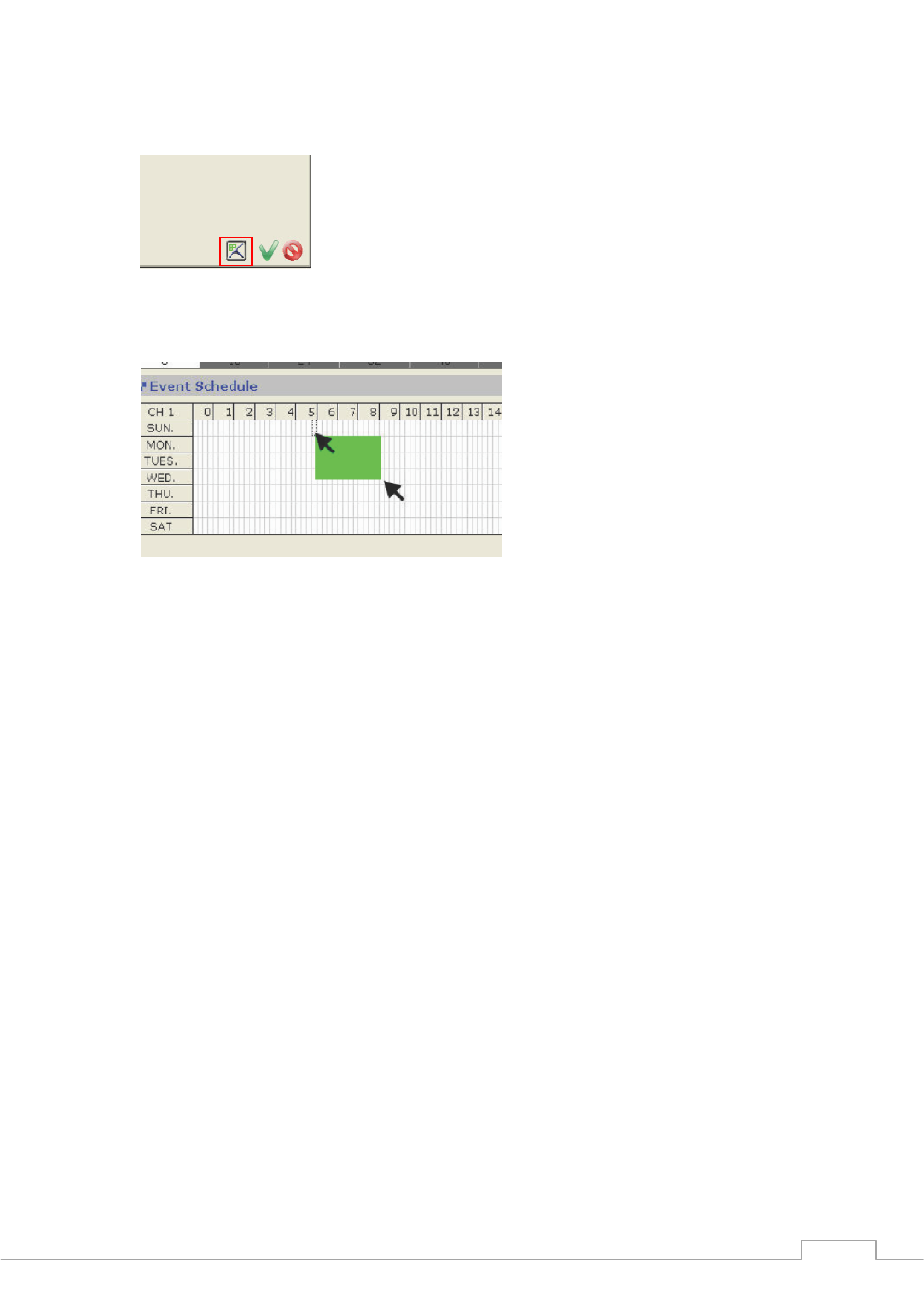
Cam Viewer 3 Pro User’s Manual
36
To quickly clear the default setting, click on the “Clear” button as shown below:
Click and hold the mouse then move the house cursor from left to right (horizontally or
diagonally) to define (add) new hours or days for event trigger:
* Click and hold the mouse then move it from right to left (horizontally or diagonally) will erase
the previously added hours/days
Advertising
This manual is related to the following products: