PLANET CV3P Series User Manual
Page 46
Advertising
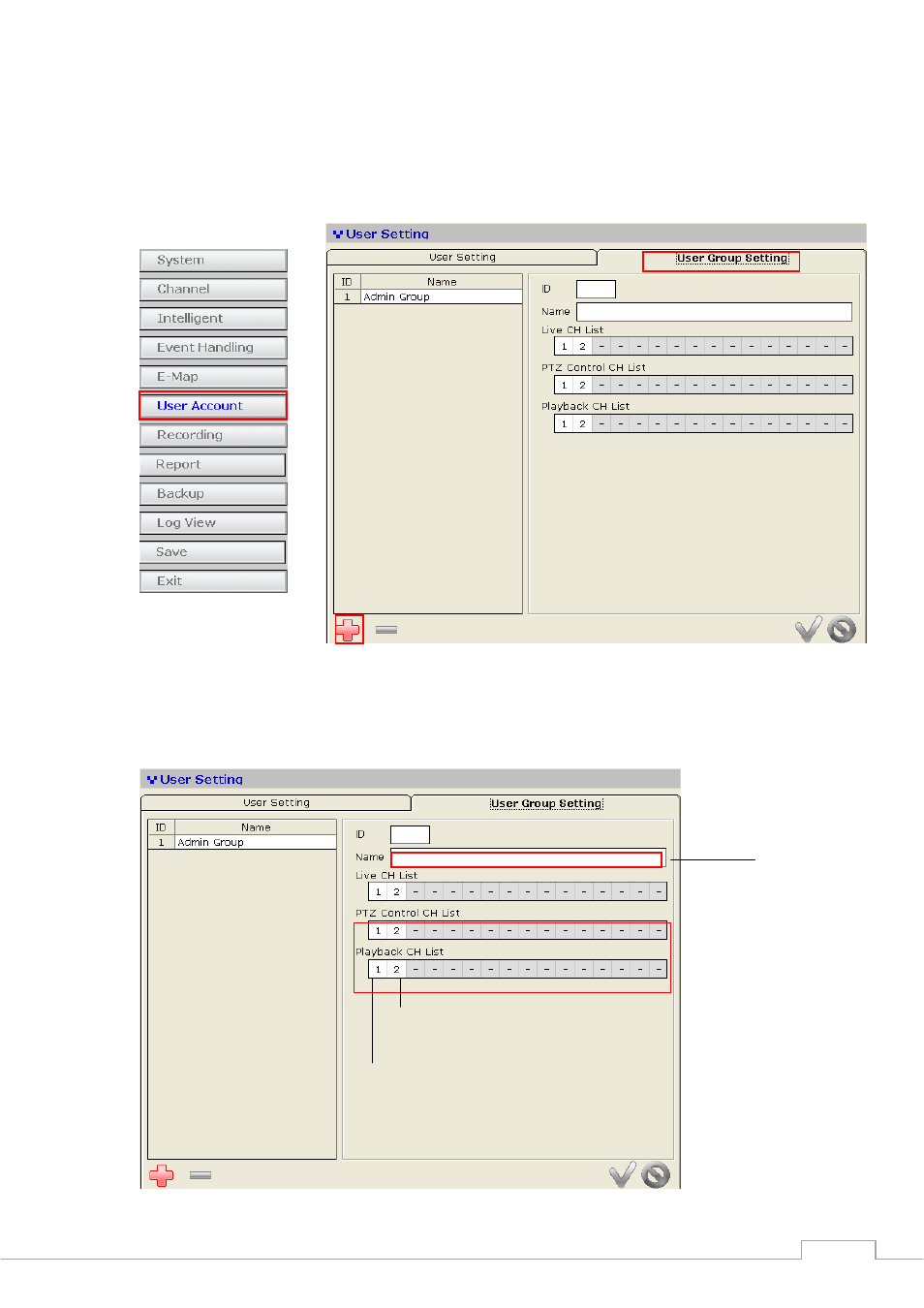
Cam Viewer 3 Pro User’s Manual
46
3.6.1 User account - User Group
To create a new user group account, click on the “User Group Setting” tab and click on the
“Add Group” button at the bottom:
You will then be able to assign access privileges to the new group. You may also change the
name of the group if you wish:
Group name
A particular function of a particular channel
that has been granted for access
A particular function of a particular channel that
has not been granted for access
Advertising
This manual is related to the following products: