PLANET CV3P Series User Manual
Page 87
Advertising
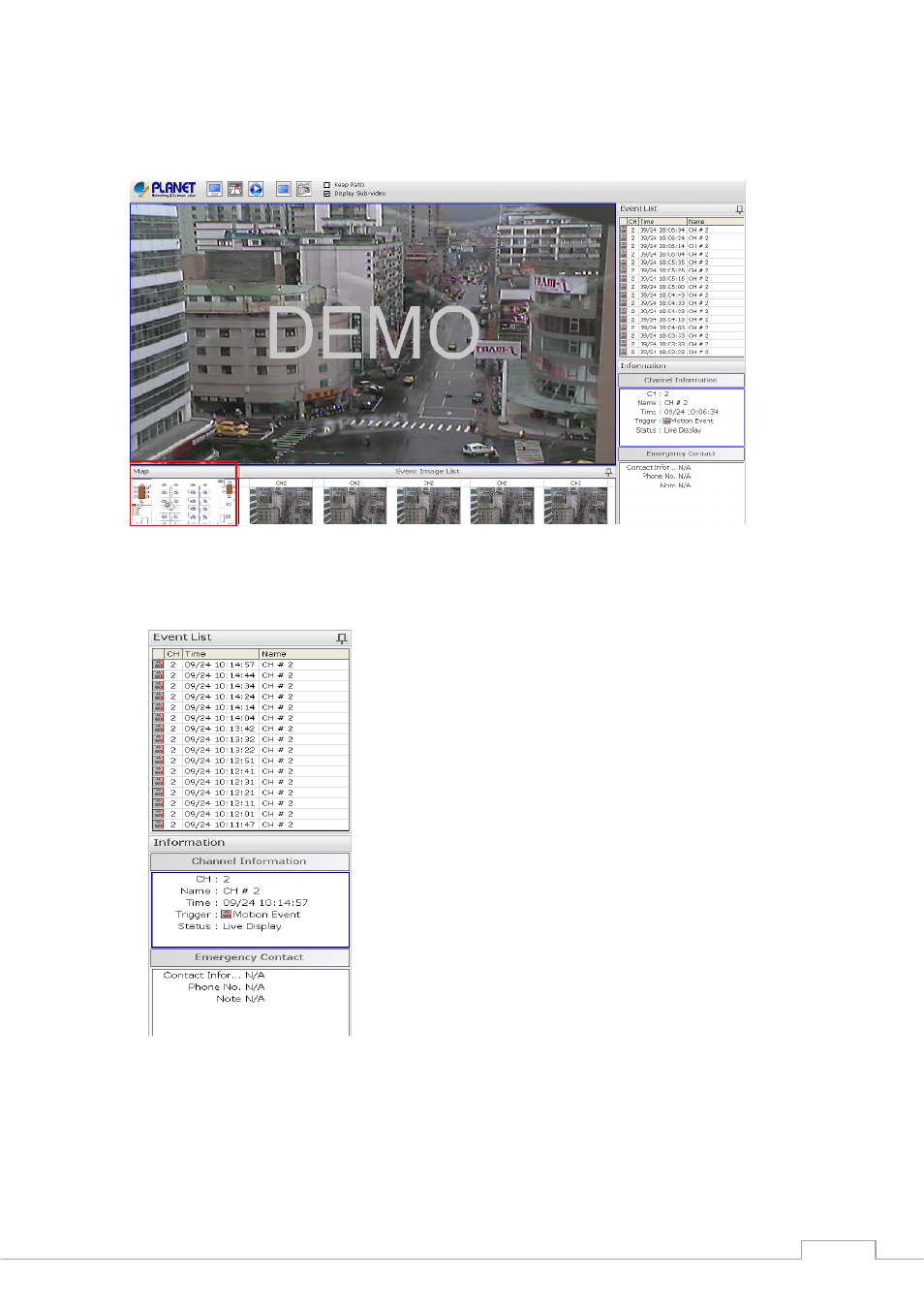
Cam Viewer 3 Pro User’s Manual
87
The mini-sized E-Map available at the lower-left hand corner displays the location of the
camera:
History Events
By default, the Event Monitor page displays “live” events which, events listed on the side bar
gets refreshed automatically whenever new events are triggered.
If you want to access the older events without going to the Playback page. You can access the
“History Events” from the top bar in Event Monitor page:
Advertising
This manual is related to the following products: