PLANET CV3P Series User Manual
Page 109
Advertising
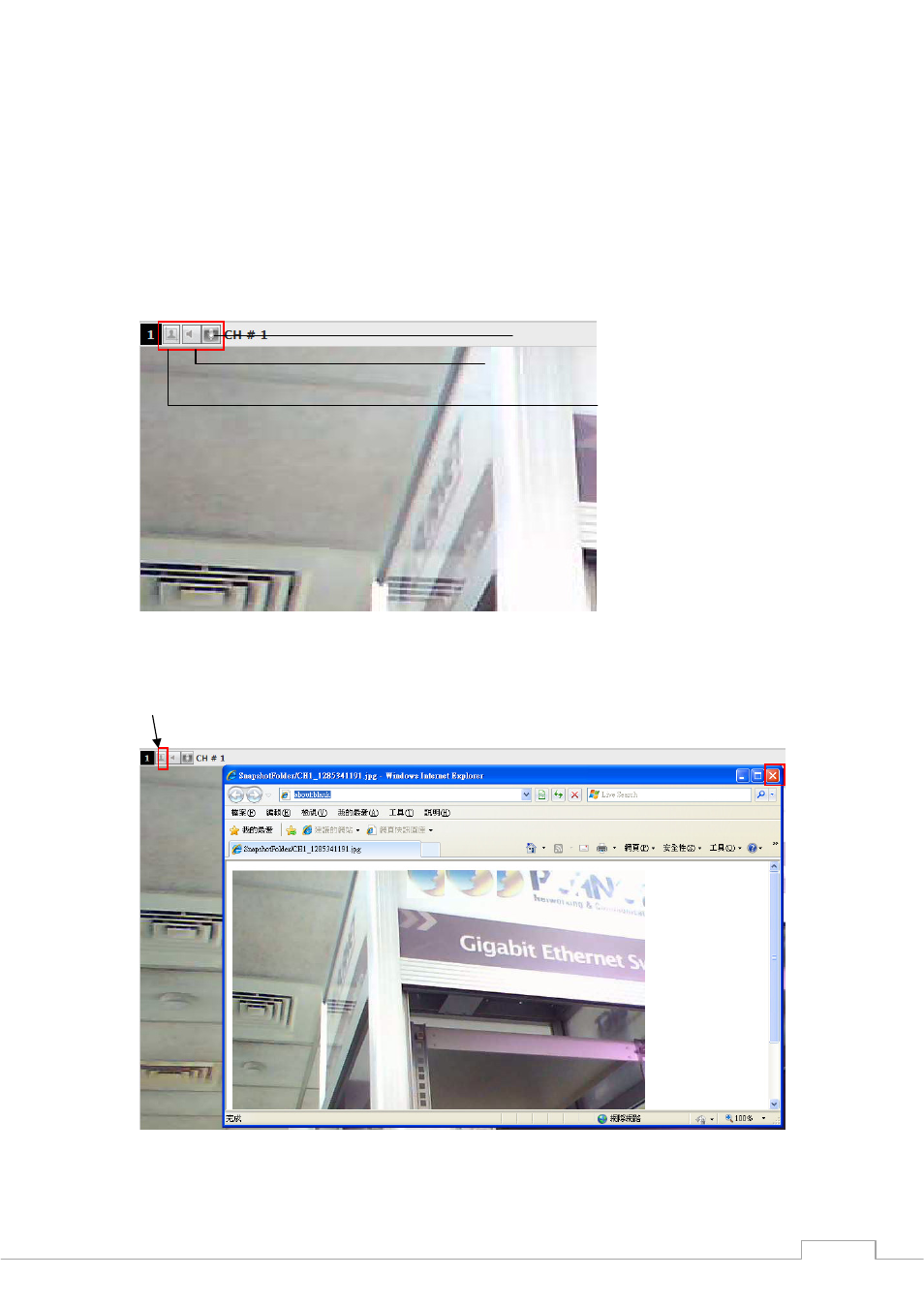
Cam Viewer 3 Pro User’s Manual
109
Video Window Control Bar:
Each video window in live view comes with its control bar. The control bar allows users to:
* Take snapshot of the live video
* Turn on/off audio (speaker)
* Turn on/off audio post (Mic.)
To take a snapshot, click on the snapshot icon and a new window should be displayed. Simply
close the window to finish as the snapshot will be saved to C:\SnapshotFolder automatically:
Audio Post
Audio
Snapshot
Advertising
This manual is related to the following products: