PLANET CV3P Series User Manual
Page 20
Advertising
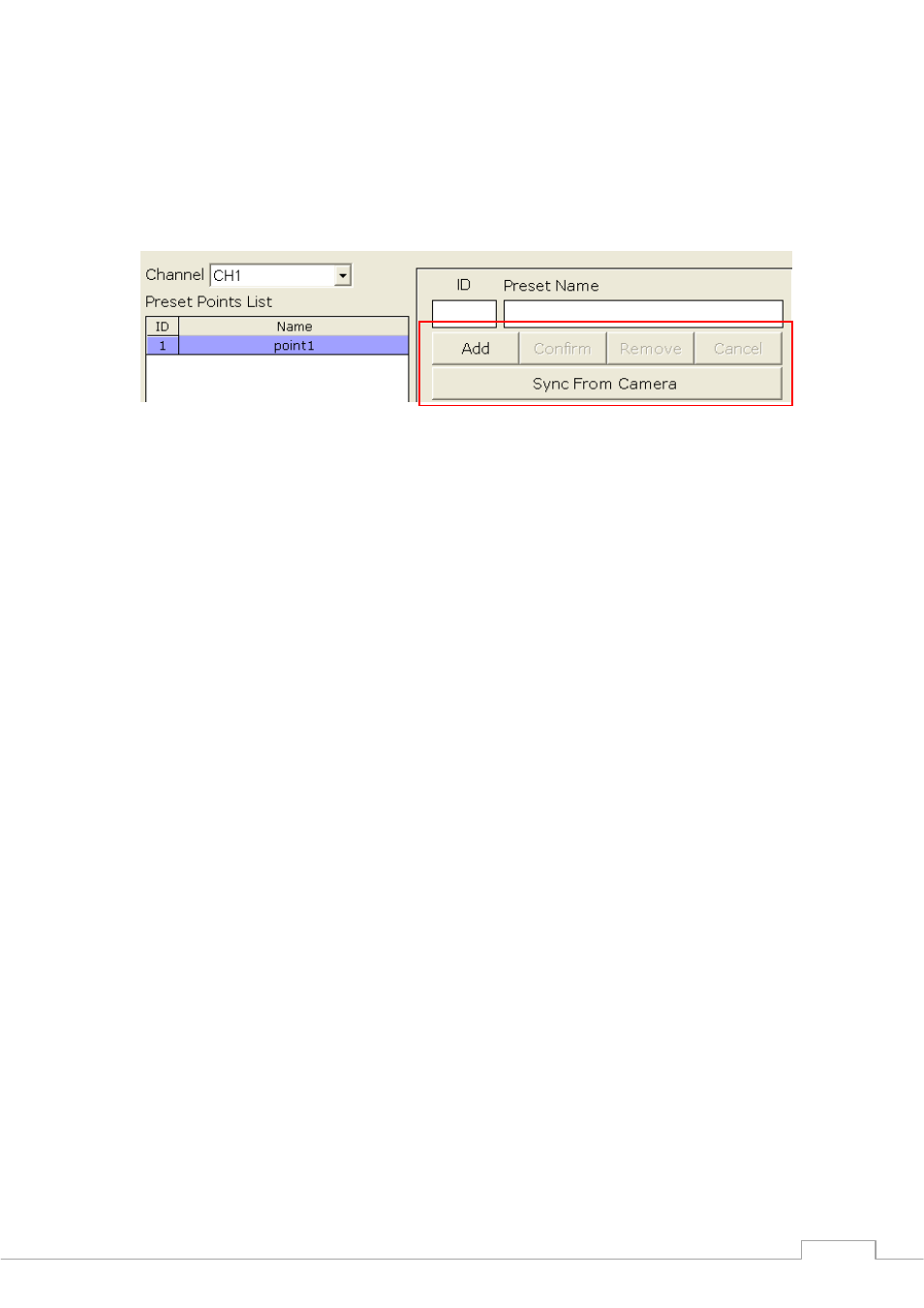
Cam Viewer 3 Pro User’s Manual
20
Click to highlight the preset point will give you the options to “Confirm”, or “Remove” the preset
point:
* To confirm an existing preset point, click to highlight the preset point from the list, and then
move to a new view point with the PTZ panel. Finally, click “Modify” to confirm and save the
new point
Advertising
This manual is related to the following products: