PLANET CV3P Series User Manual
Page 53
Advertising
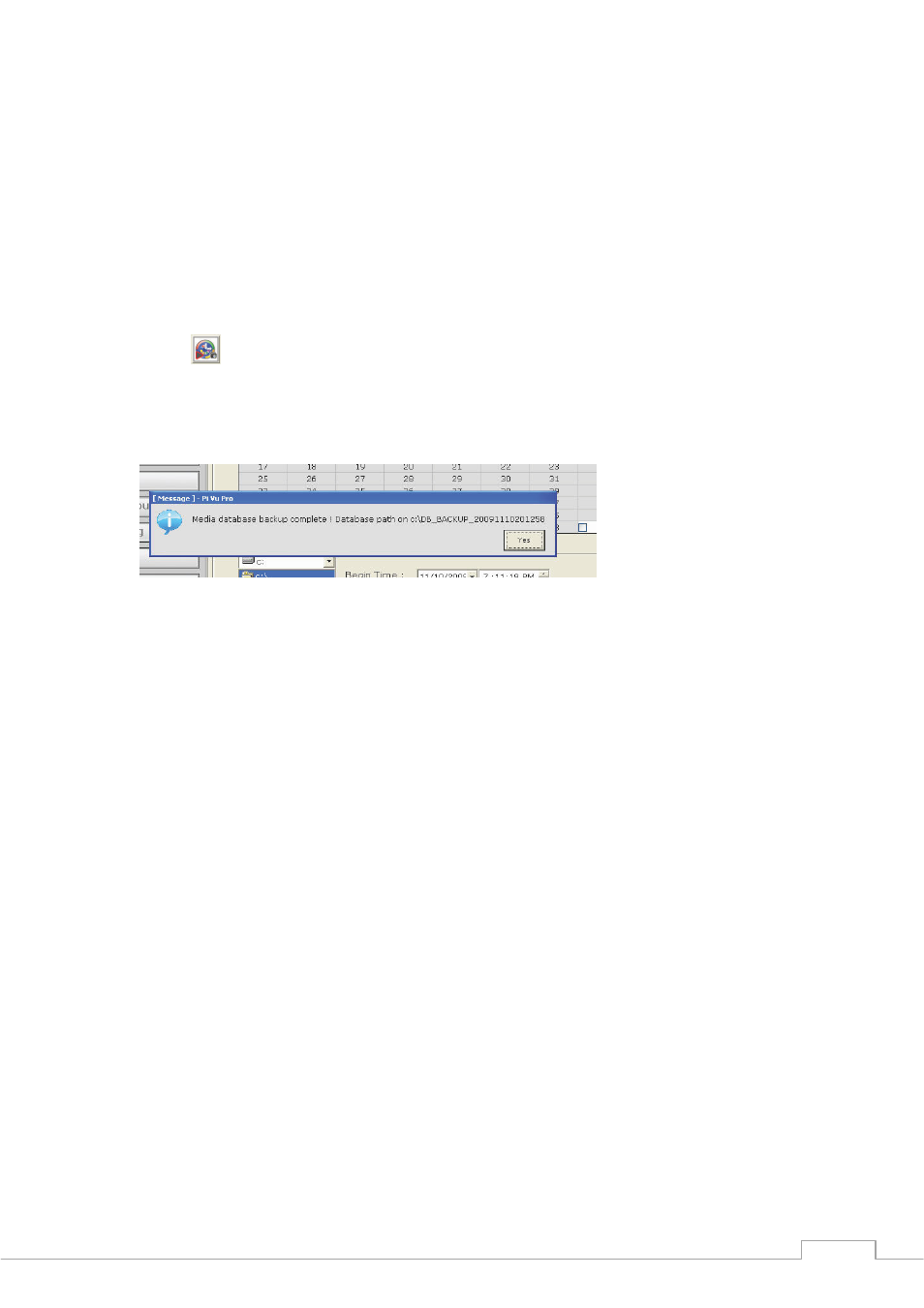
Cam Viewer 3 Pro User’s Manual
53
3.8.1 Backup - Backup media Database
To backup the media database, follow the procedures below:
* Select channels from the “Channel List” to back their media database
* Change or accept the default backup directory
* Set the “Begin Time
* Set the “End Time” or select the “Export length”
* Click
to begin the backup process
You should be notified once the process completes. The stored file name and the storage
directory should also be displayed:
Advertising
This manual is related to the following products: