PLANET CV3P Series User Manual
Page 33
Advertising
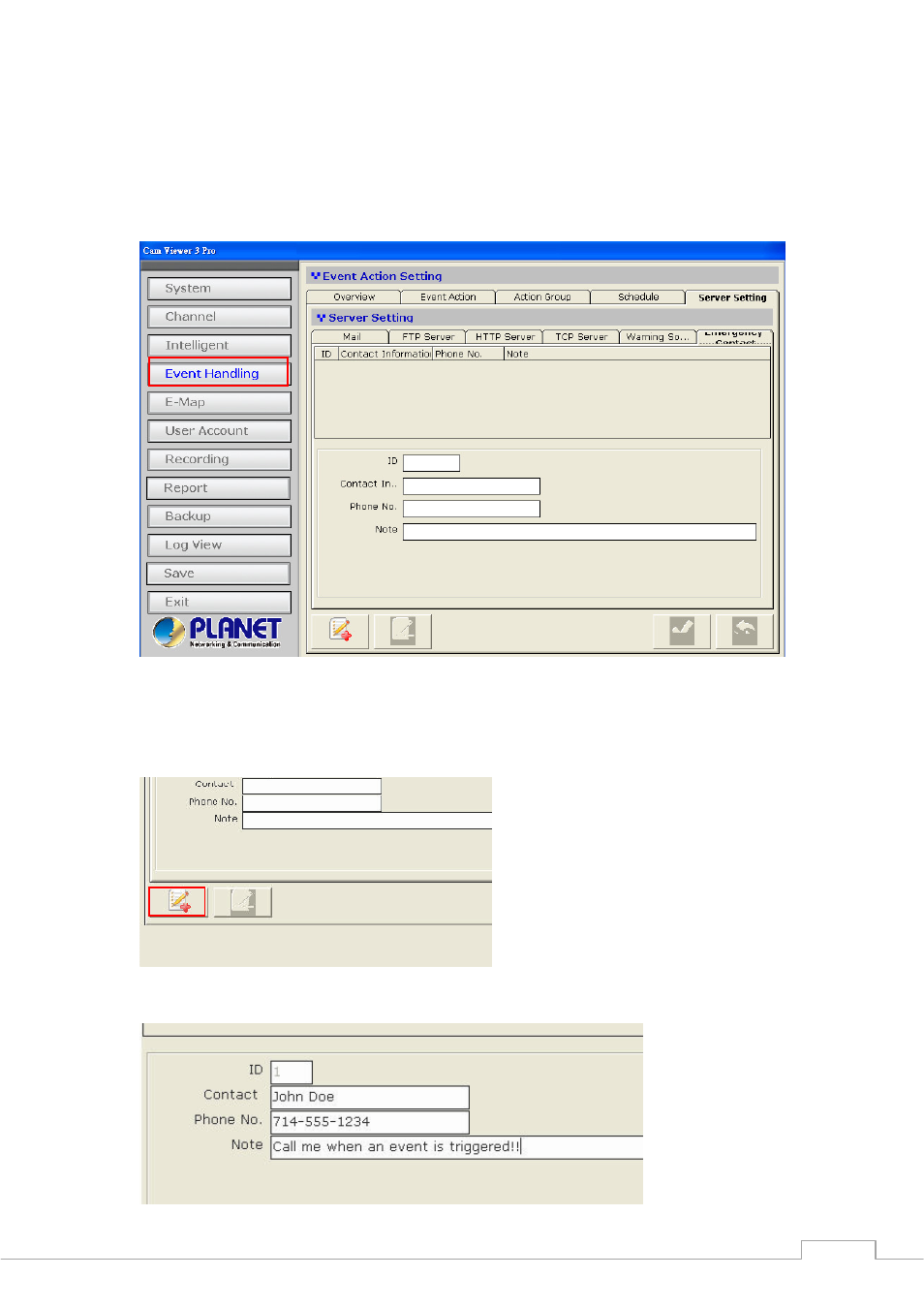
Cam Viewer 3 Pro User’s Manual
33
3.4.6 Event Handling - Emergency
This allows users to create emergency contact information and it can be assigned to a
particular channel. This information will be shown in the remote client viewer program under
the “E-Map Monitor” when a particular channel is selected:
* Refer to page 82 for instructions on how to use E-Map Monitor.
To add information, click “Add” button:
Fill in the empty field with desired information:
Advertising
This manual is related to the following products: