Top menu bar – PLANET CV3P Series User Manual
Page 63
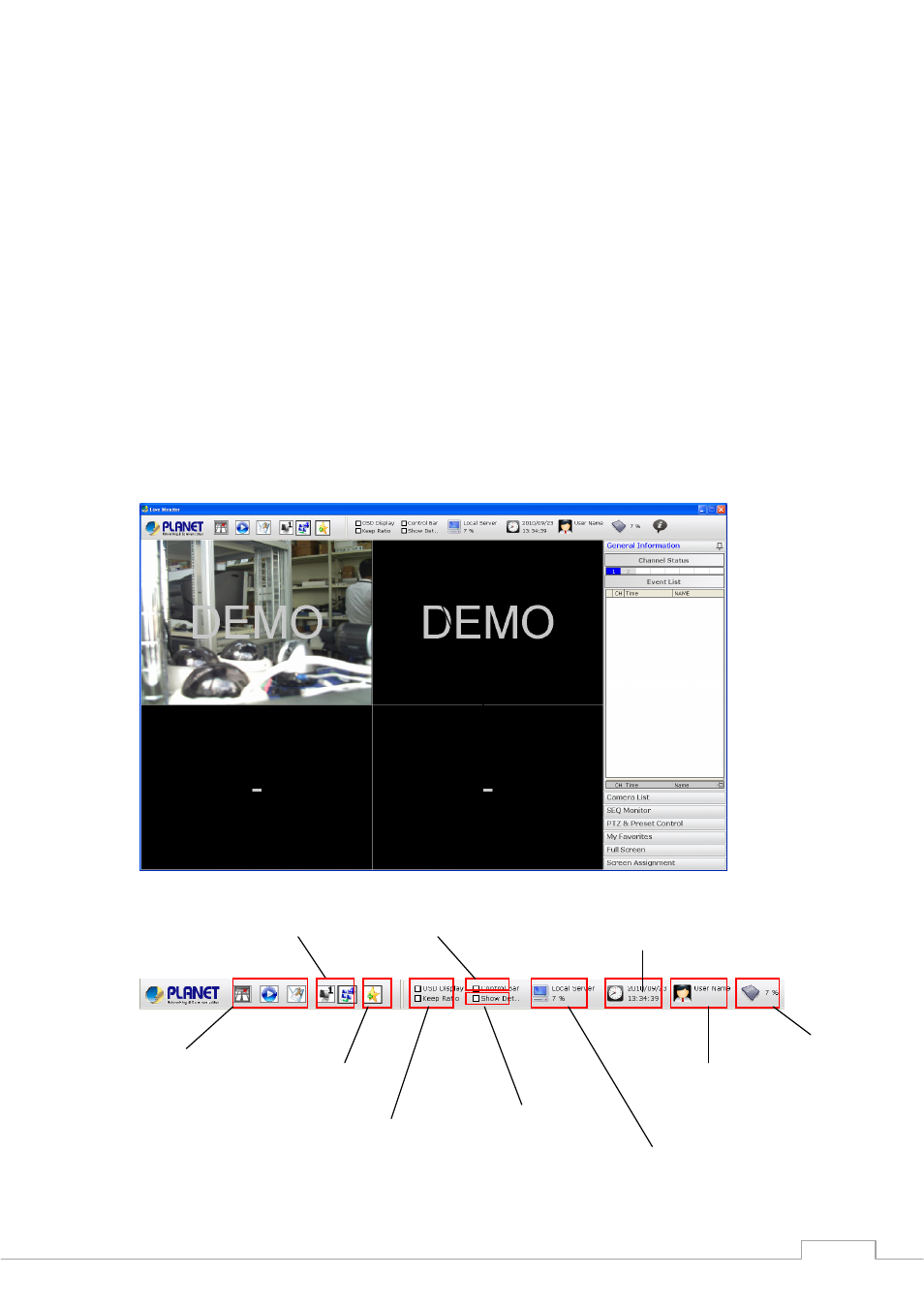
Cam Viewer 3 Pro User’s Manual
63
4.2.1 Client Viewer - Overview
The software basically provides the following functions for the live view:
* Change screen layout (views in various numbers of split screens)
* Show OSD and sequence viewing
* Display videos in their original ratio
* Server and channel status
* Audio
* Snapshot of live videos
* On-screen event warning
* PTZ and Digital PTZ controls
* Manual recording
* Image enhancement
Top Menu Bar
Current time
Add current live view
layout to favorite
CPU usage of the remote server
Apply “Event Display
on all channels
CPU usage of the
local viewer
Current
logged in
user
Show OSD on video
Display video in original
ratio
Enable/disable video control
bar
Split screen selections
E-Map/Playback/Event
monitor